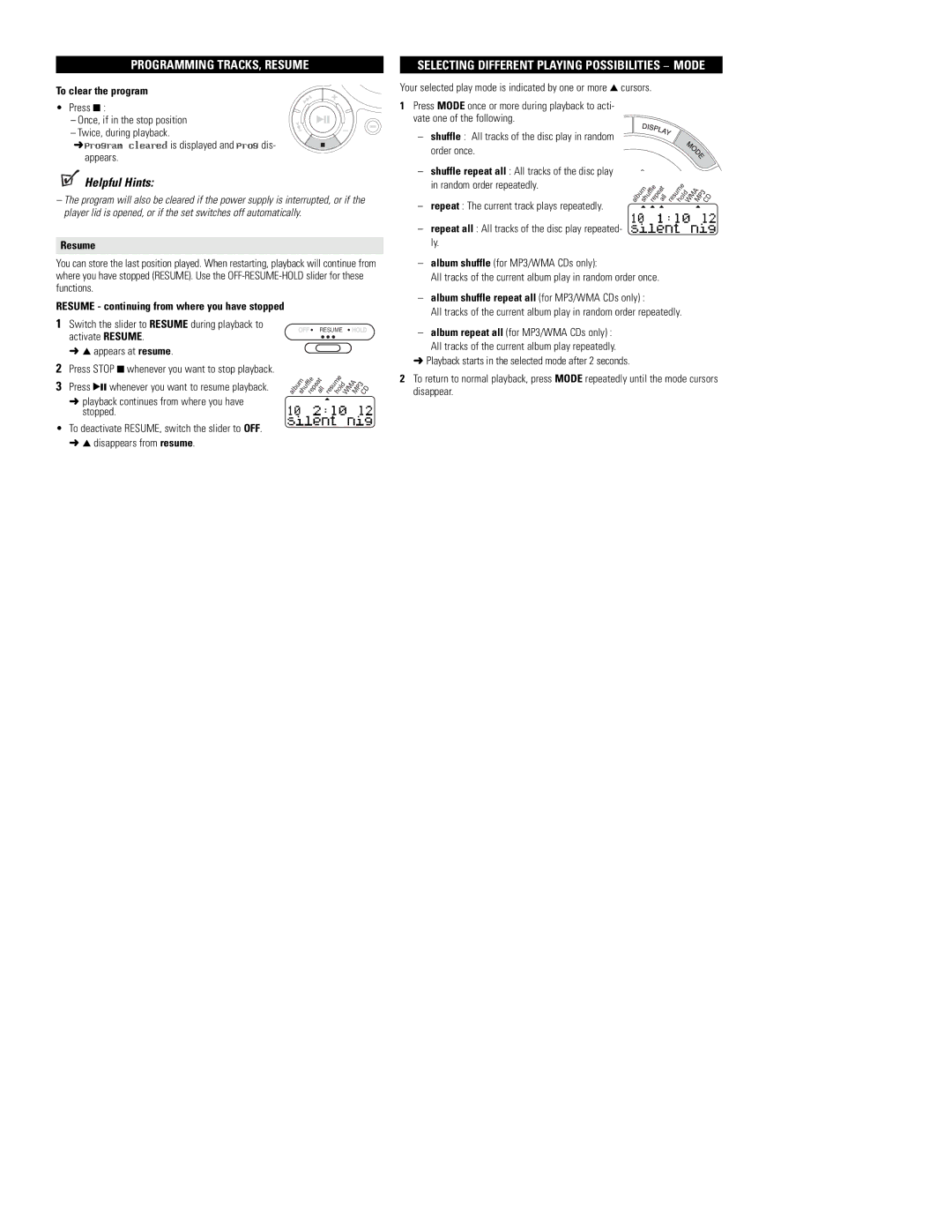PROGRAMMING TRACKS, RESUME
To clear the program
• Press 9 :
– Once, if in the stop position
SELECTING DIFFERENT PLAYING POSSIBILITIES − MODE
Your selected play mode is indicated by one or more 3 cursors.
1Press MODE once or more during playback to acti- vate one of the following.
– Twice, during playback.
➜ program cleared is displayed and prog dis- appears.
 Helpful Hints:
Helpful Hints:
–The program will also be cleared if the power supply is interrupted, or if the player lid is opened, or if the set switches off automatically.
–shuffle : All tracks of the disc play in random order once.
–shuffle repeat all : All tracks of the disc play in random order repeatedly.
–repeat : The current track plays repeatedly.
e |
|
albumshufflerepeatall | resumehold WMAMP3 CD |
album ![]()
![]()
![]()
![]() prog track
prog track ![]()
Resume
You can store the last position played. When restarting, playback will continue from where you have stopped (RESUME). Use the
– repeat all : All tracks of the disc play repeated- | |
| ly. |
– | album shuffle (for MP3/WMA CDs only): |
| All tracks of the current album play in random order once. |
– | album shuffle repeat all (for MP3/WMA CDs only) : |
RESUME - continuing from where you have stopped
1Switch the slider to RESUME during playback to activate RESUME.
➜3 appears at resume.
2Press STOP 9 whenever you want to stop playback.
3Press 2; whenever you want to resume playback.
➜playback continues from where you have stopped.
OFF![]() RESUME
RESUME ![]() HOLD
HOLD
albumshufflerepeatall | resumehold WMAMP3 CD |
album | prog track |
All tracks of the current album play in random order repeatedly. |
– album repeat all (for MP3/WMA CDs only) : |
All tracks of the current album play repeatedly. |
➜ Playback starts in the selected mode after 2 seconds. |
2To return to normal playback, press MODE repeatedly until the mode cursors disappear.
•To deactivate RESUME, switch the slider to OFF. ➜ 3 disappears from resume.