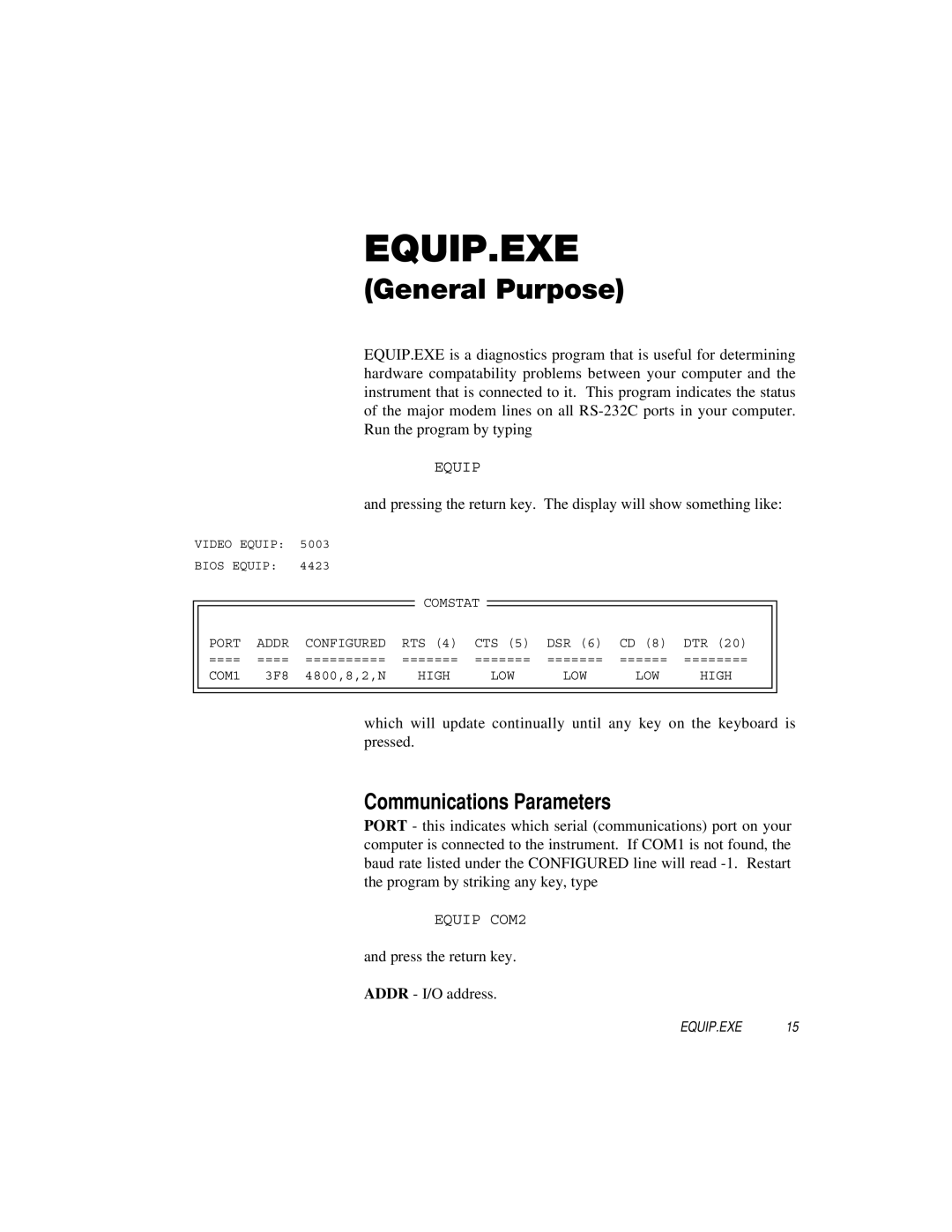1000-90 specifications
The IBM 1000-90, released in the late 1980s, stands as a significant milestone in the evolution of computing. Known for its robust architecture and innovative technologies, the 1000-90 epitomized IBM's commitment to delivering high-performance computing solutions for businesses and organizations.At its core, the IBM 1000-90 was built on a powerful RISC (Reduced Instruction Set Computing) architecture, which allowed it to execute instructions at impressive speeds compared to traditional CISC (Complex Instruction Set Computing) systems. This architecture emphasized efficiency, utilizing simpler instructions that could be executed rapidly, thereby improving overall processing times. The 1000-90 was engineered for multitasking, capable of handling multiple applications simultaneously without compromising performance.
One of the standout features of the 1000-90 was its advanced memory management system. It utilized a hierarchical memory structure, ensuring that frequently accessed data was stored closer to the CPU for rapid retrieval. This design minimized latency and enhanced the responsiveness of applications. The system supported extensive RAM configurations, allowing organizations to tailor the system to their performance needs.
Another notable characteristic of the IBM 1000-90 was its scalability. Tailored to suit different enterprise requirements, it could be configured with a variety of peripheral devices and storage solutions. Users could easily expand memory and storage capacities, making the 1000-90 an adaptable solution for growing companies.
Networking capabilities were also a focal point, as the IBM 1000-90 supported various protocols, enabling seamless integration into existing corporate infrastructures. This allowed businesses to leverage their investment in technology while enhancing collaboration and information sharing.
The operating system of the IBM 1000-90 leveraged IBM's renowned software portfolio, providing a stable and secure environment for business applications. This platform allowed for the integration of essential applications, ranging from inventory management systems to complex databases.
In summary, the IBM 1000-90 was a pioneering machine that combined RISC architecture, advanced memory management, scalability, and robust networking capabilities, making it invaluable for organizations striving for efficiency and innovation in computing. Its legacy continues to influence modern computing technologies, reinforcing IBM's longstanding role as a leader in the tech industry.