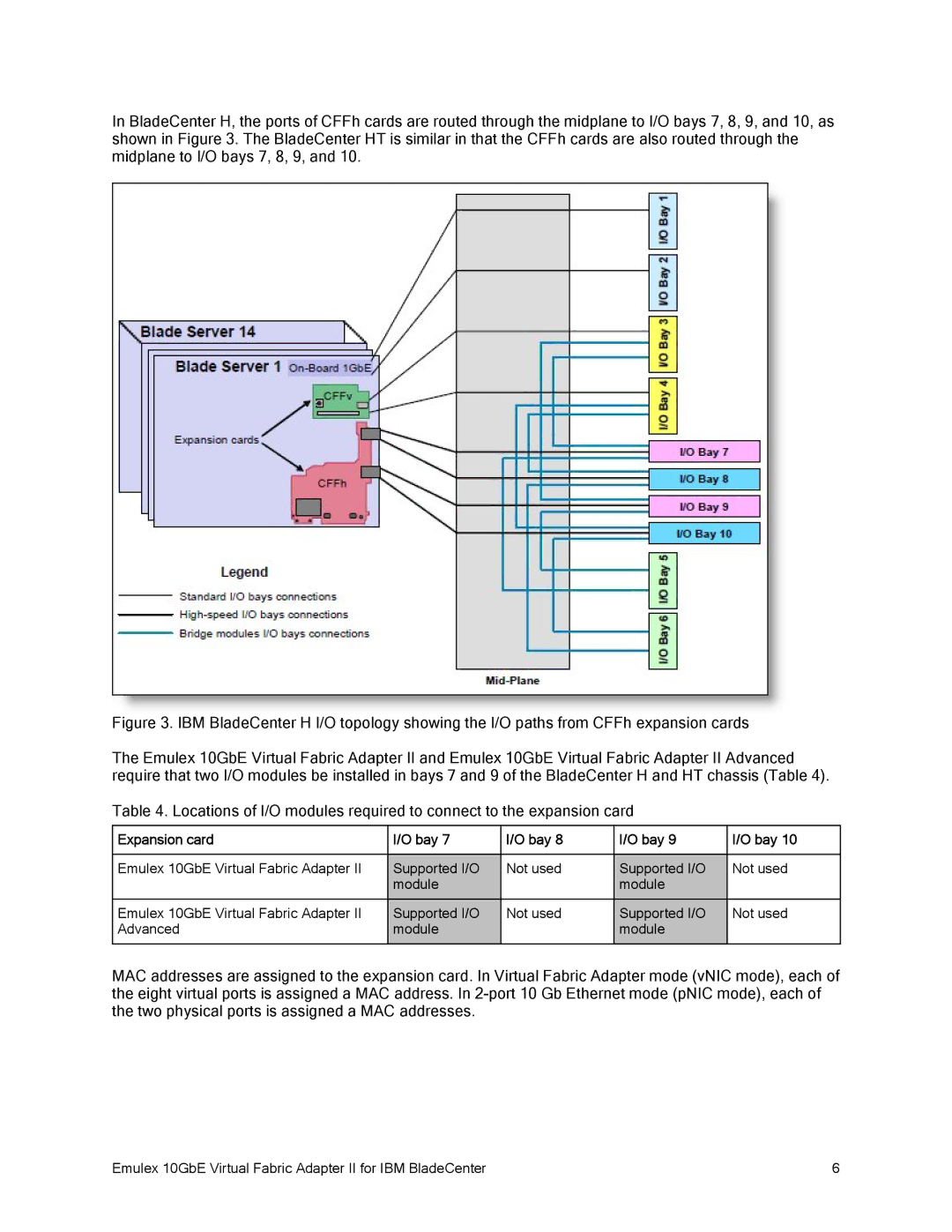In BladeCenter H, the ports of CFFh cards are routed through the midplane to I/O bays 7, 8, 9, and 10, as shown in Figure 3. The BladeCenter HT is similar in that the CFFh cards are also routed through the midplane to I/O bays 7, 8, 9, and 10.
Figure 3. IBM BladeCenter H I/O topology showing the I/O paths from CFFh expansion cards
The Emulex 10GbE Virtual Fabric Adapter II and Emulex 10GbE Virtual Fabric Adapter II Advanced require that two I/O modules be installed in bays 7 and 9 of the BladeCenter H and HT chassis (Table 4).
Table 4. Locations of I/O modules required to connect to the expansion card
Expansion card | I/O bay 7 | I/O bay 8 | I/O bay 9 | I/O bay 10 |
|
|
|
|
|
Emulex 10GbE Virtual Fabric Adapter II | Supported I/O | Not used | Supported I/O | Not used |
| module |
| module |
|
|
|
|
|
|
Emulex 10GbE Virtual Fabric Adapter II | Supported I/O | Not used | Supported I/O | Not used |
Advanced | module |
| module |
|
|
|
|
|
|
MAC addresses are assigned to the expansion card. In Virtual Fabric Adapter mode (vNIC mode), each of the eight virtual ports is assigned a MAC address. In
Emulex 10GbE Virtual Fabric Adapter II for IBM BladeCenter | 6 |