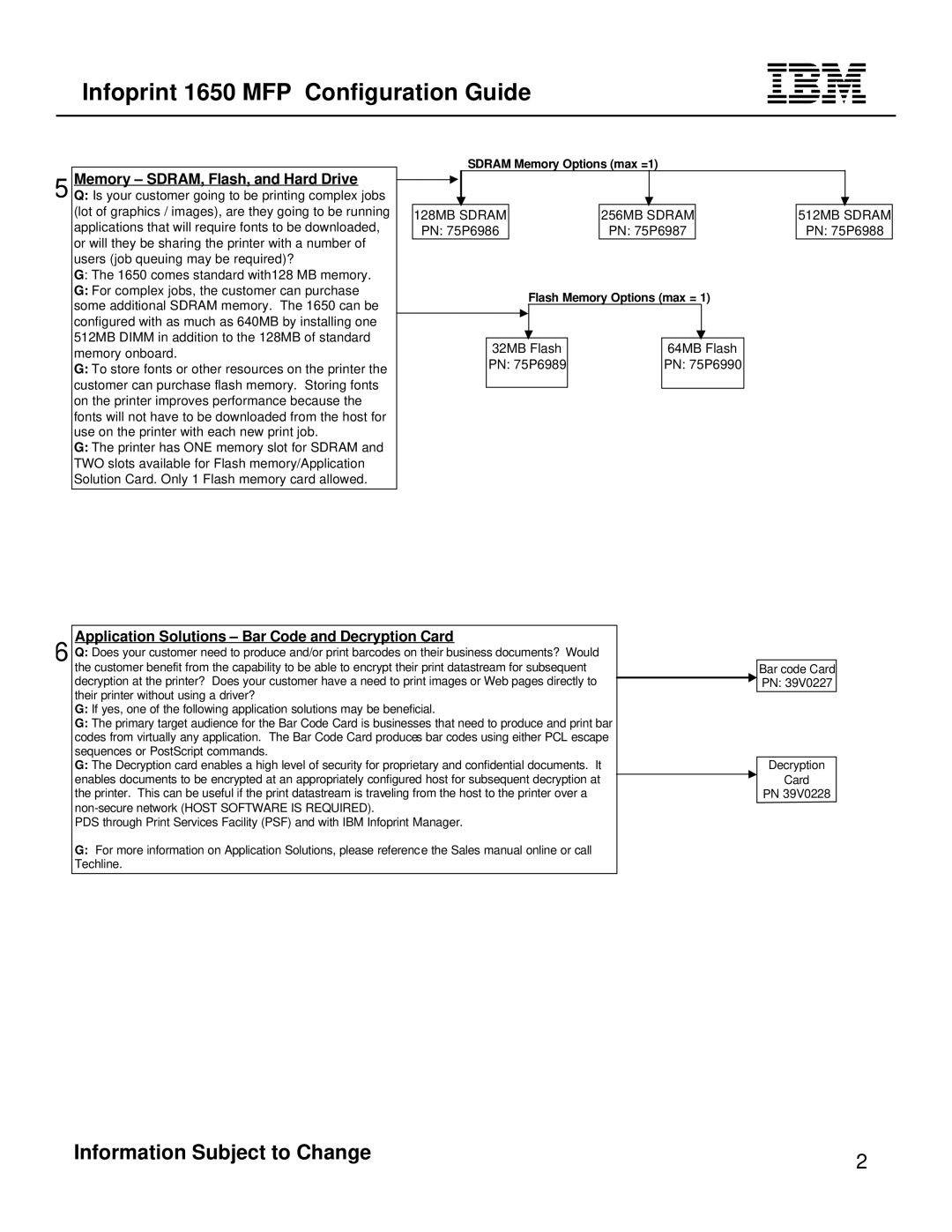Infoprint 1650 MFP Configuration Guide
5
Memory – SDRAM, Flash, and Hard Drive
Q:Is your customer going to be printing complex jobs (lot of graphics / images), are they going to be running applications that will require fonts to be downloaded, or will they be sharing the printer with a number of users (job queuing may be required)?
G:The 1650 comes standard with128 MB memory.
G:For complex jobs, the customer can purchase some additional SDRAM memory. The 1650 can be configured with as much as 640MB by installing one 512MB DIMM in addition to the 128MB of standard memory onboard.
G:To store fonts or other resources on the printer the customer can purchase flash memory. Storing fonts on the printer improves performance because the fonts will not have to be downloaded from the host for use on the printer with each new print job.
G:The printer has ONE memory slot for SDRAM and TWO slots available for Flash memory/Application Solution Card. Only 1 Flash memory card allowed.
SDRAM Memory Options (max =1)
128MB SDRAM |
|
| 256MB SDRAM |
|
| 512MB SDRAM | ||
PN: 75P6986 |
|
| PN: 75P6987 |
|
| PN: 75P6988 | ||
|
| Flash Memory Options (max = 1) |
|
| ||||
|
|
|
|
|
|
| ||
| 32MB Flash |
|
| 64MB Flash |
|
| ||
| PN: 75P6989 |
|
| PN: 75P6990 |
|
| ||
|
|
|
|
|
|
|
|
|
6
Application Solutions – Bar Code and Decryption Card
Q:Does your customer need to produce and/or print barcodes on their business documents? Would the customer benefit from the capability to be able to encrypt their print datastream for subsequent
decryption at the printer? Does your customer have a need to print images or Web pages directly to their printer without using a driver?
G:If yes, one of the following application solutions may be beneficial.
G:The primary target audience for the Bar Code Card is businesses that need to produce and print bar codes from virtually any application. The Bar Code Card produces bar codes using either PCL escape sequences or PostScript commands.
G:The Decryption card enables a high level of security for proprietary and confidential documents. It enables documents to be encrypted at an appropriately configured host for subsequent decryption at the printer. This can be useful if the print datastream is traveling from the host to the printer over a
PDS through Print Services Facility (PSF) and with IBM Infoprint Manager.
G:For more information on Application Solutions, please reference the Sales manual online or call Techline.
Decryption
Card
PN 39V0228
Information Subject to Change | 2 |
|