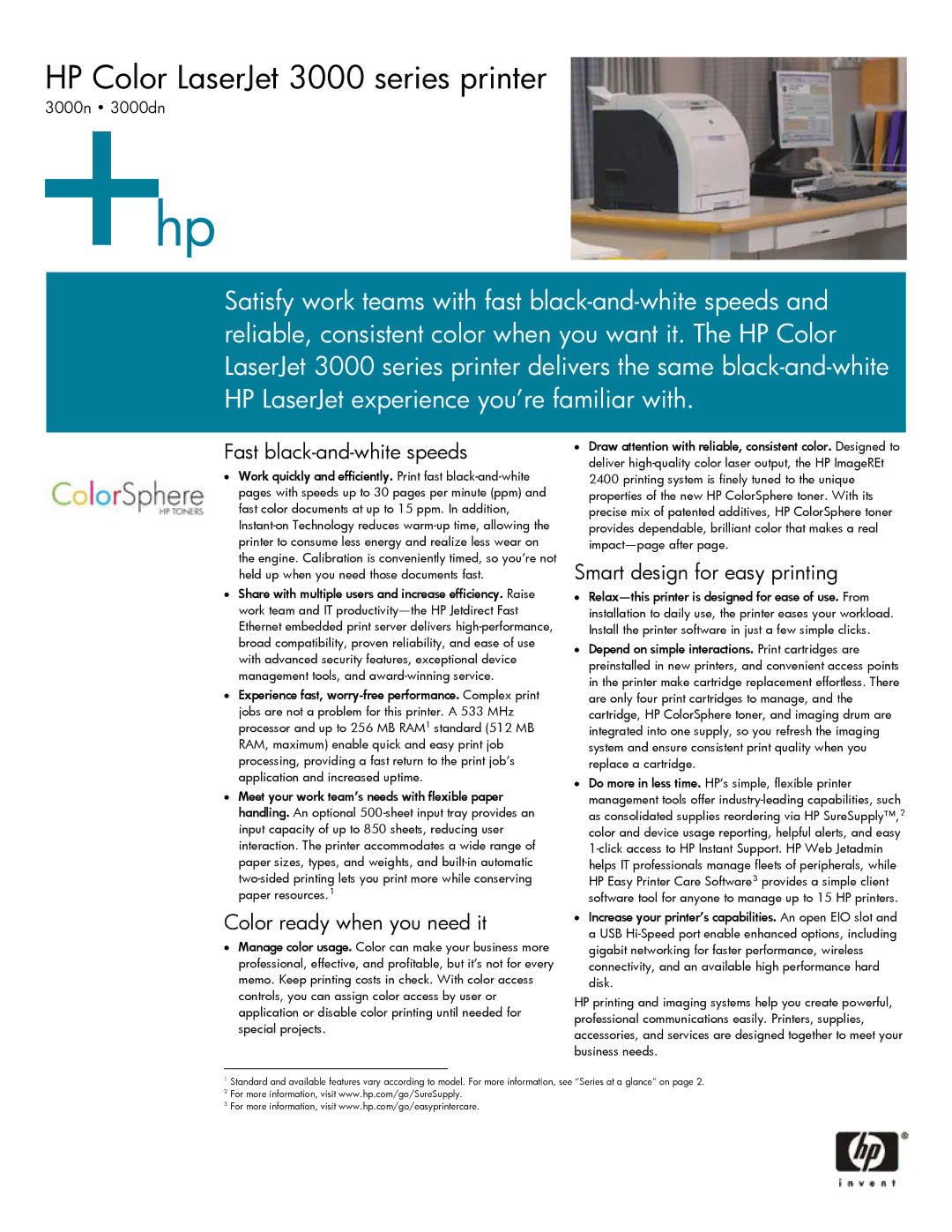Fast black-and-white speeds
•Work quickly and efficiently. Print fast black-and-white pages with speeds up to 30 pages per minute (ppm) and fast color documents at up to 15 ppm. In addition, Instant-on Technology reduces warm-up time, allowing the printer to consume less energy and realize less wear on the engine. Calibration is conveniently timed, so you’re not held up when you need those documents fast.
•Share with multiple users and increase efficiency. Raise work team and IT productivity—the HP Jetdirect Fast Ethernet embedded print server delivers high-performance, broad compatibility, proven reliability, and ease of use with advanced security features, exceptional device management tools, and award-winning service.
•Experience fast, worry-free performance. Complex print jobs are not a problem for this printer. A 533 MHz processor and up to 256 MB RAM1 standard (512 MB RAM, maximum) enable quick and easy print job processing, providing a fast return to the print job’s application and increased uptime.
•Meet your work team’s needs with flexible paper handling. An optional 500-sheet input tray provides an input capacity of up to 850 sheets, reducing user interaction. The printer accommodates a wide range of paper sizes, types, and weights, and built-in automatic two-sided printing lets you print more while conserving paper resources.1
Color ready when you need it
•Manage color usage. Color can make your business more professional, effective, and profitable, but it’s not for every memo. Keep printing costs in check. With color access controls, you can assign color access by user or application or disable color printing until needed for special projects.
•Draw attention with reliable, consistent color. Designed to deliver high-quality color laser output, the HP ImageREt 2400 printing system is finely tuned to the unique properties of the new HP ColorSphere toner. With its precise mix of patented additives, HP ColorSphere toner provides dependable, brilliant color that makes a real impact—page after page.
Smart design for easy printing
•Relax—this printer is designed for ease of use. From installation to daily use, the printer eases your workload. Install the printer software in just a few simple clicks.
•Depend on simple interactions. Print cartridges are preinstalled in new printers, and convenient access points in the printer make cartridge replacement effortless. There are only four print cartridges to manage, and the cartridge, HP ColorSphere toner, and imaging drum are integrated into one supply, so you refresh the imaging system and ensure consistent print quality when you replace a cartridge.
•Do more in less time. HP’s simple, flexible printer management tools offer industry-leading capabilities, such as consolidated supplies reordering via HP SureSupply™,2 color and device usage reporting, helpful alerts, and easy 1-click access to HP Instant Support. HP Web Jetadmin helps IT professionals manage fleets of peripherals, while HP Easy Printer Care Software3 provides a simple client software tool for anyone to manage up to 15 HP printers.
•Increase your printer’s capabilities. An open EIO slot and a USB Hi-Speed port enable enhanced options, including gigabit networking for faster performance, wireless connectivity, and an available high performance hard disk.
HP printing and imaging systems help you create powerful, professional communications easily. Printers, supplies, accessories, and services are designed together to meet your business needs.

 hp
hp