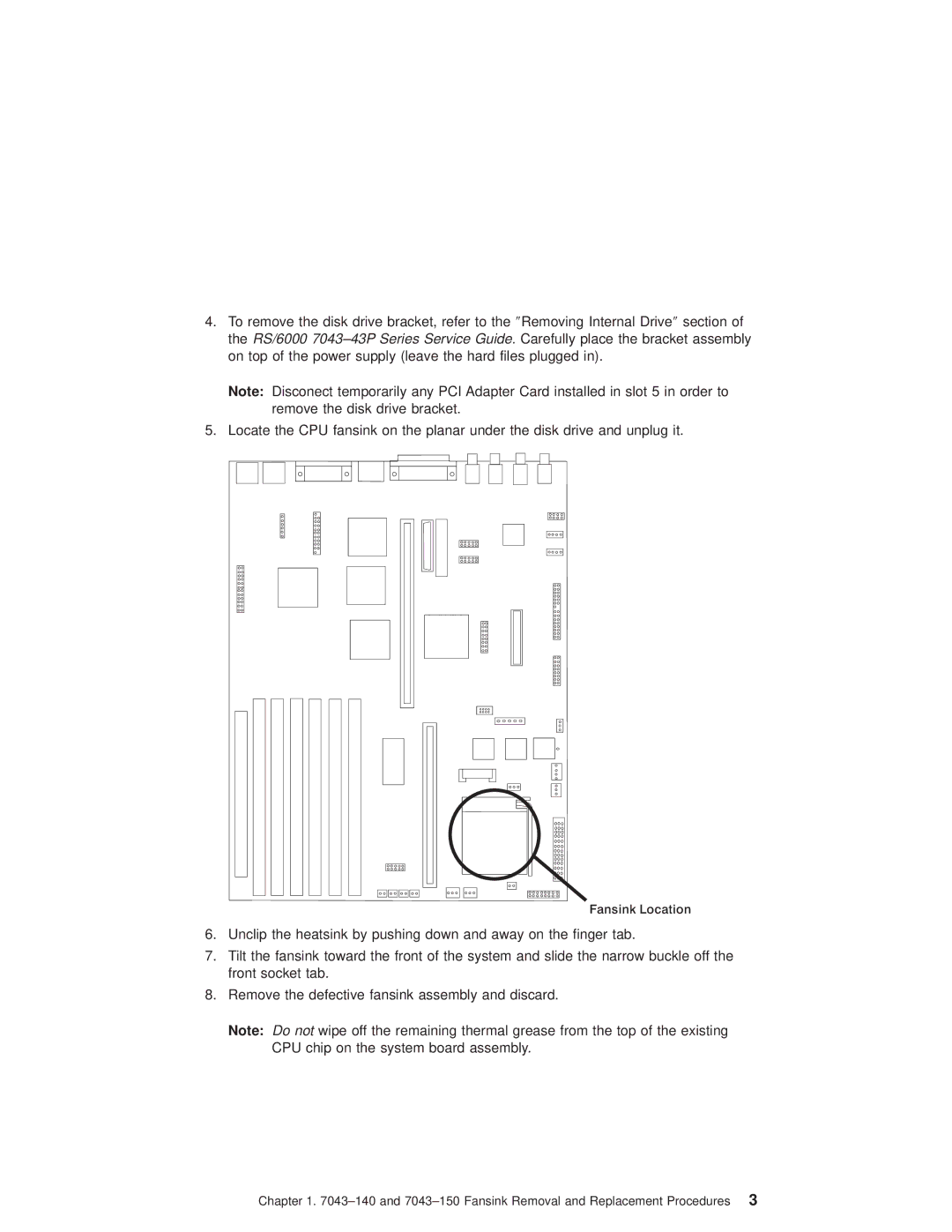SN32-9080-01, RS/6000 7043 43P Series specifications
The IBM SN32-9080-01, known as part of the RS/6000 7043 43P Series, is a robust workstation designed to meet the demanding requirements of enterprise environments. This system incorporates advanced architectural features that cater to a wide array of applications, including scientific computations, engineering simulations, and complex data analysis processes.At the heart of the SN32-9080-01 is its powerful architecture based on the PowerPC RISC (Reduced Instruction Set Computing) technology, which allows for efficient processing capabilities and optimized performance. This workstation is equipped with a scalable multi-processor design that supports multiple PowerPC processors, significantly improving processing speeds and multitasking capabilities.
The SN32-9080-01 offers substantial memory options, supporting up to 1 GB of RAM, which is critical for handling large datasets and running memory-intensive applications. This large memory footprint enhances the ability to perform parallel processing and facilitates quick data access, vital for performance-intensive tasks.
This model features an expansive input/output architecture that allows for a wide range of peripherals and expansion options. The system supports various storage options, including SCSI, which enhances data transfer rates and connectivity to external storage devices. Coupled with a high-performance graphics subsystem, it provides superior visual outputs ideal for graphic design and CAD applications.
Moreover, this workstation operates on the AIX operating system, known for its stability and scalability, which is crucial for enterprise applications. AIX supports various programming languages and development tools, making it a preferred choice for developers working in a UNIX-based environment.
The IBM SN32-9080-01 is designed with robust security features, ensuring data integrity and protection against unauthorized access. Its network capabilities are further enhanced by built-in support for various protocols, enabling seamless integration within existing network infrastructures.
Overall, the IBM SN32-9080-01 within the RS/6000 7043 43P Series is a versatile and high-performing workstation that remains relevant in scenarios demanding reliability and efficiency. Its architecture, scalability, and extensive feature set position it as an ideal choice for businesses aiming to leverage powerful computing capabilities for their operations.