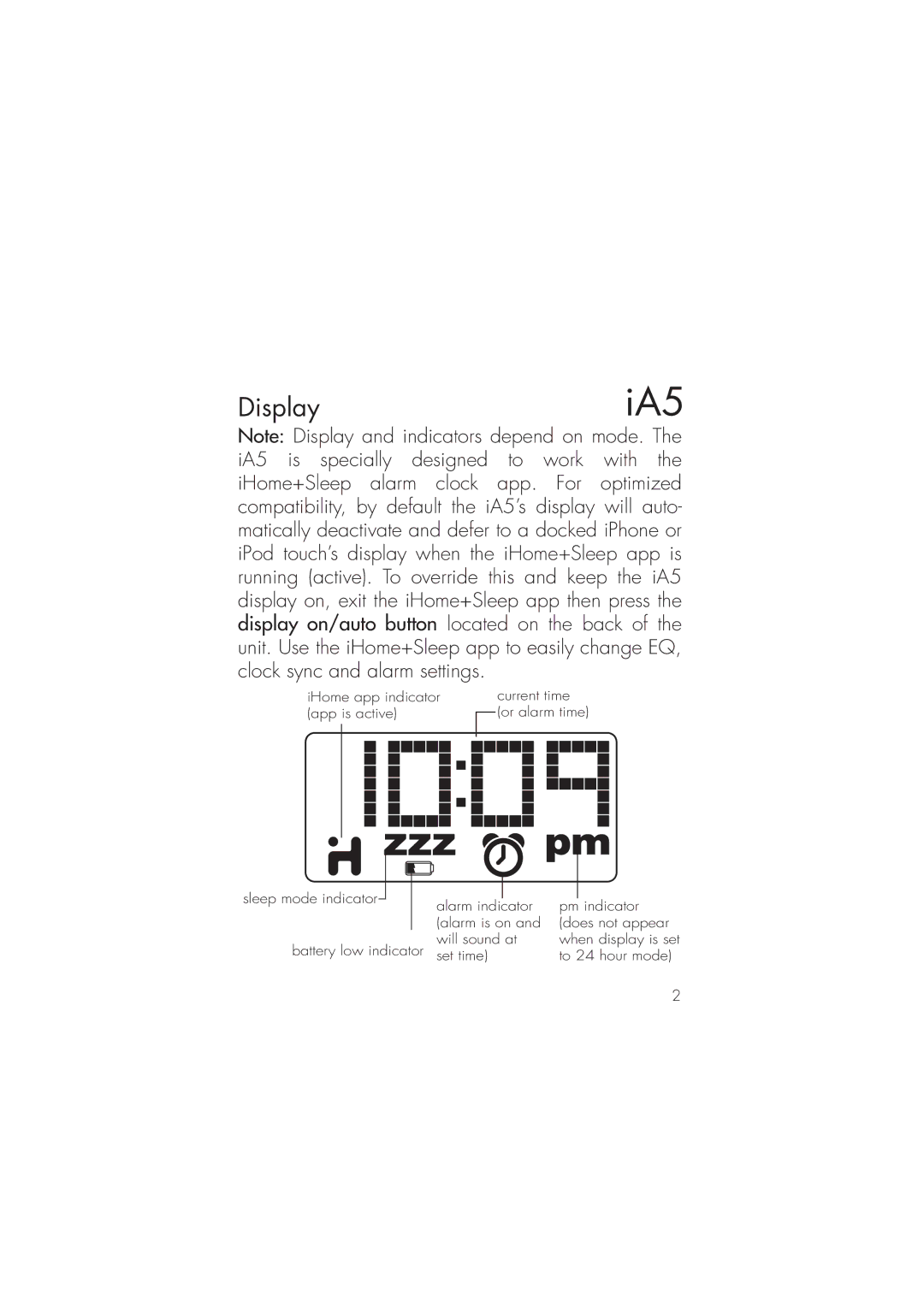ia5 specifications
The iHome iA5 is a versatile alarm clock and Bluetooth speaker designed to provide users with a seamless audio experience while serving essential functions for daily life. Aesthetically pleasing and compact, the iA5 is built to fit comfortably on nightstands or desks, integrating effortlessly into various environments.One of the standout features of the iHome iA5 is its Bluetooth connectivity, allowing users to wirelessly stream music from smartphones, tablets, and other devices. This functionality makes it ideal for those who enjoy music on the go, as the speaker pairs easily and delivers crisp, clear audio. Additionally, the iA5 supports various audio sources, including FM radio, ensuring that users have diverse options for their listening pleasure.
The iA5 also features a dual charging system, offering USB ports that enable users to charge their devices while enjoying audio playback. This is particularly convenient for those who utilize their smartphones as alarm clocks or music sources, eliminating the need for multiple chargers cluttering the space. The device is equipped with a built-in battery backup, ensuring that the alarm clock function operates even during power outages.
Another key characteristic of the iHome iA5 is its customizable alarm settings. Users can choose from a variety of alarm tones or opt to wake up to their favorite radio station, allowing for a personalized morning experience. The gradual alarm feature gently increases the volume over a set period, making waking up a little less jarring.
The iA5 also integrates Apple’s Lightning connector, which is beneficial for iPhone users, allowing them to dock their devices effortlessly. This docking feature not only provides a secure place for the phone but also allows for synchronized charging, maintaining battery life throughout the day.
Moreover, the iHome iA5 is equipped with a sleek design, featuring a large, easy-to-read display that can be dimmed for nighttime use. The addition of a programmable sleep timer allows users to set the device to play music for a specified duration before automatically powering off, enhancing the user experience even further.
Overall, the iHome iA5 combines style, functionality, and advanced technology in a compact form factor, making it an excellent choice for those seeking a reliable alarm clock and speaker system that can keep pace with modern lifestyles. Its mix of features ensures that it serves not just as a timekeeping device but also as a multifunctional audio companion.