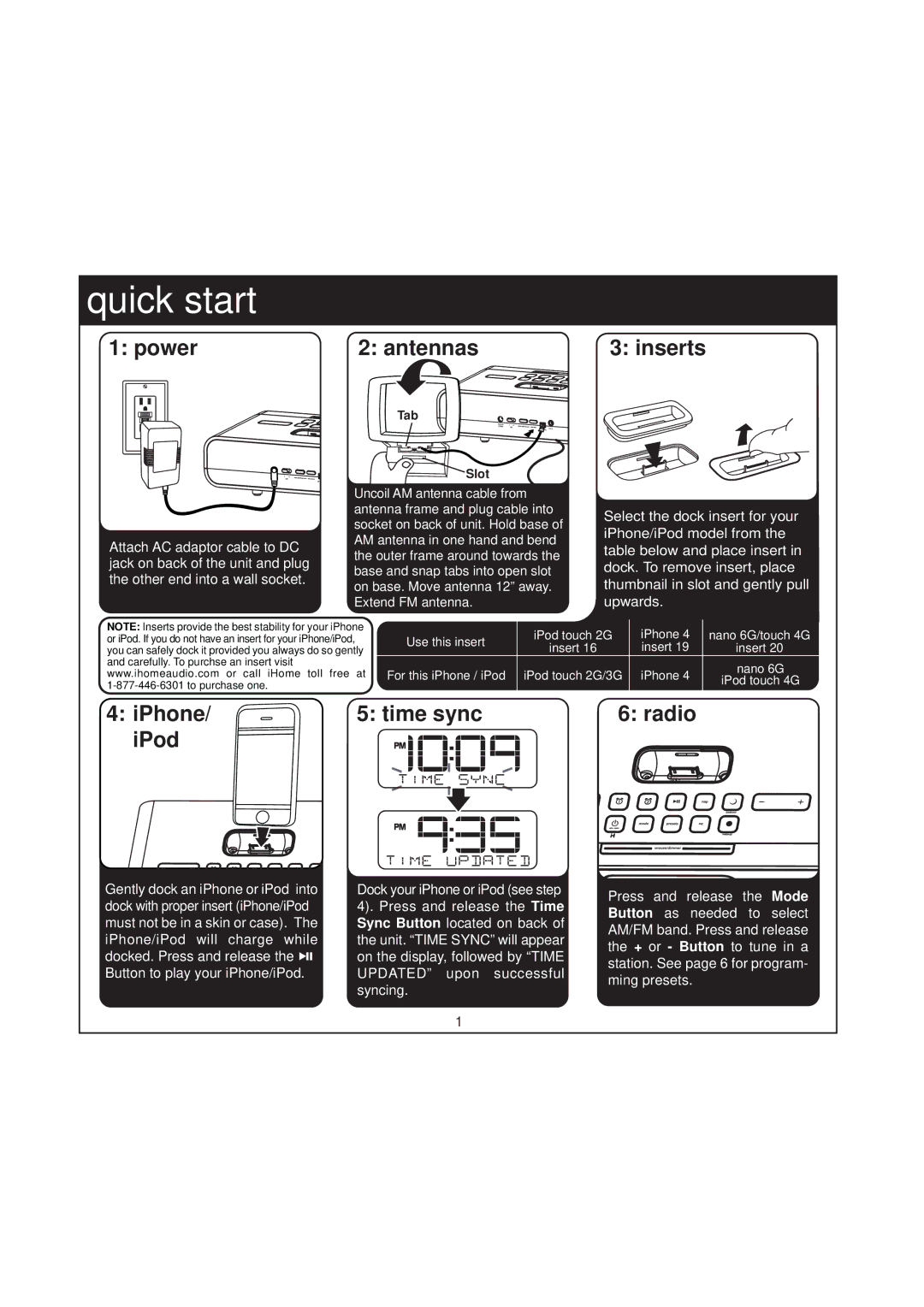quick start
1: power | 2: antennas | 3: inserts |
RESET
RESET
TEST TEST
Tab
![]()
![]() Slot
Slot
| Uncoil AM antenna cable from |
|
|
|
|
| ||||||||||||
| antenna frame and plug cable into | Select the dock insert for your | ||||||||||||||||
| socket on back of unit. Hold base of | |||||||||||||||||
| iPhone/iPod model from the | |||||||||||||||||
Attach AC adaptor cable to DC | AM antenna in one hand and bend | |||||||||||||||||
table below and place insert in | ||||||||||||||||||
the outer frame around towards the | ||||||||||||||||||
jack on back of the unit and plug | dock. To remove insert, place | |||||||||||||||||
base and snap tabs into open slot | ||||||||||||||||||
the other end into a wall socket. | ||||||||||||||||||
on base. Move antenna 12” away. | thumbnail in slot and gently pull | |||||||||||||||||
| ||||||||||||||||||
| Extend FM antenna. |
| upwards. |
|
| |||||||||||||
NOTE: Inserts provide the best stability for your iPhone |
|
|
|
|
|
|
|
|
|
|
| iPod touch 2G | iPhone 4 | nano 6G/touch 4G | ||||
or iPod. If you do not have an insert for your iPhone/iPod, | Use this insert | |||||||||||||||||
insert 16 |
| insert 19 |
| insert 20 | ||||||||||||||
you can safely dock it provided you always do so gently |
|
|
|
|
|
|
|
|
|
|
|
|
| |||||
and carefully. To purchse an insert visit |
|
|
|
|
|
|
|
|
|
|
|
|
|
|
|
| nano 6G | |
www.ihomeaudio.com or call iHome toll | free at | For this iPhone / iPod iPod touch 2G/3G | iPhone 4 |
| ||||||||||||||
iPod touch 4G | ||||||||||||||||||
|
|
|
|
|
|
|
|
|
|
|
|
|
|
| ||||
|
|
|
|
|
|
|
|
|
|
|
|
|
|
|
|
| ||
4: iPhone/ | 5: time sync |
| 6: radio |
|
| |||||||||||||
iPod |
|
|
|
|
|
|
|
|
|
|
|
|
|
|
|
|
| |
|
|
|
|
|
|
|
|
|
|
|
|
|
|
|
|
| ||
|
|
|
|
|
|
|
|
|
|
|
|
|
|
|
|
| ||
|
|
|
|
|
|
|
|
|
|
|
|
|
|
|
|
|
| |
|
|
|
|
|
|
|
|
|
|
|
|
|
|
|
|
|
| |
|
|
|
|
|
|
|
|
|
|
|
|
|
|
|
|
|
| |
|
|
|
|
|
|
|
|
|
|
|
|
|
|
|
|
|
| |
|
|
|
|
|
|
|
|
|
|
|
|
|
|
|
|
|
| |
|
|
|
|
|
|
|
|
|
|
|
|
|
|
|
|
|
| |
|
|
|
|
|
|
|
|
|
|
|
|
|
|
|
|
|
| |
|
|
|
|
|
|
|
|
|
|
|
|
|
|
|
|
|
| |
|
|
|
|
|
|
|
|
|
|
|
|
|
|
|
|
|
| |
Gently dock an iPhone or iPod into dock with proper insert (iPhone/iPod must not be in a skin or case). The iPhone/iPod will charge while docked. Press and release the ![]()
![]()
![]() Button to play your iPhone/iPod.
Button to play your iPhone/iPod.
Dock your iPhone or iPod (see step 4). Press and release the Time Sync Button located on back of the unit. “TIME SYNC” will appear on the display, followed by “TIME UPDATED” upon successful syncing.
Press and release the Mode Button as needed to select AM/FM band. Press and release the + or - Button to tune in a station. See page 6 for program- ming presets.
1