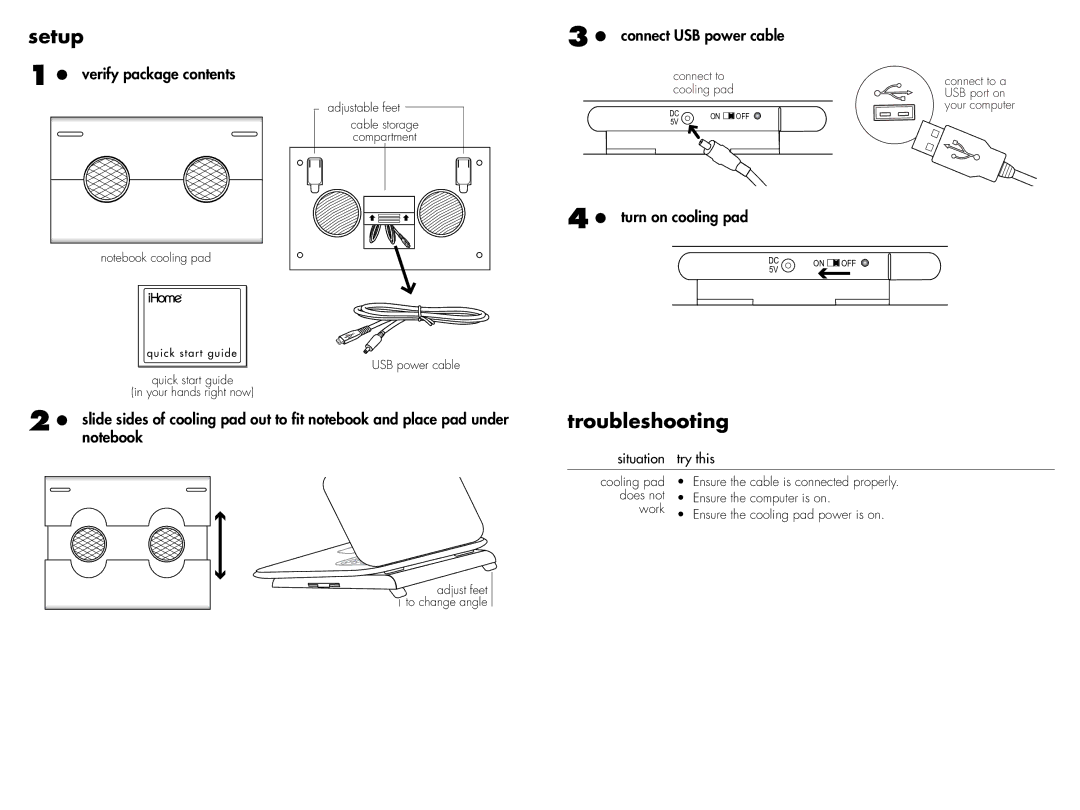IH-A700CB, IH-A701CW specifications
The iHome IH-A700CB and IH-A701CW are innovative portable Bluetooth speakers designed to deliver high-quality audio experiences combined with convenience and versatility. Both models showcase a sleek design, making them suitable for various settings, whether at home, outdoors, or on the go.The iHome IH-A700CB features Bluetooth connectivity, allowing users to easily pair their smartphones or tablets for seamless music streaming. With a robust battery life, this speaker can play your favorite tunes for hours on end without the need for frequent recharging. Its compact size makes it a perfect travel companion, easily fitting into bags or backpacks while still packing a punch in sound quality.
Audio performance is prioritized with these speakers, equipped with advanced drivers that provide clear mids, rich lows, and crisp highs. The noise-cancellation technology enhances voice clarity during calls, ensuring that conversations are as effective as music enjoyment. A notable characteristic of the IH-A700CB is its water-resistant design, making it ideal for beach trips or poolside fun without the worry of damage from splashes.
The iHome IH-A701CW presents a slightly different appearance but shares impressive features with its sibling. This model comes with a built-in microphone and hands-free calling capabilities, allowing for easy call management while multitasking. Its customizable LED lighting can enhance the ambiance of any environment, making it perfect for parties or romantic dinners.
Both models provide the option for connecting additional devices through AUX-in ports, offering versatility for users who prefer wired connections over Bluetooth. This ensures compatibility with a wide range of devices. Furthermore, each speaker supports voice assistant integration, allowing users to effortlessly control their music, check notifications, and manage tasks using voice commands.
In summary, the iHome IH-A700CB and IH-A701CW are exceptional portable speakers that combine cutting-edge technology with user-friendly features. Their stylish designs, impressive sound quality, and thoughtful functionalities make them ideal choices for anyone seeking a reliable audio solution for various occasions, emphasizing flexibility and convenience in portable sound.