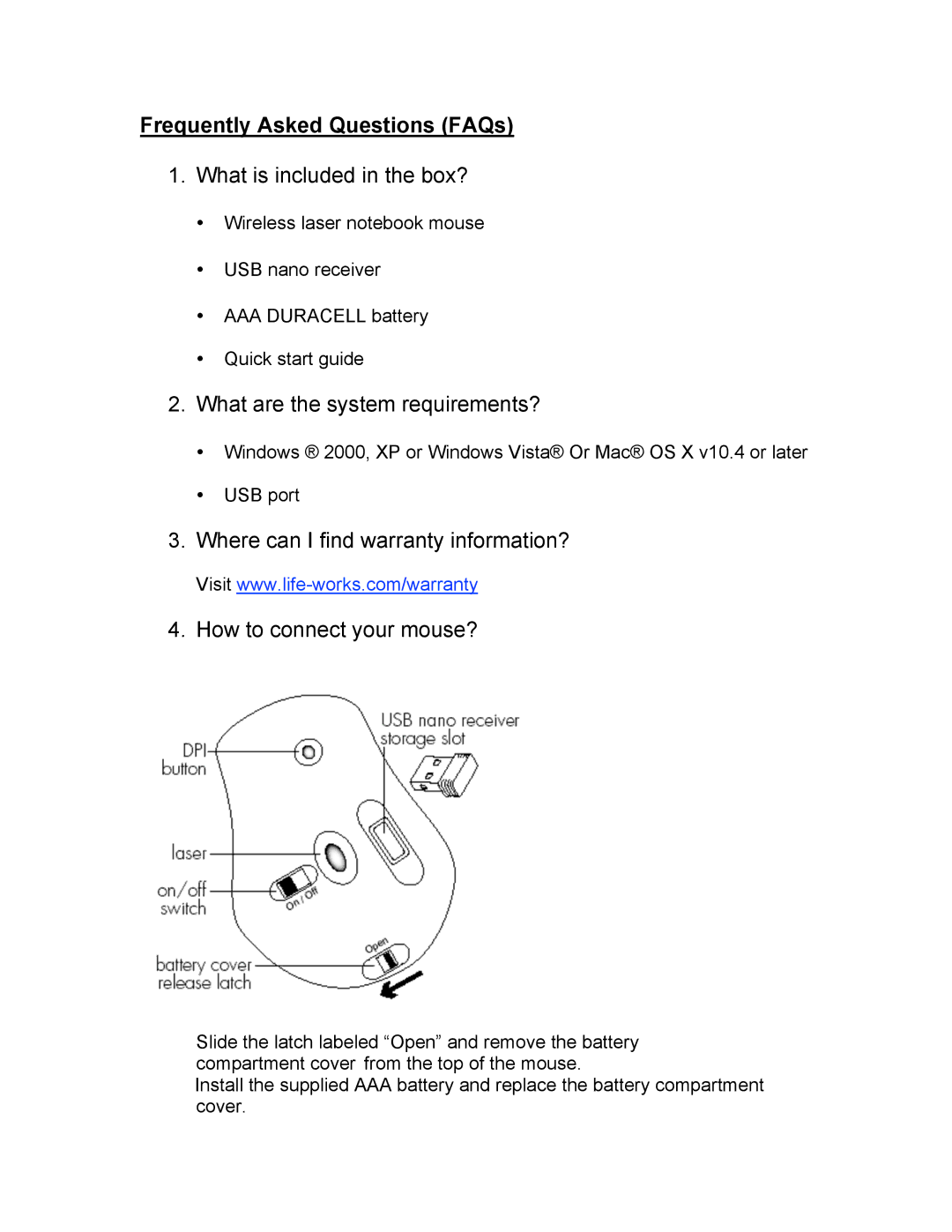Frequently Asked Questions (FAQs)
1.What is included in the box?
•Wireless laser notebook mouse
•USB nano receiver
•AAA DURACELL battery
•Quick start guide
2.What are the system requirements?
•Windows ® 2000, XP or Windows Vista® Or Mac® OS X v10.4 or later
•USB port
3.Where can I find warranty information?
Visit
4. How to connect your mouse?
Slide the latch labeled “Open” and remove the battery compartment cover from the top of the mouse.
Install the supplied AAA battery and replace the battery compartment cover.