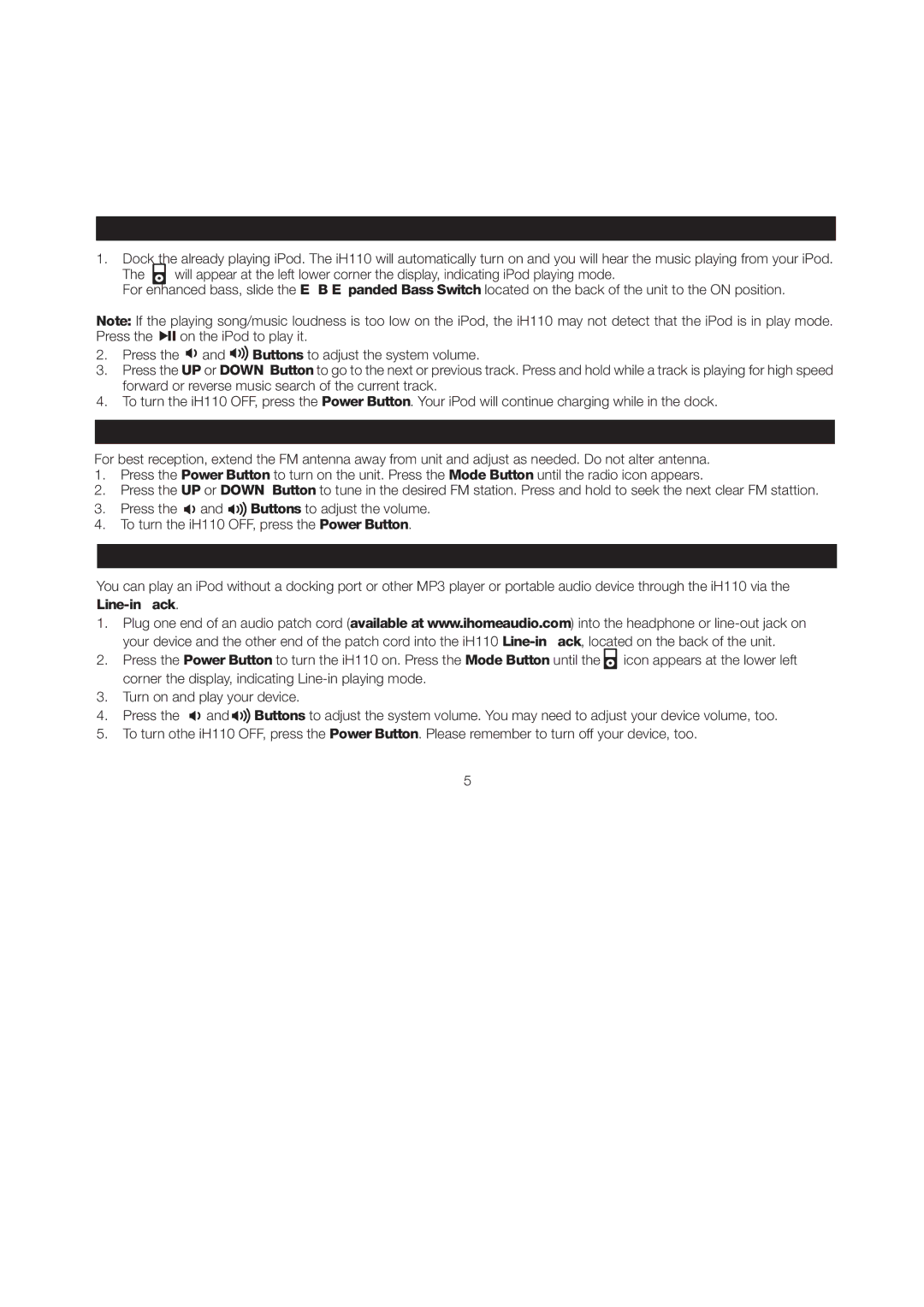Listening to your iPod
1.Dock the already playing iPod. The iH110 will automatically turn on and you will hear the music playing from your iPod.
The ![]() will appear at the left lower corner the display, indicating iPod playing mode.
will appear at the left lower corner the display, indicating iPod playing mode.
For enhanced bass, slide the EXB Expanded Bass Switch located on the back of the unit to the ON position.
Note: If the playing song/music loudness is too low on the iPod, the iH110 may not detect that the iPod is in play mode. Press the ![]() on the iPod to play it.
on the iPod to play it.
2.Press the ![]() and
and ![]() Buttons to adjust the system volume.
Buttons to adjust the system volume.
3.Press the UP or DOWN Button to go to the next or previous track. Press and hold while a track is playing for high speed forward or reverse music search of the current track.
4.To turn the iH110 OFF, press the Power Button. Your iPod will continue charging while in the dock.
Listening to FM Radio
For best reception, extend the FM antenna away from unit and adjust as needed. Do not alter antenna.
1.Press the Power Button to turn on the unit. Press the Mode Button until the radio icon appears.
2.Press the UP or DOWN Button to tune in the desired FM station. Press and hold to seek the next clear FM stattion.
3.Press the ![]() and
and ![]() Buttons to adjust the volume.
Buttons to adjust the volume.
4.To turn the iH110 OFF, press the Power Button.
Listening to a
You can play an iPod without a docking port or other MP3 player or portable audio device through the iH110 via the
1.Plug one end of an audio patch cord (available at www.ihomeaudio.com) into the headphone or
2.Press the Power Button to turn the iH110 on. Press the Mode Button until the ![]() icon appears at the lower left corner the display, indicating
icon appears at the lower left corner the display, indicating
3.Turn on and play your device.
4.Press the ![]() and
and ![]() Buttons to adjust the system volume. You may need to adjust your device volume, too.
Buttons to adjust the system volume. You may need to adjust your device volume, too.
5.To turn othe iH110 OFF, press the Power Button. Please remember to turn off your device, too.
5