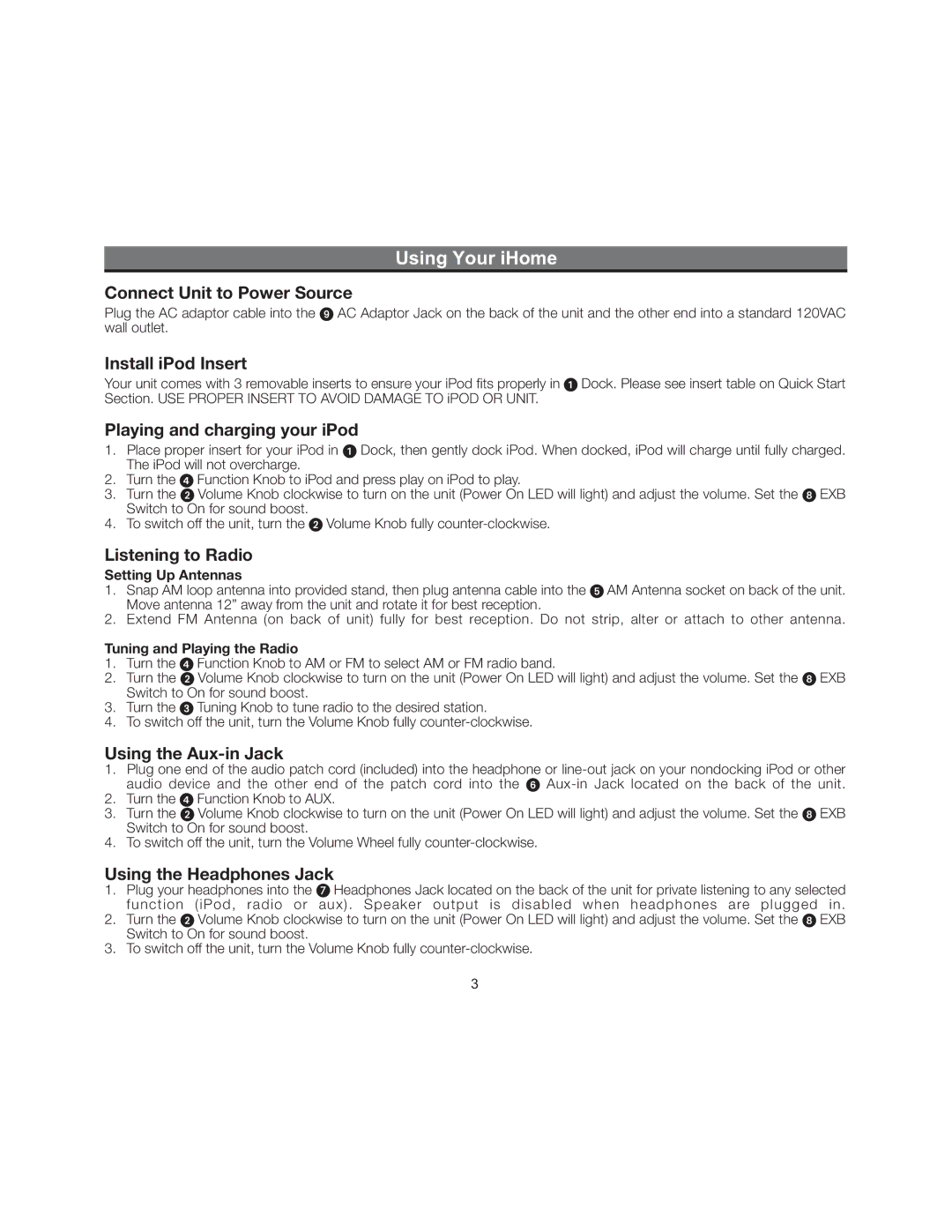iH10, iH14 specifications
The iHome iH14 and iH10 are innovative audio devices designed to enhance your music listening experience with their impressive features and cutting-edge technologies. Both models reflect iHome's commitment to quality sound and user convenience, making them popular choices for audiophiles and casual listeners alike.Starting with the iHome iH14, this model boasts a sleek and modern design that fits seamlessly into any room decor. The iH14 is equipped with Bluetooth technology, allowing users to wirelessly connect their smartphones, tablets, or other Bluetooth-enabled devices. This convenience means that you can enjoy your favorite tunes without the hassle of tangled wires. Additionally, the iH14 includes a built-in speakerphone, enabling users to take hands-free calls effortlessly while enjoying music.
One of the standout features of the iH14 is its dual alarm clock functionality, making it an ideal choice for bedside use. Users can set multiple alarms and customize them to individual preferences, whether it's a favorite song or a traditional buzzer sound that wakes them up. The snooze feature adds an extra layer of convenience for those who like to linger in bed for just a few more minutes.
On the other hand, the iHome iH10 offers many similar features with a more compact design. Its portability makes it an excellent choice for outdoor gatherings or travel. The iH10 also supports Bluetooth connectivity and provides robust sound quality, ensuring that your music sounds great wherever you are. This model is particularly known for its long battery life, allowing for hours of playback without needing to recharge.
Both models support various media playback options, including USB ports and auxiliary inputs, enabling compatibility with a range of devices. They also come with integrated FM radio, providing users with the ability to listen to their favorite radio stations when not streaming music.
In summary, the iHome iH14 and iH10 stand out in the crowded portable speaker market with their combination of style, functionality, and advanced technology. With features such as Bluetooth connectivity, dual alarms, and versatile playback options, both devices cater to a range of user needs, whether for home use or on the go. These speakers are a testament to iHome's dedication to delivering top-notch audio experiences.