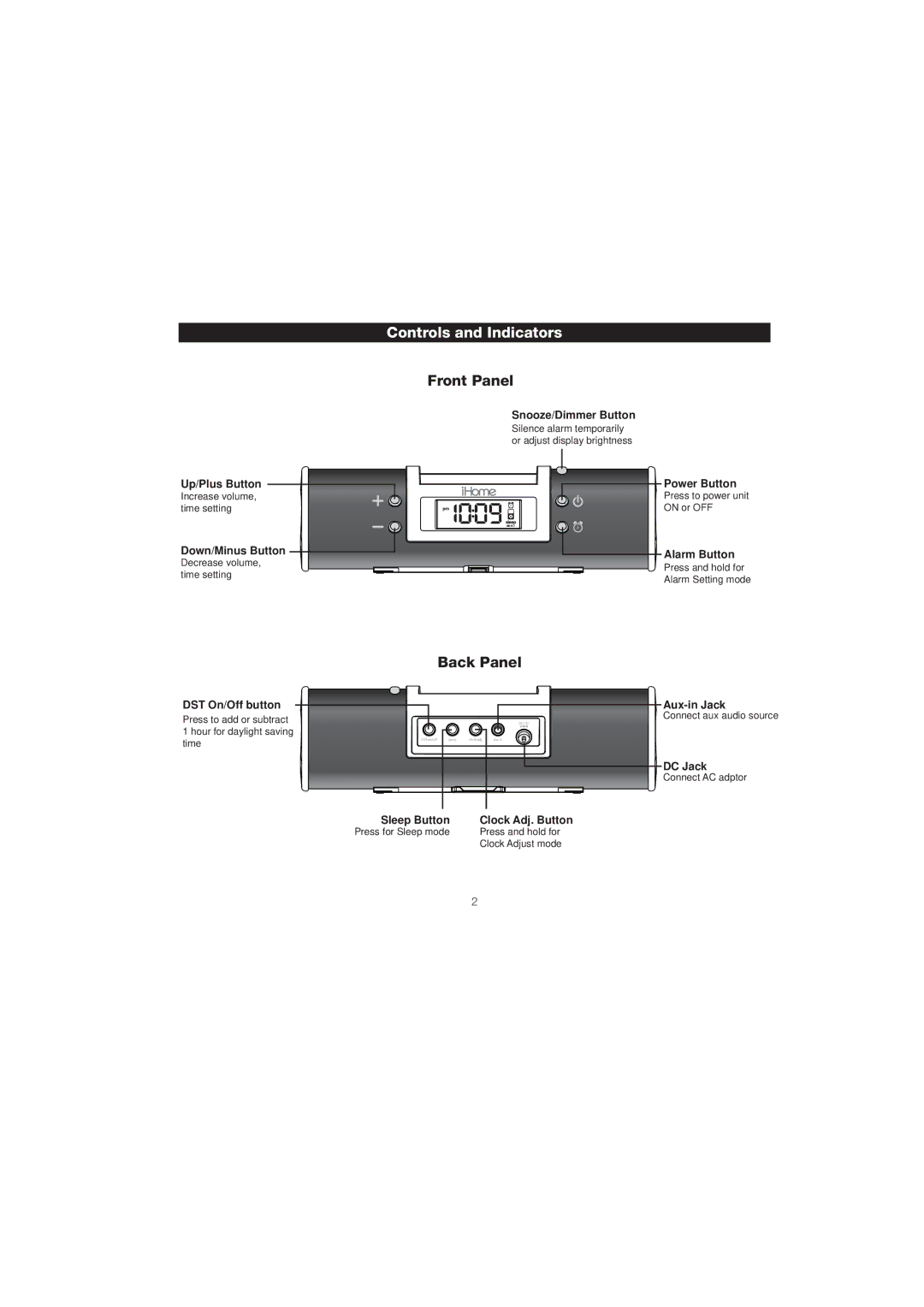Controls and Indicators
Front Panel
Up/Plus Button
Increase volume, time setting
Down/Minus Button ![]()
Decrease volume, time setting
Snooze/Dimmer Button
Silence alarm temporarily or adjust display brightness
Power Button
Press to power unit
ON or OFF
![]() Alarm Button
Alarm Button
Press and hold for
Alarm Setting mode
DST On/Off button
Press to add or subtract 1 hour for daylight saving time
Back Panel
Connect aux audio source
DC 7.5V
DST on/off | sleep | clock adj. | aux in |
DC Jack
Connect AC adptor
Sleep Button | Clock Adj. Button |
Press for Sleep mode | Press and hold for |
| Clock Adjust mode |
2