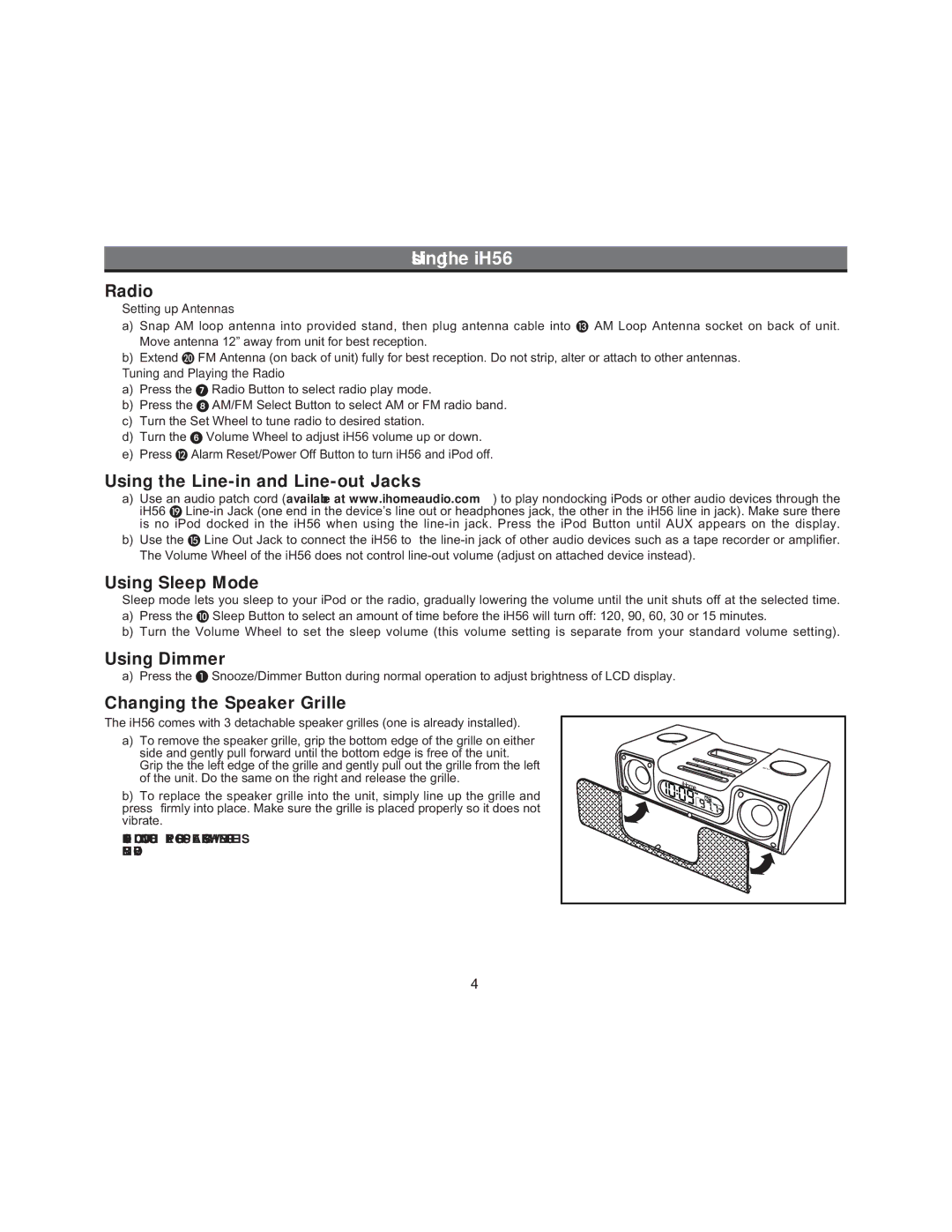Using the iH56
Radio
Setting up Antennas |
| |
a) | Snap AM loop antenna into provided stand, then plug antenna cable into | AM Loop Antenna socket on back of unit. |
| Move antenna 12” away from unit for best reception. |
|
b) | Extend FM Antenna (on back of unit) fully for best reception. Do not strip, alter or attach to other antennas. | |
Tuning and Playing the Radio
a)Press the Radio Button to select radio play mode.
b) | Press the AM/FM Select Button to select AM or FM radio band. | |
c) | Turn the Set Wheel to tune radio to desired station. | |
d) | Turn the | Volume Wheel to adjust iH56 volume up or down. |
e) | Press | Alarm Reset/Power Off Button to turn iH56 and iPod off. |
Using the Line-in and Line-out Jacks
a)Use an audio patch cord (available at www.ihomeaudio.com) to play nondocking iPods or other audio devices through the iH56
b) Use the | Line Out Jack to connect the iH56 to the |
The Volume Wheel of the iH56 does not control
Using Sleep Mode
Sleep mode lets you sleep to your iPod or the radio, gradually lowering the volume until the unit shuts off at the selected time. a) Press the Sleep Button to select an amount of time before the iH56 will turn off: 120, 90, 60, 30 or 15 minutes.
b) Turn the Volume Wheel to set the sleep volume (this volume setting is separate from your standard volume setting).
Using Dimmer
a) Press the Snooze/Dimmer Button during normal operation to adjust brightness of LCD display.
Changing the Speaker Grille
The iH56 comes with 3 detachable speaker grilles (one is already installed).
a) To remove the speaker grille, grip the bottom edge of the grille on either side and gently pull forward until the bottom edge is free of the unit. Grip the the left edge of the grille and gently pull out the grille from the left of the unit. Do the same on the right and release the grille.
b) To replace the speaker grille into the unit, simply line up the grille and press firmly into place. Make sure the grille is placed properly so it does not vibrate.
NOTE: DO NOT TOUCH EXPOSED SPEAKERS WHEN GRILLE IS
REMOVED
4