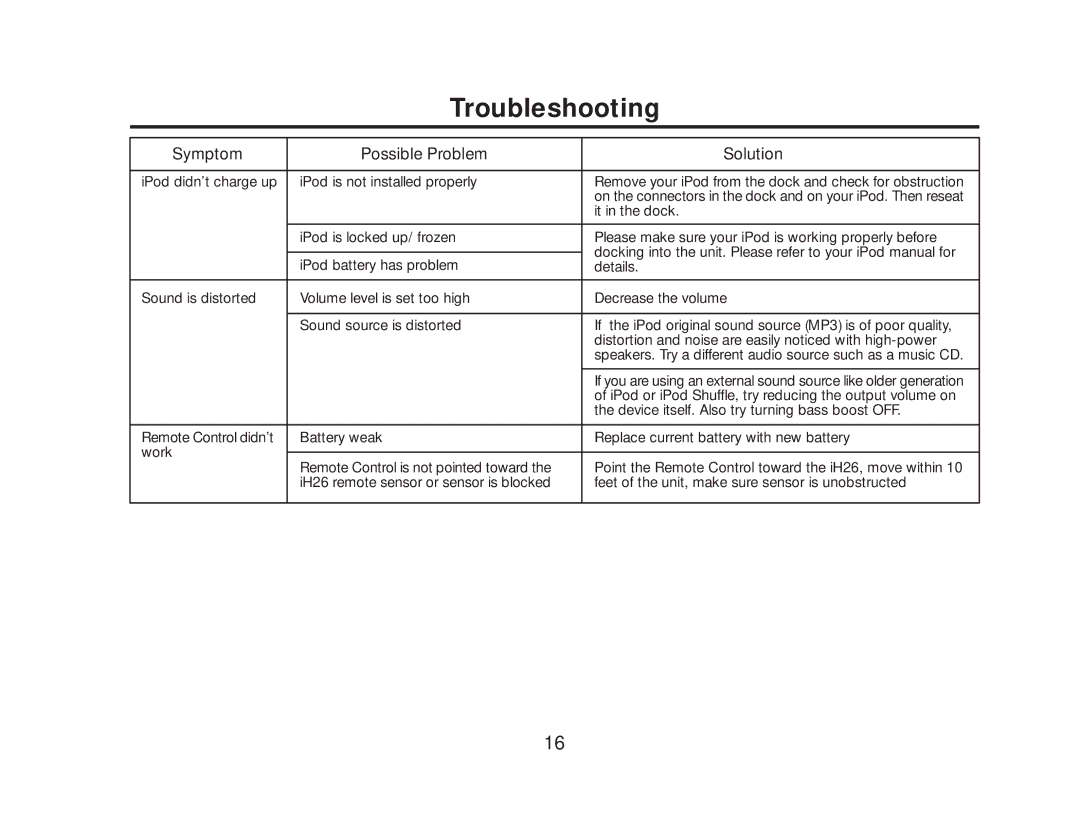Troubleshooting
Symptom | Possible Problem | Solution | |
|
|
| |
iPod didn’t charge up | iPod is not installed properly | Remove your iPod from the dock and check for obstruction | |
|
| on the connectors in the dock and on your iPod. Then reseat | |
|
| it in the dock. | |
|
|
| |
| iPod is locked up/ frozen | Please make sure your iPod is working properly before | |
|
| docking into the unit. Please refer to your iPod manual for | |
| iPod battery has problem | ||
| details. | ||
|
|
| |
Sound is distorted | Volume level is set too high | Decrease the volume | |
|
|
| |
| Sound source is distorted | If the iPod original sound source (MP3) is of poor quality, | |
|
| distortion and noise are easily noticed with | |
|
| speakers. Try a different audio source such as a music CD. | |
|
|
| |
|
| If you are using an external sound source like older generation | |
|
| of iPod or iPod Shuffle, try reducing the output volume on | |
|
| the device itself. Also try turning bass boost OFF. | |
|
|
| |
Remote Control didn’t | Battery weak | Replace current battery with new battery | |
work |
|
| |
Remote Control is not pointed toward the | Point the Remote Control toward the iH26, move within 10 | ||
| |||
| iH26 remote sensor or sensor is blocked | feet of the unit, make sure sensor is unobstructed | |
|
|
|
16