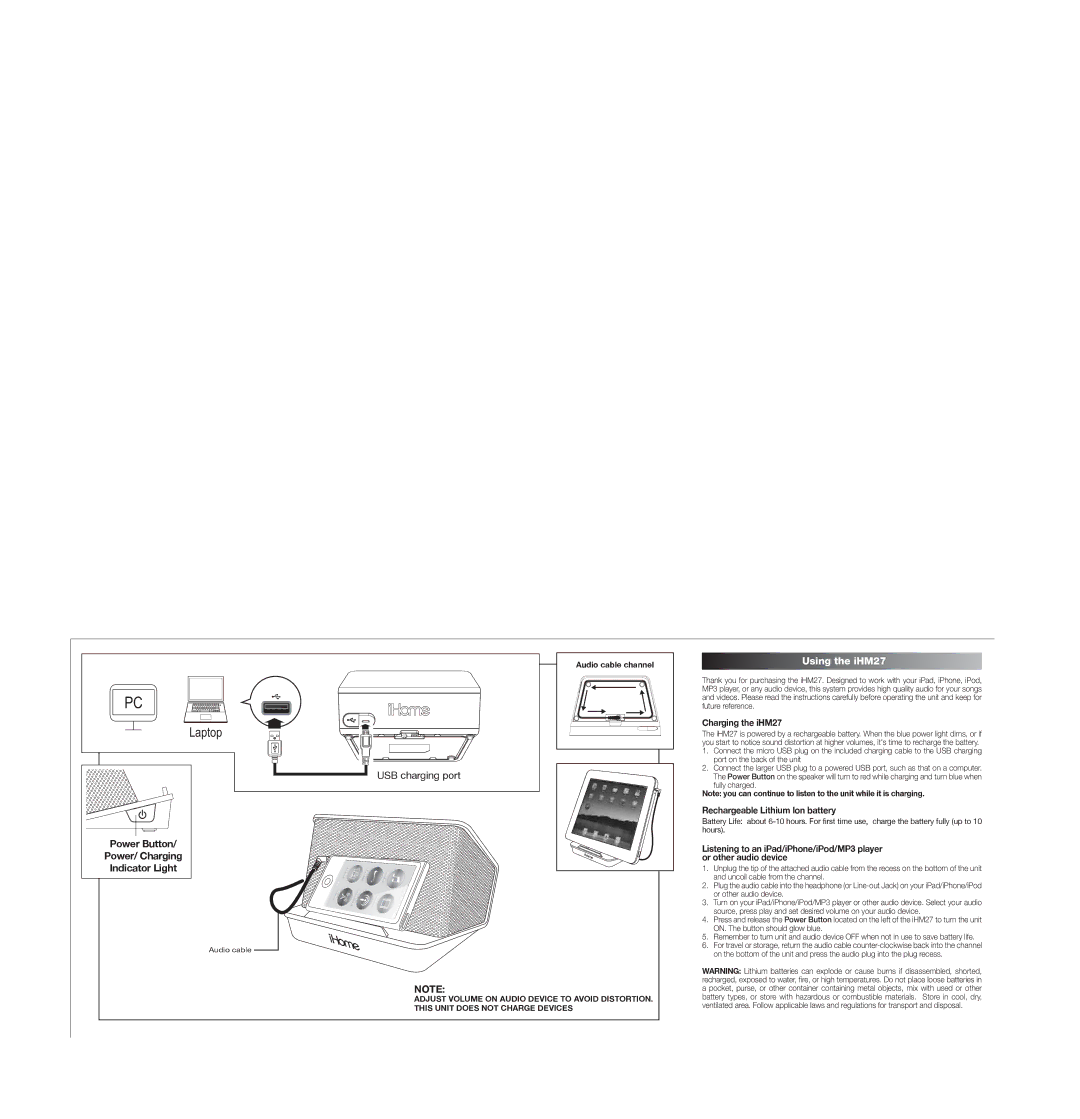IHM27BC specifications
The iHome IHM27BC is a versatile and stylish bedside alarm clock designed to enhance your sleeping and waking experience, melding modern technology with user-friendly features. This compact device stylizes any nightstand with its sleek black and silver finish, offering not only functionality but also aesthetics.One of the standout features of the IHM27BC is its dual alarm capability, allowing you to set two separate wake-up times. This is particularly useful for couples who may need to wake at different times or for those who want to ensure they get up on time for different commitments. The alarms can be customized with either a buzzer or FM radio sounds, offering personal flexibility for users.
The iHome IHM27BC also incorporates an FM radio tuner, providing access to your favorite radio stations. This feature adds entertainment value, allowing you to wake up to your preferred music or talk shows. Moreover, the built-in digital display is easy to read, featuring adjustable brightness settings. This is essential for users who prefer a dimmer display at night for undisturbed sleep.
The IHM27BC goes a step further with its Bluetooth connectivity, enabling wireless streaming from your smartphone or tablet. This means you can enjoy your music or podcasts right from the comfort of your bedside without worrying about tangled cords. The built-in speaker delivers crisp sound quality that enhances your listening experience, making it perfect for both news in the morning and calming tunes at night.
Another notable characteristic is its USB charging port, which allows you to conveniently charge your devices overnight. In an age where smartphones have become essential, this feature eliminates the hassle of searching for outlets or multiple chargers, offering an all-in-one solution right on your nightstand.
The IHM27BC also features a battery backup, ensuring that you won’t miss an alarm even during power outages. This reliability is crucial for heavy sleepers or those who lead busy lives. Overall, the iHome IHM27BC is not just an alarm clock; it is a multifunctional device designed to fit seamlessly into your lifestyle, providing the essential features that make daily routines a bit easier and more enjoyable. With its combination of technology, convenience, and style, the iHome IHM27BC is an excellent choice for anyone looking to enhance their morning routine.