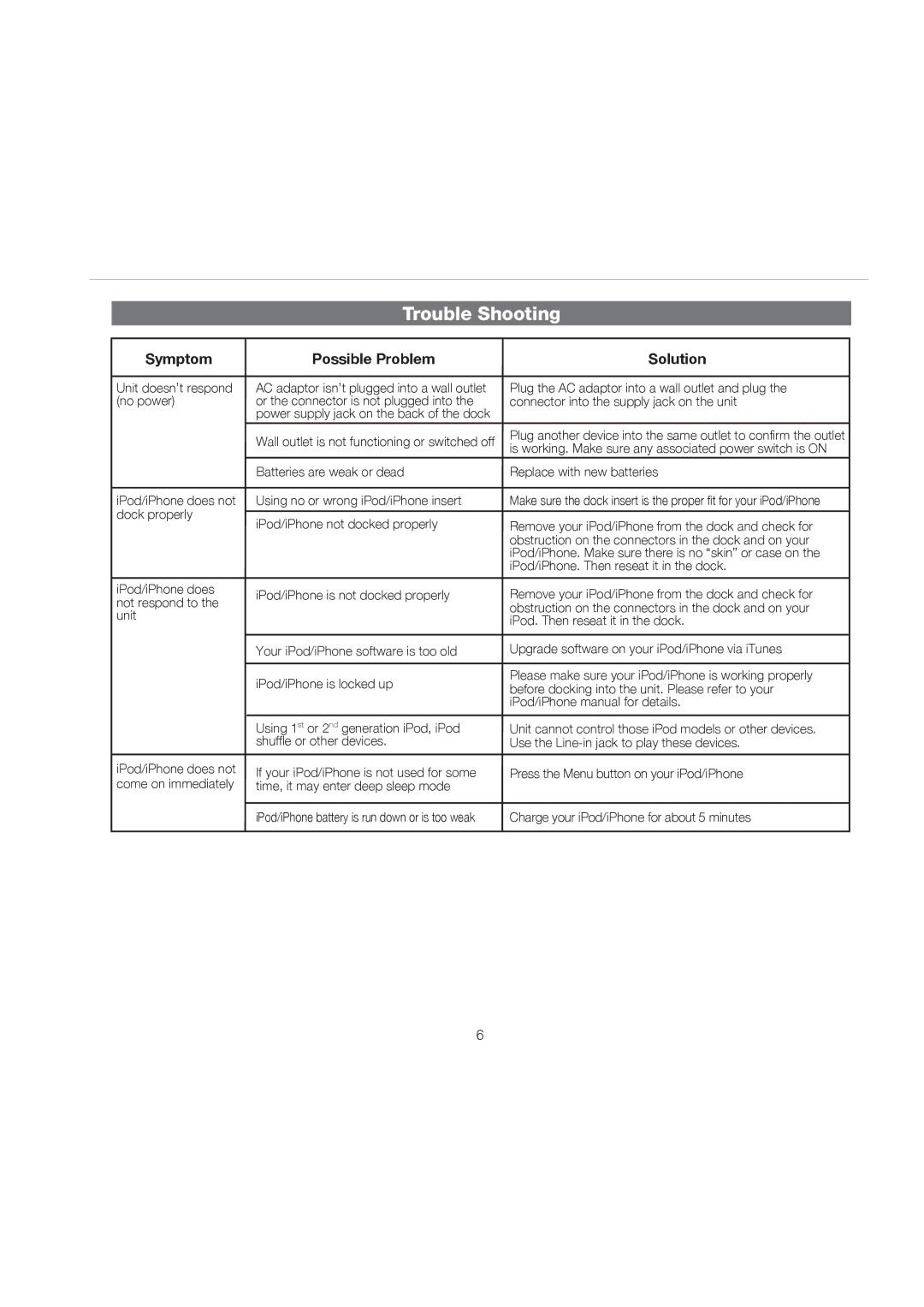iP37 specifications
The iHome iP37 is a versatile and stylish docking station designed to enhance your audio experience while charging your devices. This speaker system is tailored for Apple users, especially those with iPhones and iPods, providing a seamless integration that enhances both functionality and sound quality. With its sleek design and modern aesthetics, the iP37 easily complements any home or office decor.One of the standout features of the iHome iP37 is its compatibility with various Apple devices. It comes equipped with a built-in Lightning dock, allowing users to charge their devices while enjoying music. This feature ensures that your device is always ready to go, eliminating the worry of running out of battery during your favorite tunes or podcasts. Besides the Lightning dock, the iP37 also supports USB connectivity, making it versatile enough for an array of devices.
Sound quality is a critical aspect of any speaker system, and the iP37 excels in this department. The docking station features high-fidelity speakers that deliver crisp highs and deep lows, providing a rich audio experience across various genres of music. The Bass Boost feature enhances low-frequency sound, giving a fuller audio profile that can fill the room with impressive sound quality. This makes the iP37 suitable for everything from casual listening to more engaging audio experiences during gatherings.
Another noteworthy characteristic is its Bluetooth capability, which expands its usability beyond Apple products. Users can connect their smartphones, tablets, or any Bluetooth-enabled device wirelessly. This feature not only enhances convenience but also allows for a more flexible listening experience without being tethered to the unit.
The iHome iP37 also comes with a built-in FM radio, offering additional entertainment options for users. It features a digital tuning display, making it easy to find your favorite radio stations. The device is equipped with a remote control, allowing you to manage playback, adjust volume, and switch between modes from the comfort of your couch.
Additionally, the iP37 includes an auxiliary input, providing flexibility for connecting non-Bluetooth devices, such as MP3 players or laptops. This makes it a comprehensive audio solution for users with various needs.
In summary, the iHome iP37 is a well-rounded docking station and speaker system that combines functionality with exceptional sound quality. With its compatible design for Apple devices, Bluetooth connectivity, FM radio, and remote control, it is an excellent choice for anyone looking to elevate their audio experience.