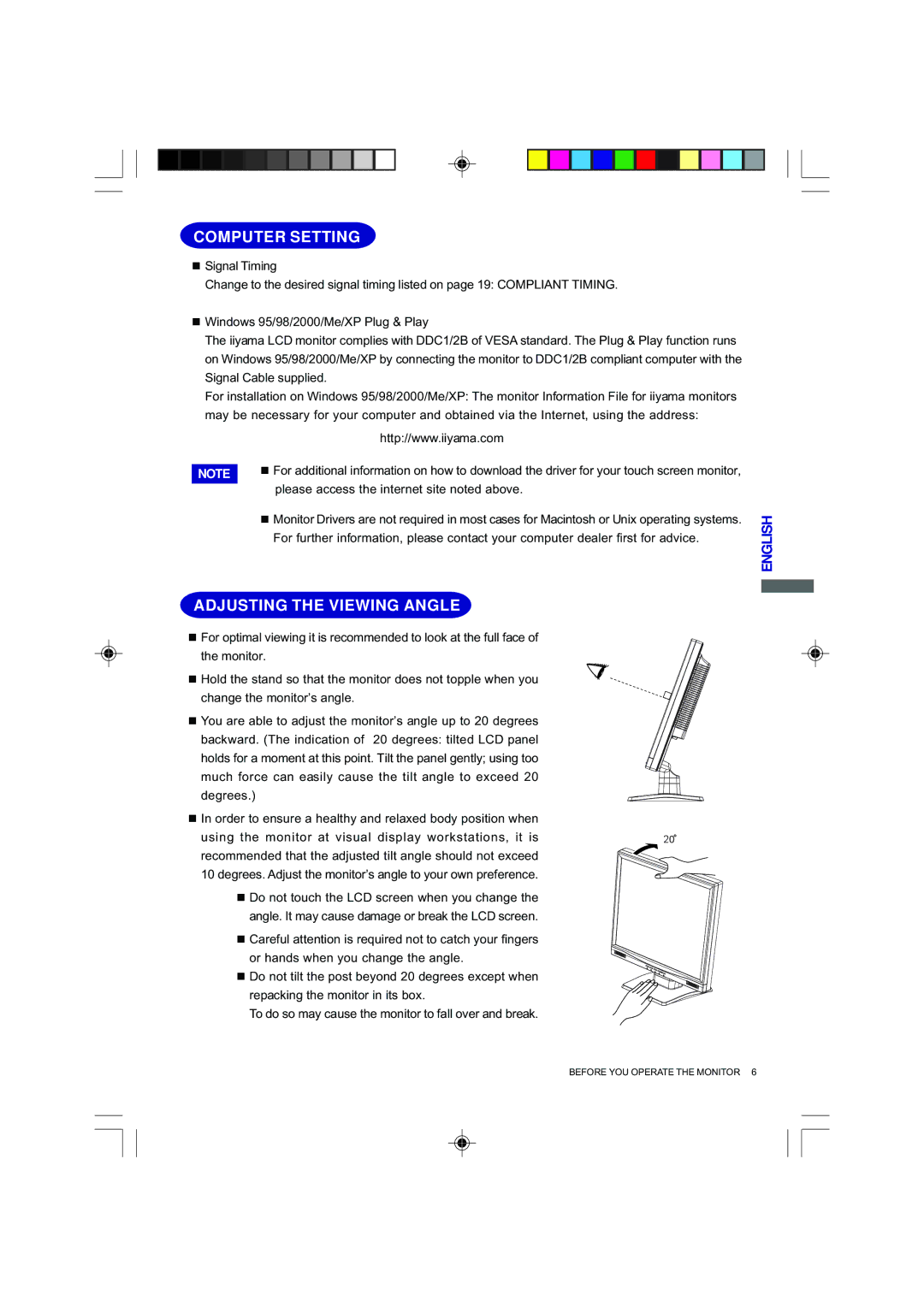E4835 specifications
The Iiyama E4835 is a standout addition to the world of monitors, designed to cater to both avid gamers and professionals seeking a reliable display. This model is equipped with a 48.5-inch screen, offering an expansive visual experience that enhances productivity as well as entertainment. The large display is particularly beneficial for users who require multitasking capabilities, allowing them to view multiple windows or applications simultaneously without feeling cramped.One of the primary features of the Iiyama E4835 is its impressive resolution. Sporting a full HD configuration, this monitor delivers crisp and clear images, making it ideal for both gaming and professional work applications. The clarity ensures that every detail is visible, whether you're immersed in a graphic-intensive game or fine-tuning intricate designs in graphic software.
In terms of technology, the Iiyama E4835 incorporates advanced panel technology, which enhances color accuracy and ensures wide viewing angles. This characteristic is particularly useful for collaborative work environments where multiple people may need to view the screen at the same time. The monitor's vivid color reproduction ensures that images remain vibrant and realistic, which is critical for tasks that require precise color manipulation, such as video editing or graphic design.
The Iiyama E4835 also features an impressive refresh rate, which is essential for gamers looking to gain a competitive edge. A higher refresh rate minimizes motion blur during fast-paced action scenes, providing smoother gameplay and a more enjoyable gaming experience. The monitor is also equipped with adaptive sync technology, reducing screen tearing and stuttering by synchronizing the display's refresh rate with the GPU.
Connectivity is another strong point for the Iiyama E4835. It includes multiple input options such as HDMI and DisplayPort, providing versatile connectivity with various devices, from PCs to gaming consoles. Furthermore, it incorporates built-in speakers, eliminating the need for extra peripherals and providing a more streamlined setup.
Ergonomics is not overlooked in the design of the Iiyama E4835. The monitor offers adjustable height, tilt, and swivel features, allowing users to customize their viewing experience for optimal comfort. This emphasis on user-friendly design ensures that long hours spent in front of the screen can be done without discomfort.
In conclusion, the Iiyama E4835 is a feature-rich monitor that combines a large display size with high-performance specifications. Its advanced technologies, from panel quality to refresh rates, make it a valuable asset for gamers and professionals alike, ensuring both productivity and enjoyment in every use.