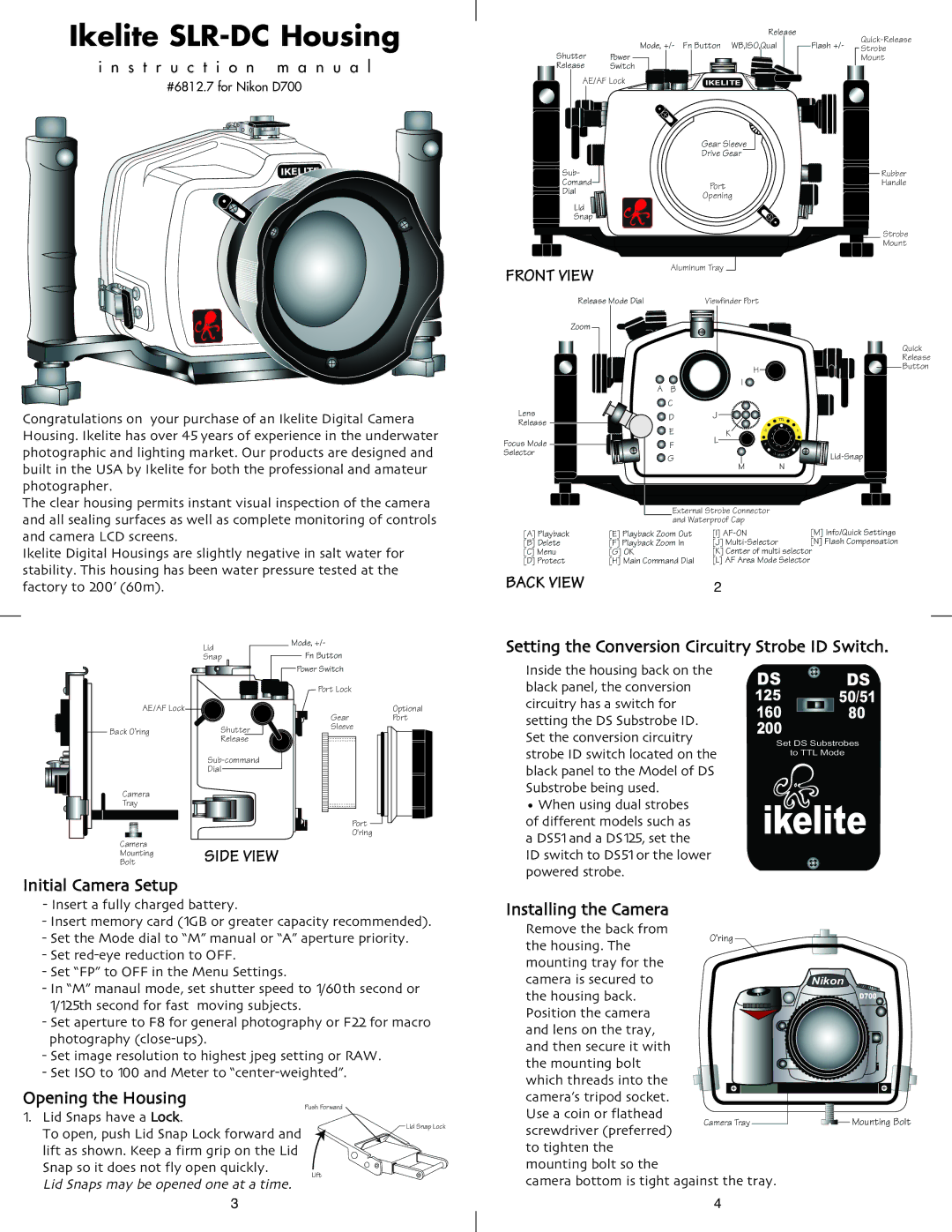Ikelite SLR-DC Housing
in struct | ion | manual |
#6812.7 for Nikon D700
Congratulations on your purchase of an Ikelite Digital Camera Housing. Ikelite has over 45 years of experience in the underwater photographic and lighting market. Our products are designed and built in the USA by Ikelite for both the professional and amateur photographer.
The clear housing permits instant visual inspection of the camera and all sealing surfaces as well as complete monitoring of controls and camera LCD screens.
Ikelite Digital Housings are slightly negative in salt water for stability. This housing has been water pressure tested at the factory to 200’ (60m).
|
| Release |
| |
| Mode, +/- | Fn Button WB,ISO,Qual | Flash +/- | |
Shutter | Strobe | |||
Power |
|
| Mount | |
Release | Switch |
|
|
|
AE/AF Lock | IKELITE |
|
| |
| Port Lock |
|
|
|
|
| Gear Sleeve |
|
|
|
| Drive Gear |
|
|
Sub- |
|
|
| Rubber |
Comand |
| Port |
| Handle |
Dial |
|
|
| |
| Opening |
|
| |
|
|
|
| |
Lid |
|
|
|
|
Snap |
|
|
|
|
|
|
|
| Strobe |
|
|
|
| Mount |
FRONT VIEW | Aluminum Tray |
|
|
|
| |
|
|
|
|
|
| |
Release Mode Dial |
| Viewfinder Port |
|
|
|
|
Zoom |
|
|
|
|
|
|
|
|
|
|
|
| Quick |
|
|
|
|
|
| Release |
|
| H |
|
|
| Button |
|
|
|
|
|
| |
A | B | I |
|
|
|
|
|
|
|
|
| ||
Lens | C |
|
|
|
|
|
D | J |
| TTL |
|
| |
Release | E | K |
|
|
|
|
|
|
| 1 | |||
Focus Mode | F | L | F |
|
| |
Selector | G |
|
| |||
| M |
| N |
| ||
|
|
|
|
| ||
| External Strobe Connector |
|
|
| ||
| and Waterproof Cap |
|
|
|
| |
[A] Playback | [E] Playback Zoom Out | [I] | [M] Info/Quick Settings |
[B] Delete | [F] Playback Zoom In | [J] | [N] Flash Compensation |
[C] Menu | [G] OK | [K] Center of multi selector | |
[D] Protect | [H] Main Command Dial | [L] AF Area Mode Selector |
|
BACK VIEW | 2 |
| |
Setting the Conversion Circuitry Strobe ID Switch. | |
Lid
Snap
AE/AF Lock![]()
Back O’ring
Camera
Tray
Camera
Mounting
Mode, +/-
Fn Button
Power Switch
Port Lock
Optional
GearPort
Sleeve
Port |
O'ring |
Inside the housing back on the | DS | DS |
black panel, the conversion | 125 | 50/51 |
circuitry has a switch for | 160 | 80 |
setting the DS Substrobe ID. | 200 |
|
Set the conversion circuitry | Set DS Substrobes | |
strobe ID switch located on the |
| to TTL Mode |
black panel to the Model of DS |
|
|
Substrobe being used. |
|
|
• When using dual strobes | ikelite | |
of different models such as | ||
a DS51and a DS125,set the | ||
ID switch to DS51 or the lower |
|
|
Initial CameraBoltSetup
powered strobe. |
- Insert a fully charged battery.
- Insert memory card (1GBor greater capacity recommended). - Set the Mode dial to “M” manual or “A” aperture priority.
- Set
- Set “FP” to OFF in the Menu Settings.
- In “M” manaul mode, set shutter speed to 1/60th second or 1/125theconds for fast moving subjects.
- Set aperture to F8 for general photography or F22 for macro photography
- Set image resolution to highest jpeg setting or RAW. - Set ISO to 100 and Meter to
Opening the Housing 1. Lid Snaps have a Lock.
To open, push Lid Snap Lock forward and
lift as shown. Keep a firm grip on the Lid Snap so it does not fly open quickly.
Lid Snaps may be opened one at a time. 3
Installing the Camera Remove the back from the housing. The mounting tray for the camera is secured to the housing back.
Position the camera and lens on the tray,
and then secure it with the mounting bolt which threads into the
camera’s tripod socket. Use a coin or flathead
screwdriver (preferred) to tighten the mounting bolt so the
camera bottom is tight against the tray. 4
![]() D700
D700
![]() Mounting Bolt
Mounting Bolt