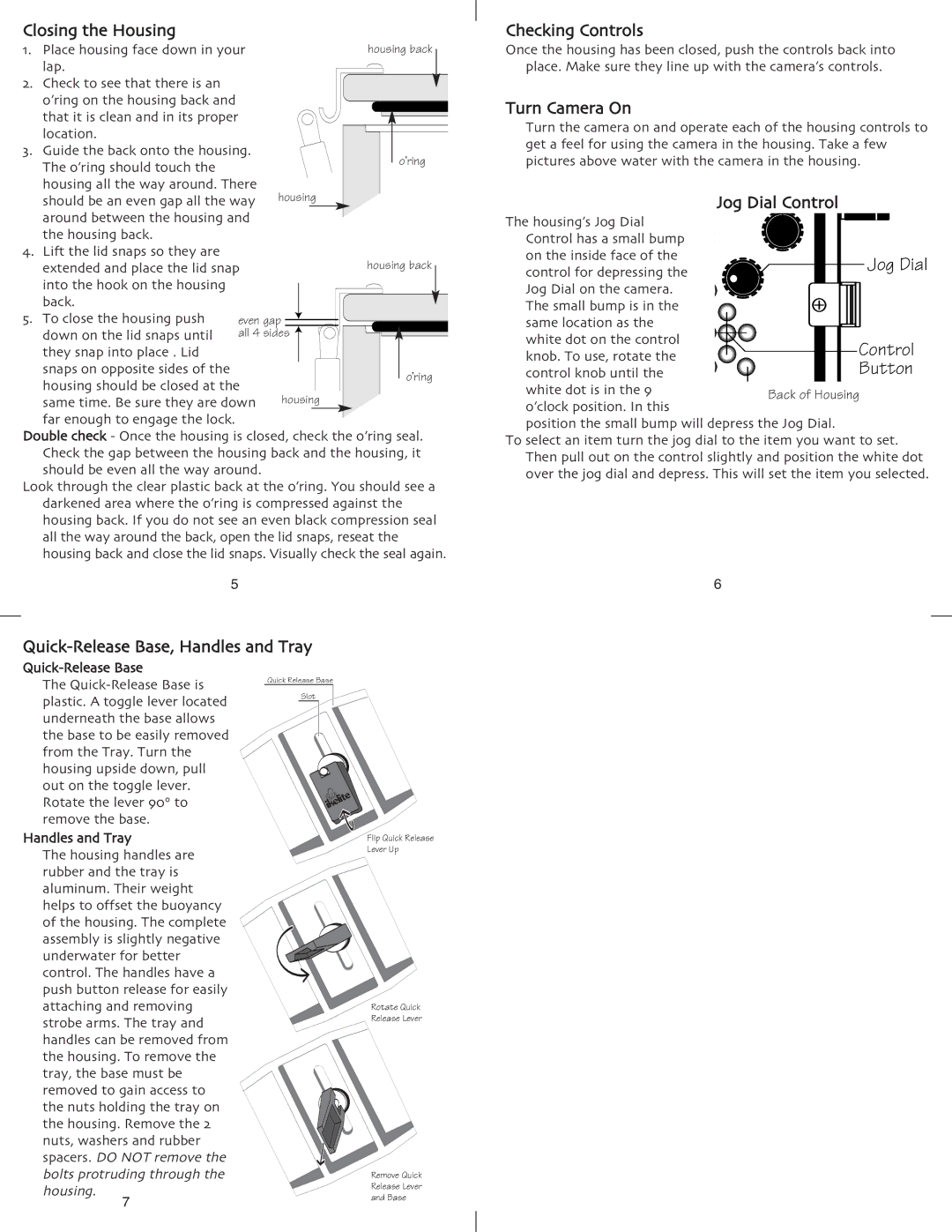Closing the Housing |
|
|
|
|
|
|
|
|
|
|
|
|
|
|
|
|
|
| |
1. | Place housing face down in your |
|
|
|
|
|
|
|
| housing back |
|
| |||||||
|
|
|
|
|
|
|
|
| |||||||||||
| lap. |
|
|
|
|
|
|
|
|
|
|
|
|
|
|
|
|
|
|
2. | Check to see that there is an |
|
|
|
|
|
|
|
|
|
|
|
|
|
|
|
|
|
|
| o’ring on the housing back and |
|
|
|
|
|
|
|
|
|
|
|
|
|
|
|
|
|
|
|
|
|
|
|
|
|
|
|
|
|
|
|
|
|
|
|
|
| |
| that it is clean and in its proper |
|
|
|
|
|
|
|
|
|
|
|
|
|
|
|
|
| |
3. | location. |
|
|
|
|
|
|
|
|
|
|
|
|
|
|
|
|
|
|
|
|
|
|
|
|
|
|
|
|
|
|
|
|
|
|
|
| ||
Guide the back onto the housing. |
|
|
|
|
|
|
|
|
|
|
|
|
|
|
|
|
| ||
| The o’ring should touch the |
|
|
|
|
|
|
|
|
|
|
|
|
| o’ring | ||||
|
|
|
|
|
|
|
|
|
|
|
|
| |||||||
| housing all the way around. There |
|
|
|
|
|
|
|
|
|
|
|
|
|
|
|
|
| |
| should be an even gap all the way | housing | |||||||||||||||||
| around between the housing and |
|
|
|
|
|
|
|
|
|
|
|
|
|
|
|
|
| |
4. | the housing back. |
|
|
|
|
|
|
|
|
|
|
|
|
|
|
|
|
|
|
Lift the lid snaps so they are |
|
|
|
|
|
|
|
|
|
|
|
|
|
|
|
|
|
| |
| extended and place the lid snap |
|
|
|
|
|
|
|
| housing back |
|
|
|
| |||||
|
|
|
|
|
|
|
|
|
| ||||||||||
| into the hook on the housing |
|
|
|
|
|
|
|
|
|
|
|
|
|
|
|
|
|
|
|
|
|
|
|
|
|
|
|
|
|
|
|
|
|
|
|
|
| |
| back. |
|
|
|
|
|
|
|
|
|
|
|
|
|
|
|
|
|
|
5. | To close the housing push | even gap |
|
|
|
|
|
|
|
|
|
|
|
|
|
| |||
|
|
|
|
|
|
|
| ||||||||||||
|
|
|
|
|
|
|
|
|
|
|
|
|
| ||||||
|
|
|
|
|
|
| |||||||||||||
| down on the lid snaps until | all 4 sides |
|
|
|
|
|
|
|
|
|
|
|
|
|
|
|
| |
|
|
|
|
|
|
|
|
|
|
| |||||||||
|
|
|
|
|
|
|
|
|
| ||||||||||
| they snap into place . Lid |
|
|
|
|
|
|
|
|
|
|
|
|
|
|
|
|
|
|
| snaps on opposite sides of the |
|
|
|
|
|
|
|
|
|
|
|
|
| o’ring | ||||
|
|
|
|
|
|
|
|
|
|
|
|
|
| ||||||
| housing should be closed at the |
|
|
|
|
|
|
|
|
|
|
|
|
|
|
|
|
| |
| same time. Be sure they are down | housing | |||||||||||||||||
| far enough to engage the lock. |
|
|
|
|
|
|
|
|
|
|
|
|
|
|
|
|
|
|
Double check - Once the housing is closed, check the o’ring seal. Check the gap between the housing back and the housing, it should be even all the way around.
Look through the clear plastic back at the o’ring. You should see a darkened area where the o’ring is compressed against the housing back. If you do not see an even black compression seal all the way around the back, open the lid snaps, reseat the housing back and close the lid snaps. Visually check the seal again.
5
Checking Controls
Once the housing has been closed, push the controls back into place. Make sure they line up with the camera’s controls.
Turn Camera On
Turn the camera on and operate each of the housing controls to get a feel for using the camera in the housing. Take a few pictures above water with the camera in the housing.
The housing’s Jog Dial |
| Jog Dial Control | ||||||||||||
|
|
|
|
|
|
|
|
|
|
|
|
|
| |
Control has a small bump | ock |
|
| |||||||||||
on the inside face of the |
|
|
|
|
|
|
|
|
|
|
|
|
| Jog Dial |
control for depressing the |
|
|
|
|
|
|
|
|
|
|
|
|
| |
Jog Dial on the camera. |
|
|
|
|
|
|
|
|
|
|
|
|
|
|
|
|
|
|
|
|
|
|
|
|
|
|
|
| |
The small bump is in the |
|
|
|
|
|
|
|
|
|
|
|
|
|
|
same location as the |
|
|
|
|
|
|
|
|
|
|
|
|
|
|
|
|
|
|
|
|
|
|
|
|
|
|
|
| |
|
|
|
|
|
|
|
|
|
|
|
|
|
| |
white dot on the control |
|
|
|
|
|
|
|
|
|
|
|
|
|
|
|
|
|
|
|
|
|
|
|
|
|
|
|
| |
knob. To use, rotate the |
|
|
|
|
|
|
|
|
|
|
|
| Control | |
|
|
|
|
|
|
|
|
|
|
|
| |||
control knob until the |
|
|
|
|
|
|
|
|
|
|
|
| Button | |
|
|
|
|
|
|
|
|
|
|
|
| |||
white dot is in the 9 |
|
|
| Back of Housing | ||||||||||
|
|
| ||||||||||||
o’clock position. In this |
|
|
|
|
|
|
|
|
|
|
|
|
|
|
position the small bump will depress the Jog Dial.
To select an item turn the jog dial to the item you want to set. Then pull out on the control slightly and position the white dot over the jog dial and depress. This will set the item you selected.
6
Quick-Release Base, Handles and Tray
Quick-Release Base
The
Handles and Tray
The housing handles are rubber and the tray is aluminum. Their weight helps to offset the buoyancy of the housing. The complete assembly is slightly negative underwater for better control. The handles have a push button release for easily attaching and removing strobe arms. The tray and handles can be removed from the housing. To remove the tray, the base must be removed to gain access to the nuts holding the tray on the housing. Remove the 2 nuts, washers and rubber spacers. DO NOT remove the bolts protruding through the housing.
7
Flip Quick Release Lever Up
Rotate Quick Release Lever
Remove Quick
Release Lever
and Base