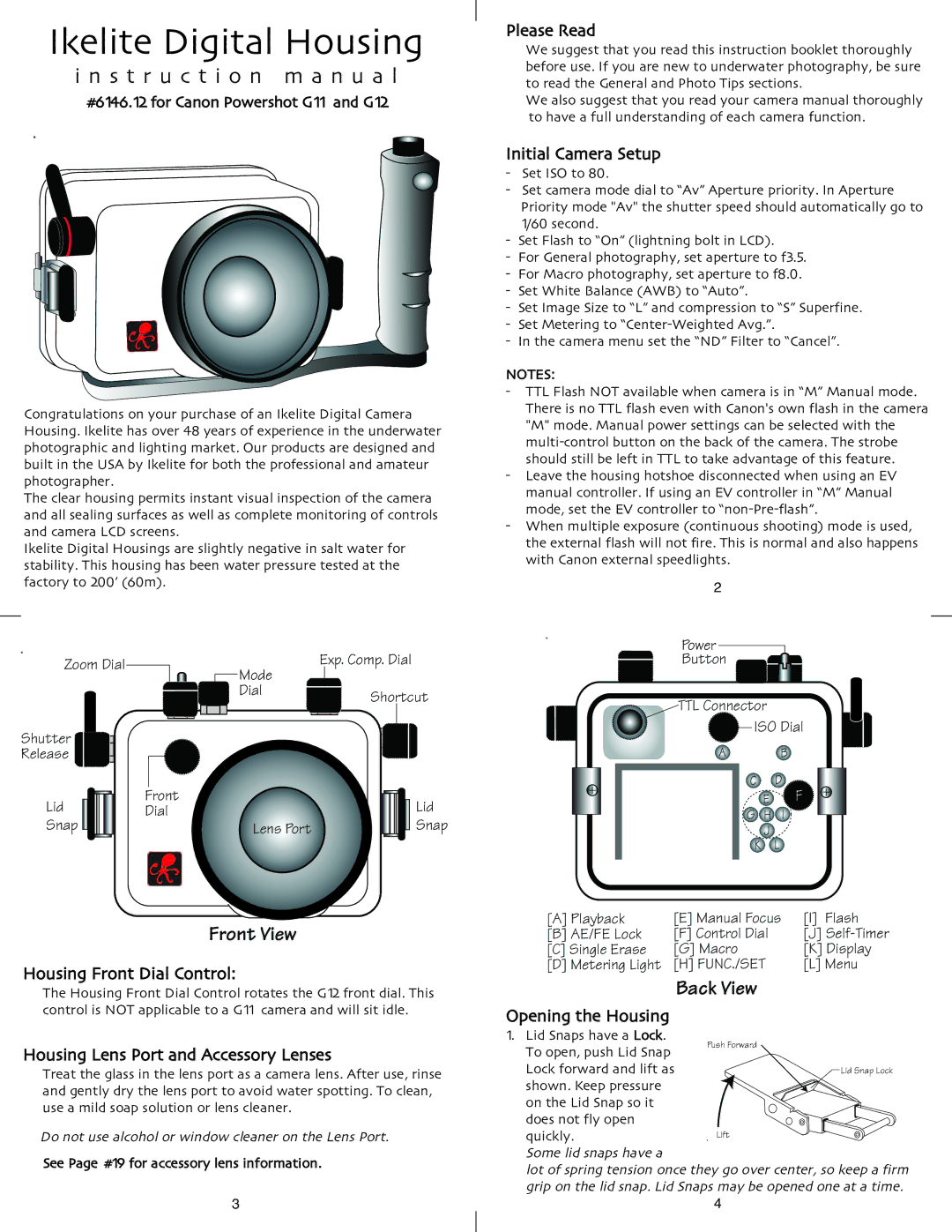G12, G11 specifications
Ikelite has long been a prominent name in underwater photography, known for its high-quality underwater housings and accessories. The Ikelite underwater housings designed for the Canon PowerShot G12 and G11 cameras are excellent choices for both beginner and seasoned underwater photographers.The Ikelite G12 and G11 housings are engineered for durability and functionality, allowing photographers to capture stunning images under water without compromising on camera features. Both housings are made from robust, corrosion-resistant materials, ensuring that they can withstand the harsh conditions of marine environments. The designs are also lightweight, making them easy to handle while diving.
One of the defining features of the Ikelite G12 and G11 housings is their ergonomic controls. All essential camera functions are accessible from the outside, allowing users to adjust settings such as aperture, shutter speed, and ISO without needing to remove the camera from the housing. This is particularly beneficial in dynamic underwater settings, where quick adjustments are often necessary.
The housings also feature a clear polycarbonate front for excellent visibility of the camera’s LCD screen, making it easier for photographers to frame their shots underwater. The controls are carefully placed to provide a natural feel, even when wearing dive gloves.
An important characteristic of the Ikelite G12 and G11 housings is their compatibility with a variety of Ikelite strobes and lighting systems. This allows divers to utilize external flashes and lights for enhanced illumination and color vibrancy in their underwater images. The housings provide multiple mounting options, ensuring a stable and secure fit for lighting accessories.
Another key technology integrated into these housings is the ability to withstand significant depths. Ikelite housings for the G12 and G11 can typically handle depths up to 200 feet (60 meters), making them suitable for a wide range of diving experiences from shallow coral reefs to deeper ocean explorations.
In summary, the Ikelite G12 and G11 underwater housings blend durability, ease of use, and advanced photographic capabilities, making them ideal for anyone looking to capture the beauty of underwater life. With their impressive features and reliability, they stand out as top choices for underwater enthusiasts seeking to elevate their photography experiences.