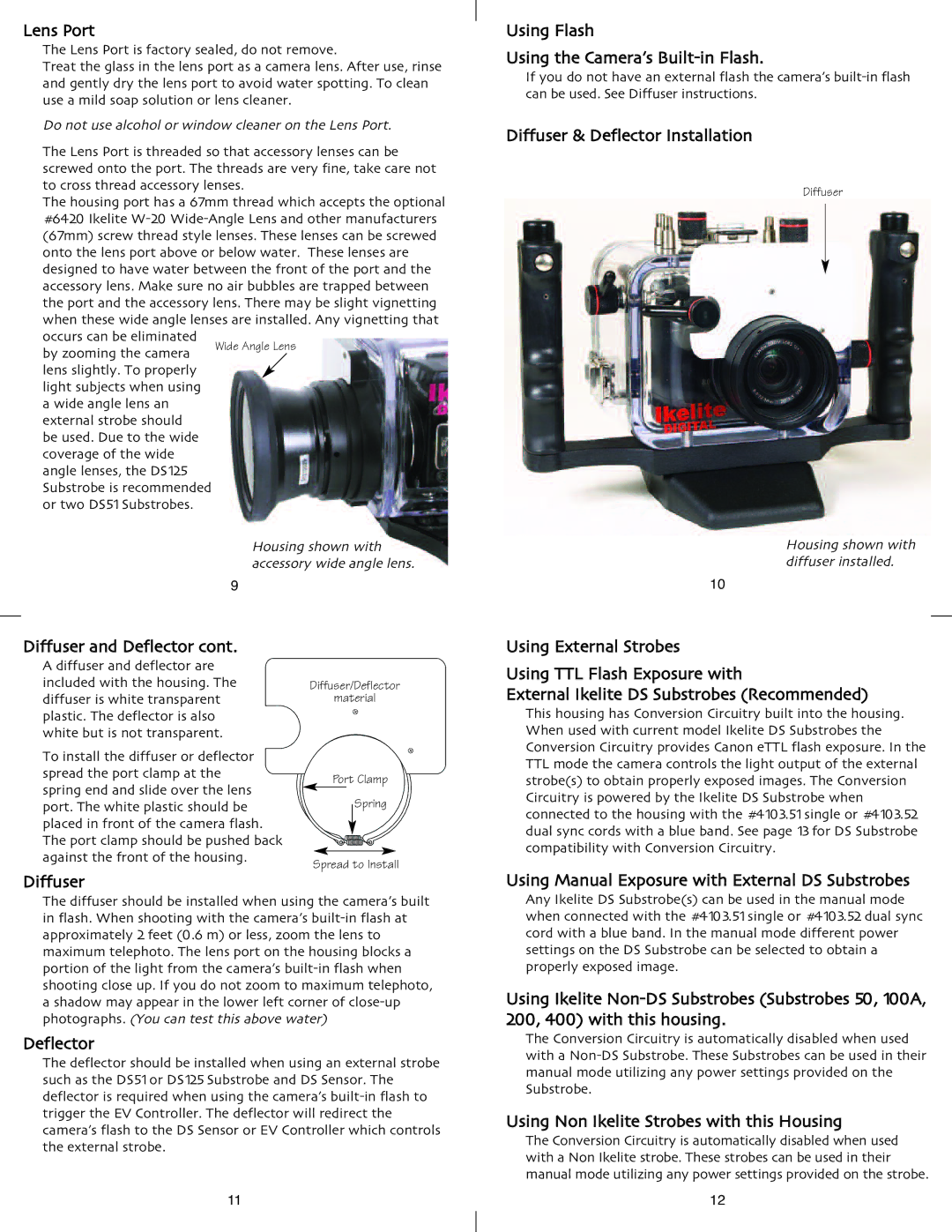Lens Port
The Lens Port is factory sealed, do not remove.
Treat the glass in the lens port as a camera lens. After use, rinse and gently dry the lens port to avoid water spotting. To clean use a mild soap solution or lens cleaner.
Do not use alcohol or window cleaner on the Lens Port. The Lens Port is threaded so that accessory lenses can be screwed onto the port. The threads are very fine, take care not to cross thread accessory lenses.
The housing port has a 67mm thread which accepts the optional #6420 Ikelite
by zooming the camera lens slightly. To properly light subjects when using a wide angle lens an external strobe should be used. Due to the wide coverage of the wide angle lenses, the DS125 Substrobe is recommended or two DS51 Substrobes.
9
Diffuser and Deflector cont. |
|
A diffuser and deflector are |
|
included with the housing. The | Diffuser/Deflector |
diffuser is white transparent | material |
+ | |
plastic. The deflector is also |
|
white but is not transparent. |
|
To install the diffuser or deflector | + |
| |
spread the port clamp at the | Port Clamp |
spring end and slide over the lens |
|
port. The white plastic should be | Spring |
placed in front of the camera flash. |
|
The port clamp should be pushed back |
|
against the front of the housing. | Spread to Install |
Diffuser |
|
The diffuser should be installed when using the camera’s built in flash. When shooting with the camera’s
Deflector
The deflector should be installed when using an external strobe such as the DS51 or DS125 Substrobe and DS Sensor. The deflector is required when using the camera’s
11
Using Flash
Using the Camera’s Built-in Flash.
If you do not have an external flash the camera’s
Diffuser & Deflector Installation
Diffuser
| Housing shown with |
10 | diffuser installed. |
|
Using External Strobes
Using TTL Flash Exposure with
External Ikelite DS Substrobes (Recommended) This housing has Conversion Circuitry built into the housing. When used with current model Ikelite DS Substrobes the Conversion Circuitry provides Canon eTTL flash exposure. In the TTL mode the camera controls the light output of the external strobe(s) to obtain properly exposed images. The Conversion Circuitry is powered by the Ikelite DS Substrobe when connected to the housing with the #4103.51 single or #4103.52 dual sync cords with a blue band. See page 13 for DS Substrobe compatibility with Conversion Circuitry.
Using Manual Exposure with External DS Substrobes Any Ikelite DS Substrobe(s) can be used in the manual mode when connected with the #4103.51 single or #4103.52 dualyncs cord with a blue band. In the manual mode different power settings on the DS Substrobe can be selected to obtain a properly exposed image.
Using Ikelite
The Conversion Circuitry is automatically disabled when used with a
Using Non Ikelite Strobes with this Housing
The Conversion Circuitry is automatically disabled when used with a Non Ikelite strobe. These strobes can be used in their manual mode utilizing any power settings provided on the strobe.
12