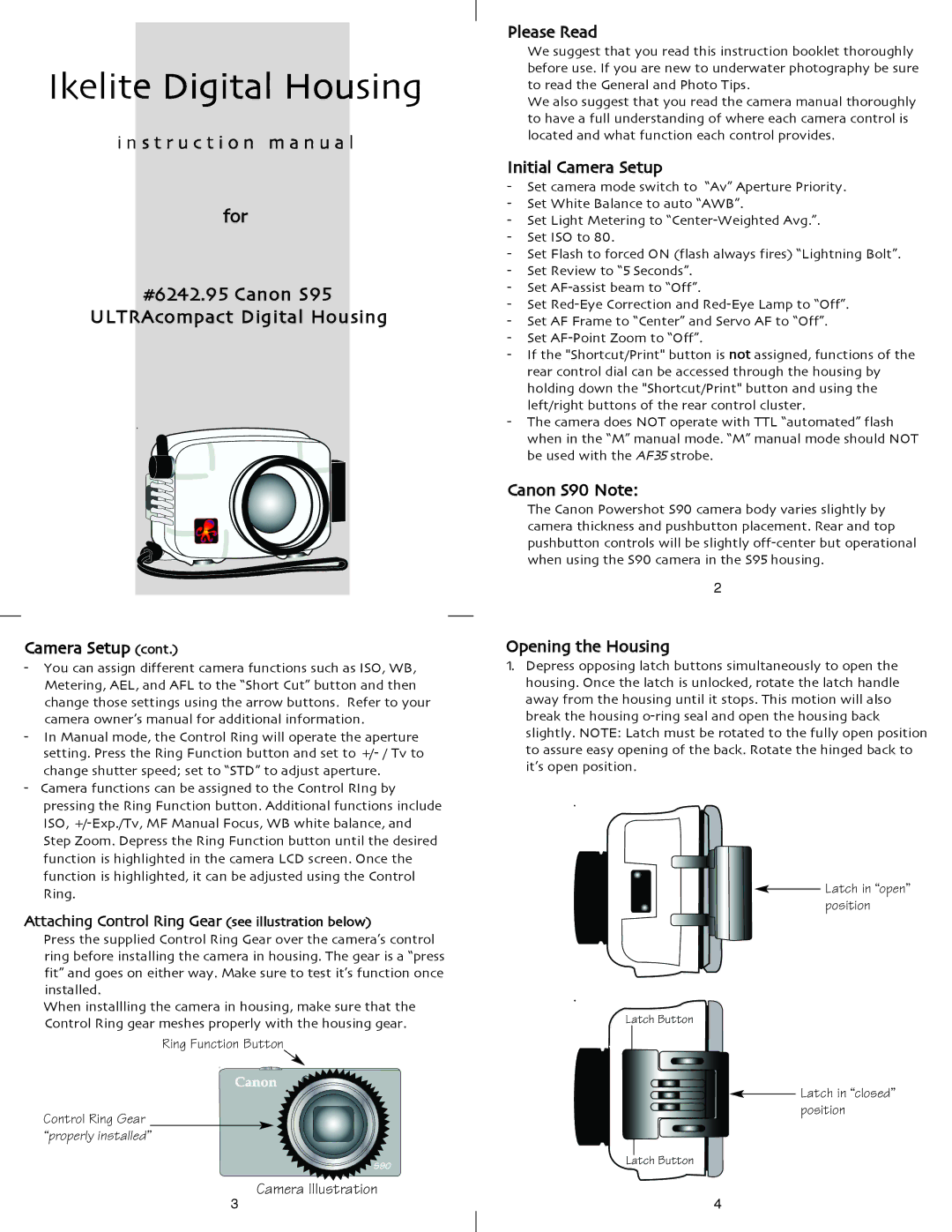S95 specifications
The Ikelite S95 underwater housing is a highly sought-after accessory for amateur and professional underwater photographers alike. Designed specifically for the Canon PowerShot S95 camera, this housing combines durability, functionality, and user-friendliness. It is engineered to withstand depths of up to 200 feet (60 meters), making it a reliable option for a variety of underwater environments, from shallow reefs to deeper dive sites.One of the standout features of the Ikelite S95 housing is its robust construction. Made from corrosion-resistant materials, including a clear polycarbonate and heavy-duty ABS plastic, it provides excellent protection against the harsh underwater conditions. The transparent design allows for a clear view of the camera's controls and the LCD screen, ensuring ease of use while capturing stunning underwater images.
The housing is equipped with an innovative sealing system that prevents water ingress, and the use of O-rings ensures a secure fit. The controls are well-placed and easy to manipulate, allowing users to access essential camera functions without hassle. This intuitive design is especially beneficial for photographers who need quick adjustments while in the water.
Another noteworthy feature is the option for external lighting. The Ikelite S95 housing includes a built-in mount for the external Ikelite strobes, which can greatly enhance the quality of underwater photos by providing additional light. This feature is particularly valuable when shooting in deeper or darker environments where natural light is limited.
Additionally, the housing provides access to all essential camera settings, including the shooting mode, exposure compensation, and playback functions. This accessibility enables photographers to use the Canon S95’s advanced features, such as its high-quality image processing and manual shooting capabilities, to achieve professional results.
The Ikelite S95 housing is also relatively lightweight, which is a significant advantage for divers who may need to carry their gear over long distances or in challenging conditions. With a user-friendly design and the reliability needed for underwater photography, the Ikelite S95 is an excellent investment for anyone looking to explore and capture the beauty of the underwater world. Whether documenting marine life or simply enjoying a hobby, this housing ensures that every moment beneath the surface can be beautifully preserved.