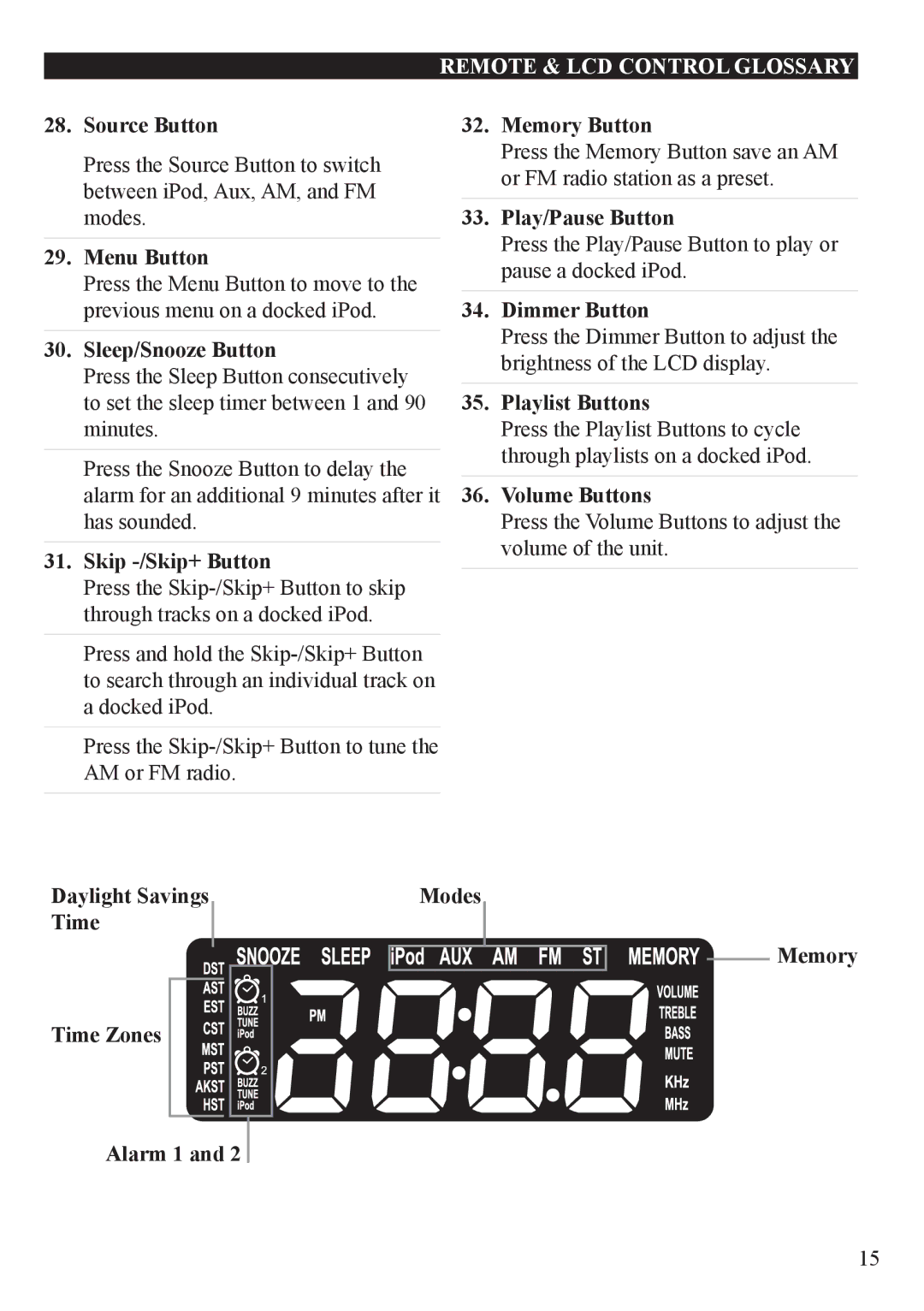Remote & LCD CONTROL GLOSSARY
28. | Source Button | 32. | Memory Button | |
| Press the Source Button to switch |
|
| Press the Memory Button save an AM |
|
|
| or FM radio station as a preset. | |
| between iPod, Aux, AM, and FM |
|
| |
|
|
|
| |
| modes. | 33. | Play/Pause Button | |
|
|
|
| Press the Play/Pause Button to play or |
29. Menu Button |
|
| ||
|
| pause a docked iPod. | ||
| Press the Menu Button to move to the |
|
| |
|
|
|
| |
| previous menu on a docked iPod. | 34. | Dimmer Button | |
|
|
|
| Press the Dimmer Button to adjust the |
30. | Sleep/Snooze Button |
|
| |
|
| brightness of the LCD display. | ||
| Press the Sleep Button consecutively |
|
| |
|
|
|
| |
| to set the sleep timer between 1 and 90 | 35. | Playlist Buttons | |
| minutes. |
|
| Press the Playlist Buttons to cycle |
|
|
|
| through playlists on a docked iPod. |
| Press the Snooze Button to delay the |
|
| |
|
|
|
| |
| alarm for an additional 9 minutes after it | 36. | Volume Buttons | |
| has sounded. |
|
| Press the Volume Buttons to adjust the |
|
|
|
| volume of the unit. |
31. | Skip |
|
| |
|
|
| ||
Press the
Press and hold the
Press the
AM or FM radio.
Daylight Savings Time
Modes
![]()
![]()
![]()
![]()
![]()
![]() Memory
Memory
Time Zones
Alarm 1 and 2
15