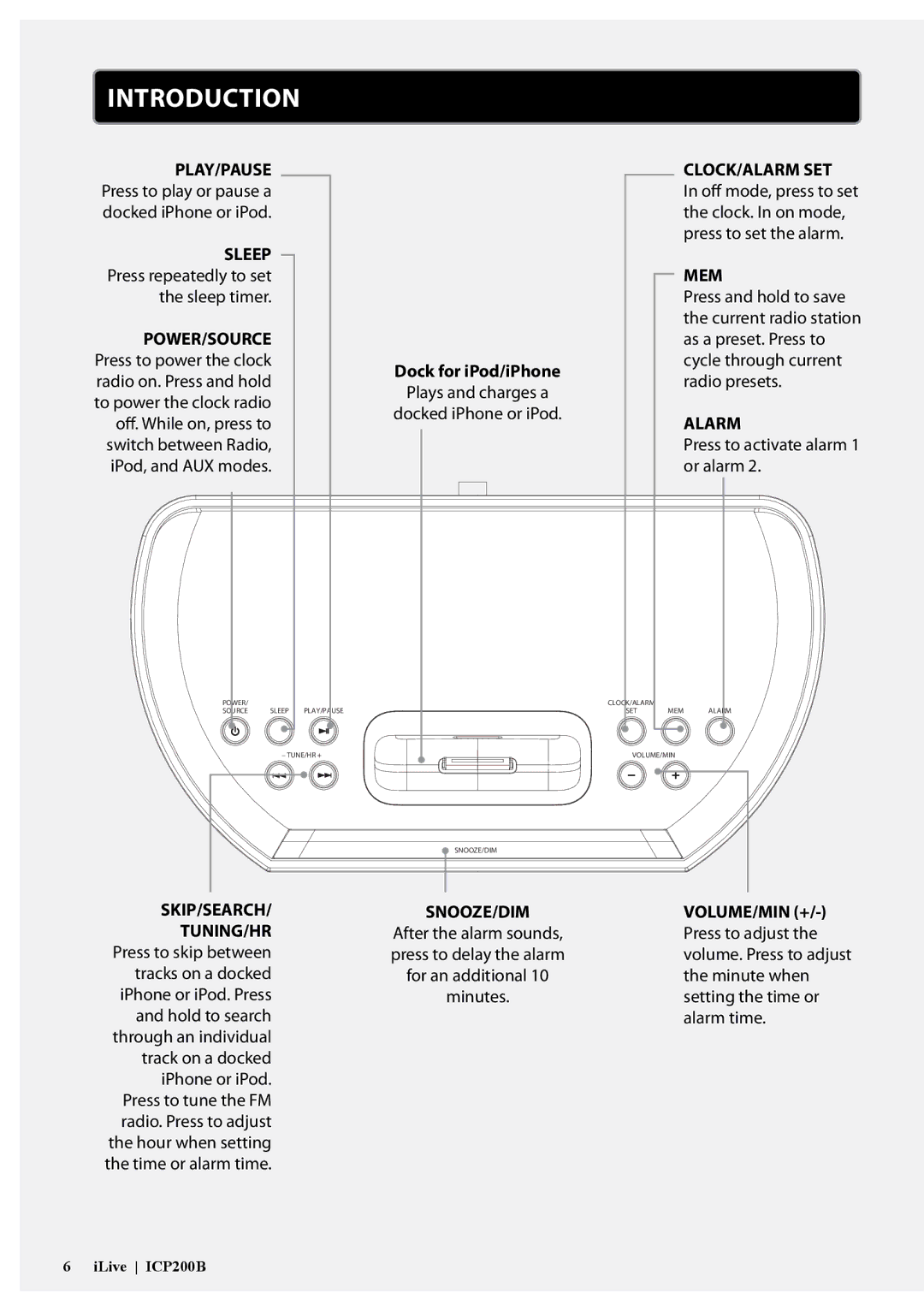Introduction
PLAY/PAUSE Press to play or pause a docked iPhone or iPod.
SLEEP
Press repeatedly to set the sleep timer.
POWER/SOURCE Press to power the clock radio on. Press and hold to power the clock radio off. While on, press to switch between Radio, iPod, and AUX modes.
Dock for iPod/iPhone
Plays and charges a
docked iPhone or iPod.
CLOCK/ALARM SET
In off mode, press to set the clock. In on mode, press to set the alarm.
MEM
Press and hold to save the current radio station as a preset. Press to cycle through current radio presets.
ALARM
Press to activate alarm 1 or alarm 2.
POWER/ |
|
|
SOURCE | SLEEP | PLAY/PAUSE |
– TUNE/HR +
CLOCK/ALARM
SET MEM ALARM
VOLUME/MIN
SNOOZE/DIM
SKIP/SEARCH/ | SNOOZE/DIM | VOLUME/MIN |
TUNING/HR | After the alarm sounds, | Press to adjust the |
Press to skip between | press to delay the alarm | volume. Press to adjust |
tracks on a docked | for an additional 10 | the minute when |
iPhone or iPod. Press | minutes. | setting the time or |
and hold to search |
| alarm time. |
through an individual |
|
|
track on a docked |
|
|
iPhone or iPod. |
|
|
Press to tune the FM |
|
|
radio. Press to adjust |
|
|
the hour when setting |
|
|
the time or alarm time. |
|
|
6 iLive ICP200B