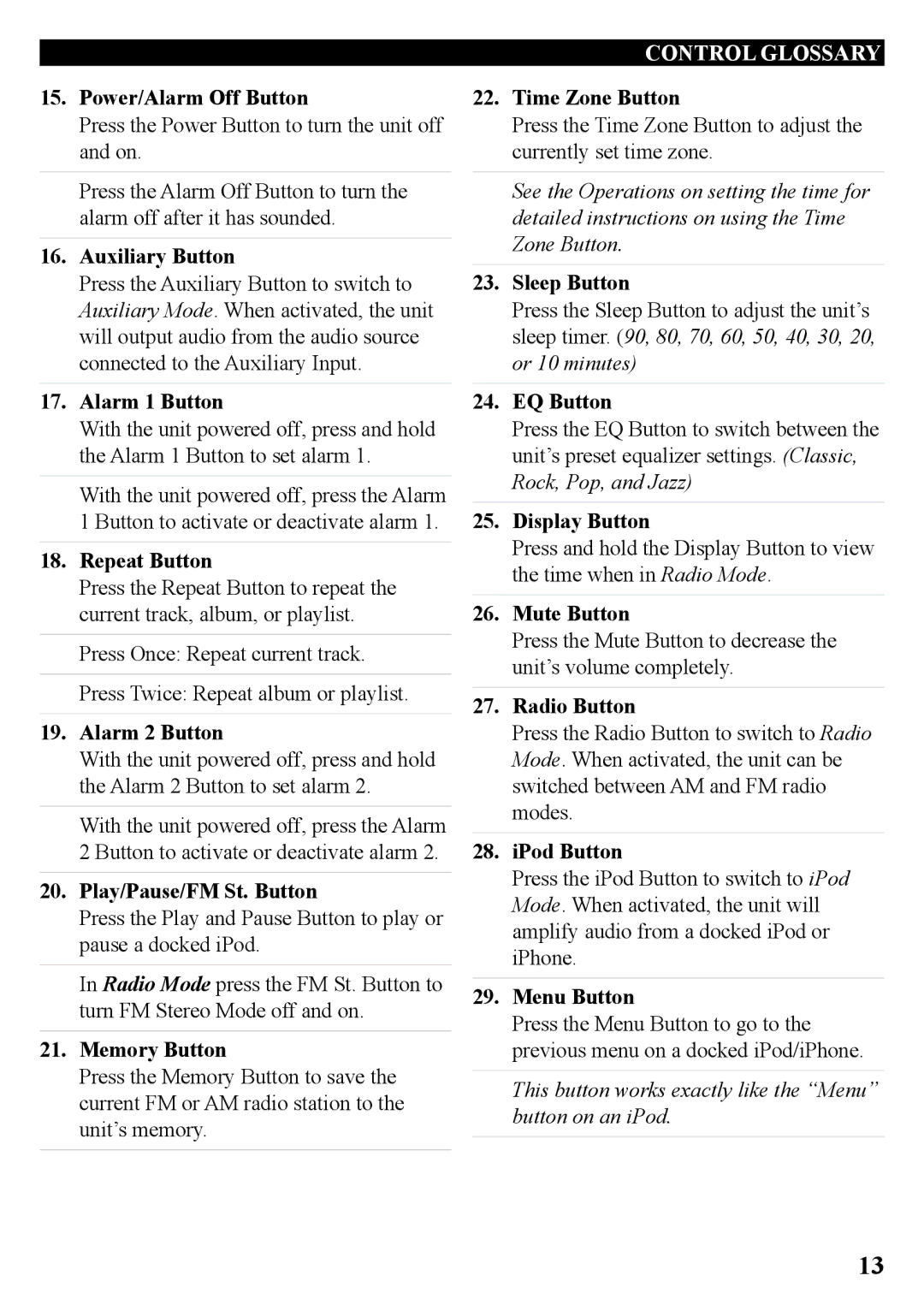15.Power/Alarm Off Button
Press the Power Button to turn the unit off and on.
Press the Alarm Off Button to turn the alarm off after it has sounded.
16.Auxiliary Button
Press the Auxiliary Button to switch to Auxiliary Mode. When activated, the unit will output audio from the audio source connected to the Auxiliary Input.
17.Alarm 1 Button
With the unit powered off, press and hold the Alarm 1 Button to set alarm 1.
With the unit powered off, press the Alarm 1 Button to activate or deactivate alarm 1.
18.Repeat Button
Press the Repeat Button to repeat the current track, album, or playlist.
Press Once: Repeat current track.
Press Twice: Repeat album or playlist.
19.Alarm 2 Button
With the unit powered off, press and hold the Alarm 2 Button to set alarm 2.
With the unit powered off, press the Alarm 2 Button to activate or deactivate alarm 2.
20.Play/Pause/FM St. Button
Press the Play and Pause Button to play or pause a docked iPod.
In Radio Mode press the FM St. Button to turn FM Stereo Mode off and on.
21.Memory Button
Press the Memory Button to save the current FM or AM radio station to the unit’s memory.
Control Glossary
22.Time Zone Button
Press the Time Zone Button to adjust the currently set time zone.
See the Operations on setting the time for detailed instructions on using the Time Zone Button.
23.Sleep Button
Press the Sleep Button to adjust the unit’s sleep timer. (90, 80, 70, 60, 50, 40, 30, 20, or 10 minutes)
24.EQ Button
Press the EQ Button to switch between the unit’s preset equalizer settings. (Classic, Rock, Pop, and Jazz)
25.Display Button
Press and hold the Display Button to view the time when in Radio Mode.
26.Mute Button
Press the Mute Button to decrease the unit’s volume completely.
27.Radio Button
Press the Radio Button to switch to Radio Mode. When activated, the unit can be switched between AM and FM radio modes.
28.iPod Button
Press the iPod Button to switch to iPod Mode. When activated, the unit will amplify audio from a docked iPod or iPhone.
29.Menu Button
Press the Menu Button to go to the previous menu on a docked iPod/iPhone.
This button works exactly like the “Menu” button on an iPod.
13