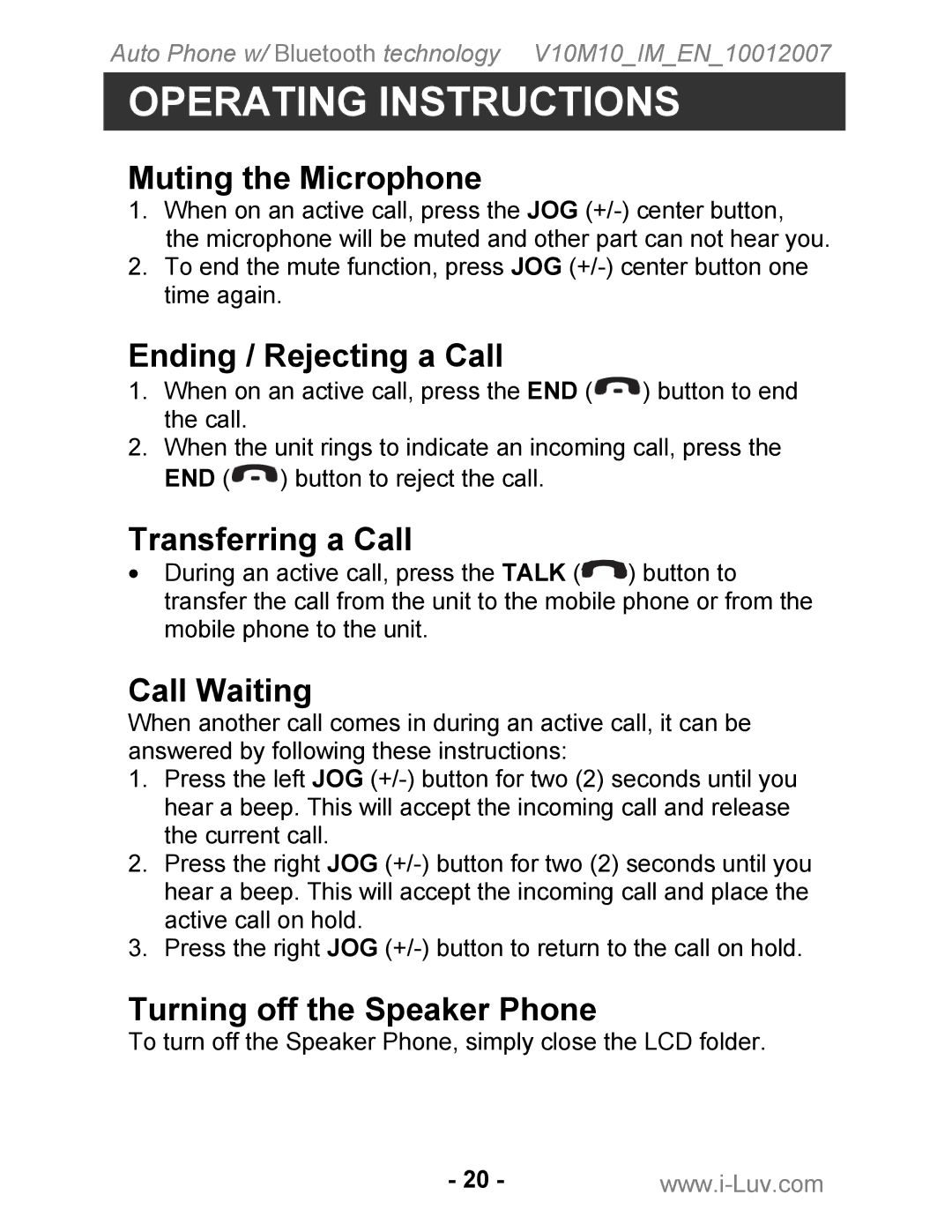Auto Phone w/ Bluetooth technology V10M10_IM_EN_10012007
OPERATING INSTRUCTIONS
Muting the Microphone
1.When on an active call, press the JOG
2.To end the mute function, press JOG
Ending / Rejecting a Call
1.When on an active call, press the END (![]() ) button to end the call.
) button to end the call.
2.When the unit rings to indicate an incoming call, press the END (![]() ) button to reject the call.
) button to reject the call.
Transferring a Call
•During an active call, press the TALK (![]() ) button to transfer the call from the unit to the mobile phone or from the mobile phone to the unit.
) button to transfer the call from the unit to the mobile phone or from the mobile phone to the unit.
Call Waiting
When another call comes in during an active call, it can be answered by following these instructions:
1.Press the left JOG
2.Press the right JOG
3.Press the right JOG
Turning off the Speaker Phone
To turn off the Speaker Phone, simply close the LCD folder.
- 20 -www.i-Luv.com