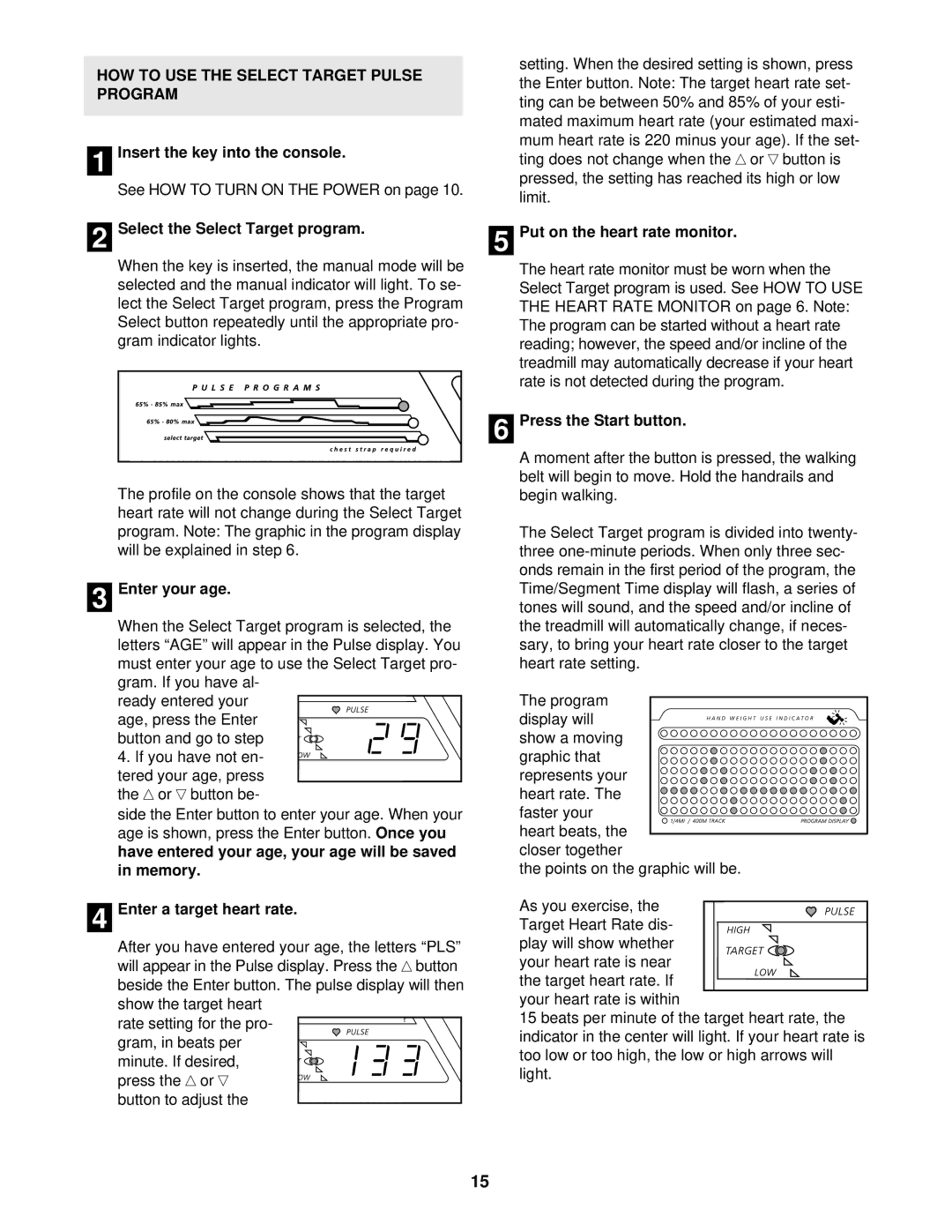HOW TO USE THE SELECT TARGET PULSE PROGRAM
1 Insert the key into the console.
See HOW TO TURN ON THE POWER on page 10.
2 | Select the Select Target program. |
|
5 | ||
|
|
|
When the key is inserted, the manual mode will be selected and the manual indicator will light. To se- lect the Select Target program, press the Program Select button repeatedly until the appropriate pro- gram indicator lights.
6 |
The profile on the console shows that the target heart rate will not change during the Select Target program. Note: The graphic in the program display will be explained in step 6.
3 Enter your age.
When the Select Target program is selected, the letters “AGE” will appear in the Pulse display. You must enter your age to use the Select Target pro- gram. If you have al-
ready entered your age, press the Enter button and go to step 4. If you have not en- tered your age, press the ▲ or ▼ button be-
side the Enter button to enter your age. When your age is shown, press the Enter button. Once you have entered your age, your age will be saved in memory.
setting. When the desired setting is shown, press the Enter button. Note: The target heart rate set- ting can be between 50% and 85% of your esti- mated maximum heart rate (your estimated maxi- mum heart rate is 220 minus your age). If the set- ting does not change when the ▲ or ▼ button is pressed, the setting has reached its high or low limit.
Put on the heart rate monitor.
The heart rate monitor must be worn when the Select Target program is used. See HOW TO USE THE HEART RATE MONITOR on page 6. Note: The program can be started without a heart rate reading; however, the speed and/or incline of the treadmill may automatically decrease if your heart rate is not detected during the program.
Press the Start button.
A moment after the button is pressed, the walking belt will begin to move. Hold the handrails and begin walking.
The Select Target program is divided into twenty- three
The program
display will show a moving graphic that represents your heart rate. The faster your heart beats, the
closer together
the points on the graphic will be.
4 Enter a target heart rate.
After you have entered your age, the letters “PLS” will appear in the Pulse display. Press the ▲ button beside the Enter button. The pulse display will then show the target heart
rate setting for the pro- gram, in beats per minute. If desired, press the ▲ or ▼ button to adjust the
As you exercise, the Target Heart Rate dis-
play will show whether
your heart rate is near the target heart rate. If
your heart rate is within
15 beats per minute of the target heart rate, the indicator in the center will light. If your heart rate is too low or too high, the low or high arrows will light.
15