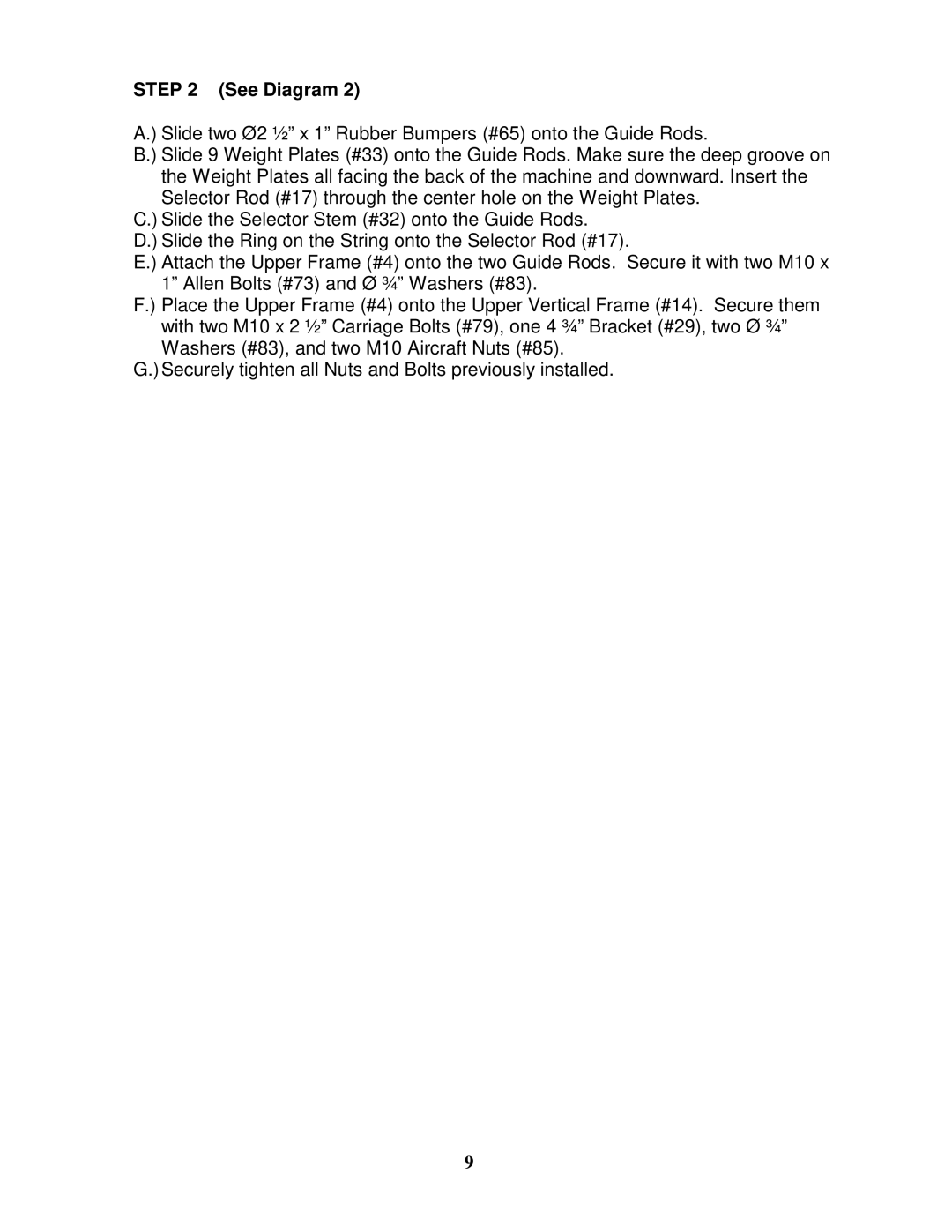STEP 2 (See Diagram 2)
A.) Slide two Ø2 ½” x 1” Rubber Bumpers (#65) onto the Guide Rods.
B.) Slide 9 Weight Plates (#33) onto the Guide Rods. Make sure the deep groove on the Weight Plates all facing the back of the machine and downward. Insert the Selector Rod (#17) through the center hole on the Weight Plates.
C.) Slide the Selector Stem (#32) onto the Guide Rods.
D.) Slide the Ring on the String onto the Selector Rod (#17).
E.) Attach the Upper Frame (#4) onto the two Guide Rods. Secure it with two M10 x 1” Allen Bolts (#73) and Ø ¾” Washers (#83).
F.) Place the Upper Frame (#4) onto the Upper Vertical Frame (#14). Secure them with two M10 x 2 ½” Carriage Bolts (#79), one 4 ¾” Bracket (#29), two Ø ¾” Washers (#83), and two M10 Aircraft Nuts (#85).
G.)Securely tighten all Nuts and Bolts previously installed.
9