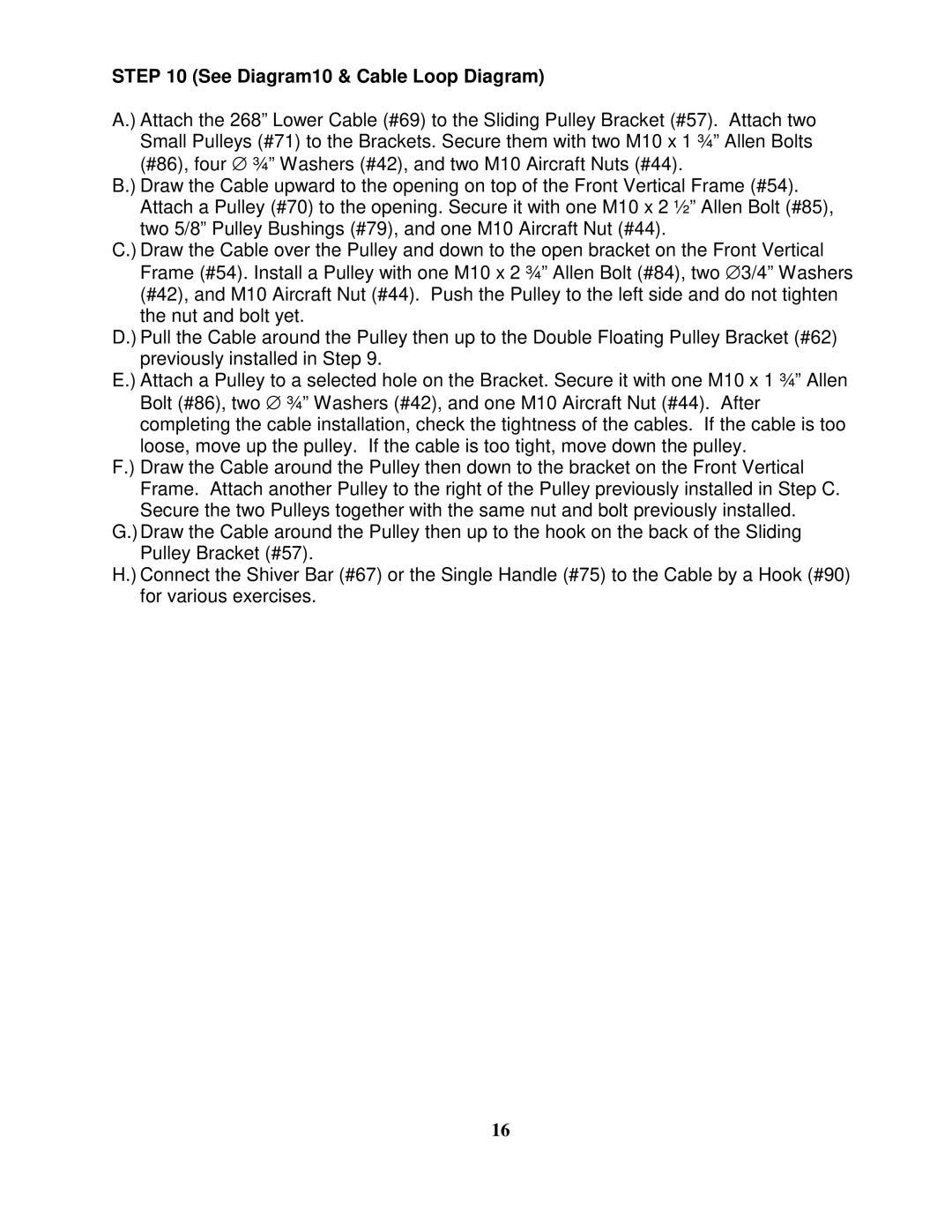PHC-PWR9 specifications
The Impex PHC-PWR9 is a versatile and innovative product designed for those in need of efficient power solutions. This high-performance device is engineered to meet the demands of both personal and professional applications. With its cutting-edge features and technologies, the PHC-PWR9 stands out in the crowded landscape of power management devices.One of the main characteristics of the Impex PHC-PWR9 is its robust power output. Capable of delivering a significant amount of energy, this device is perfect for powering multiple devices simultaneously. Whether you are at home, in the office, or on the go, the PHC-PWR9 ensures that your devices stay charged and ready for use. Its high-capacity battery allows for extended usage, making it ideal for long trips or during power outages.
The Impex PHC-PWR9 incorporates advanced safety features to give users peace of mind. With built-in overcharge protection, short-circuit prevention, and thermal regulation, users can rely on this device to operate safely and efficiently. These features not only protect the device itself but also ensure the safety of the gadgets being powered.
In terms of technology, the PHC-PWR9 uses state-of-the-art energy management systems that optimize battery performance and lifespan. This intelligent system adjusts power output based on the connected devices' needs, which helps to conserve energy and extend the time between charges. Additionally, the device may include fast-charging capabilities, allowing users to quickly rejuvenate their devices, a significant convenience for those in fast-paced environments.
Portability is another standout feature of the Impex PHC-PWR9. The compact design and lightweight materials make it easy to carry, whether in a backpack, briefcase, or purse. This portability ensures that users can have access to power whenever and wherever they need it, making the PHC-PWR9 an essential tool for students, professionals, and travelers.
Furthermore, the Impex PHC-PWR9 sports a user-friendly interface. Simple LED indicators display charging status, remaining battery life, and operational performance, allowing users to stay informed at a glance.
In conclusion, the Impex PHC-PWR9 combines powerful performance, safety, cutting-edge technology, and portability in a sleek design. Whether for personal or professional use, this device meets the needs of the modern interconnected world, making it an indispensable addition to any power management toolkit.