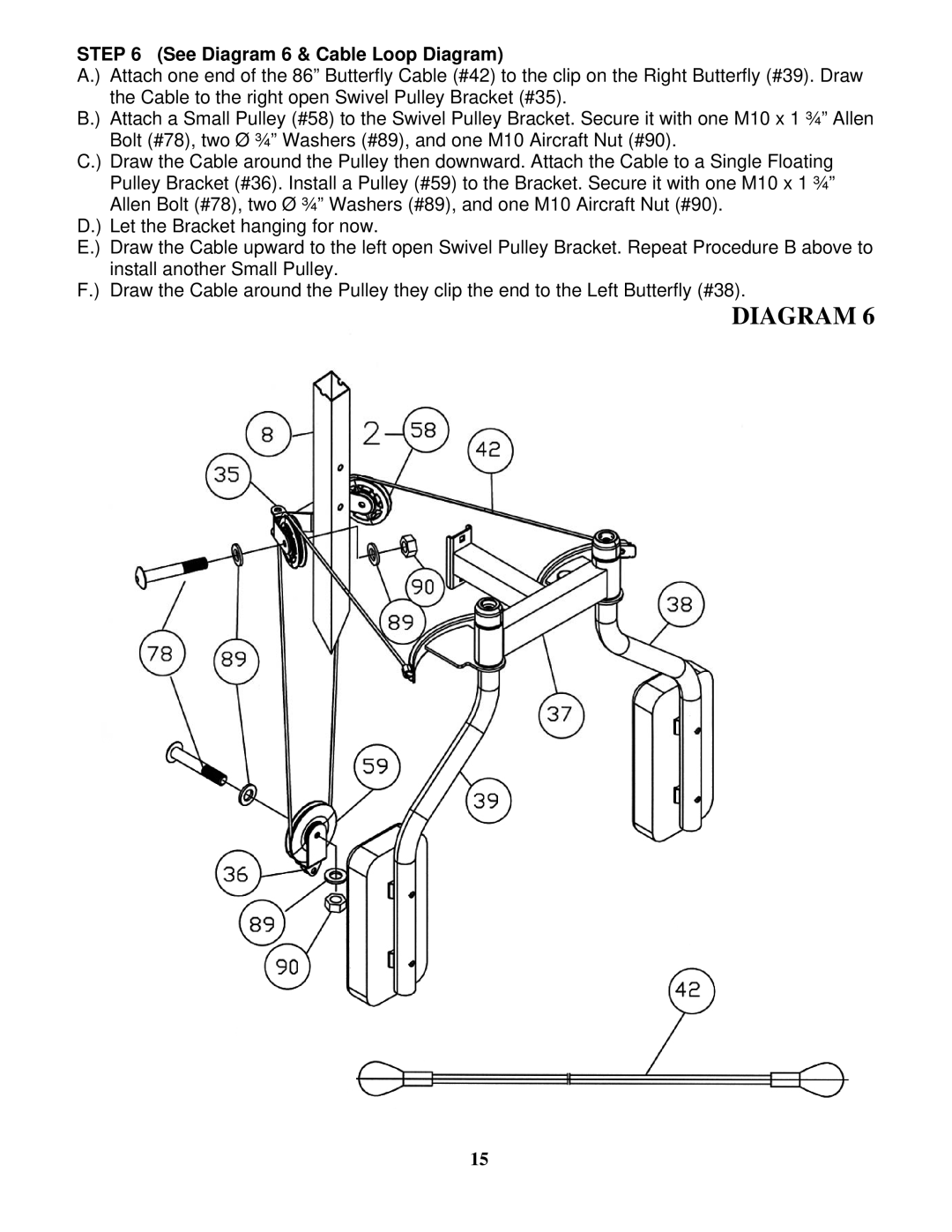STEP 6 (See Diagram 6 & Cable Loop Diagram)
A.) Attach one end of the 86” Butterfly Cable (#42) to the clip on the Right Butterfly (#39). Draw the Cable to the right open Swivel Pulley Bracket (#35).
B.) Attach a Small Pulley (#58) to the Swivel Pulley Bracket. Secure it with one M10 x 1 ¾” Allen Bolt (#78), two Ø ¾” Washers (#89), and one M10 Aircraft Nut (#90).
C.) Draw the Cable around the Pulley then downward. Attach the Cable to a Single Floating Pulley Bracket (#36). Install a Pulley (#59) to the Bracket. Secure it with one M10 x 1 ¾” Allen Bolt (#78), two Ø ¾” Washers (#89), and one M10 Aircraft Nut (#90).
D.) Let the Bracket hanging for now.
E.) Draw the Cable upward to the left open Swivel Pulley Bracket. Repeat Procedure B above to install another Small Pulley.
F.) Draw the Cable around the Pulley they clip the end to the Left Butterfly (#38).
DIAGRAM 6
15