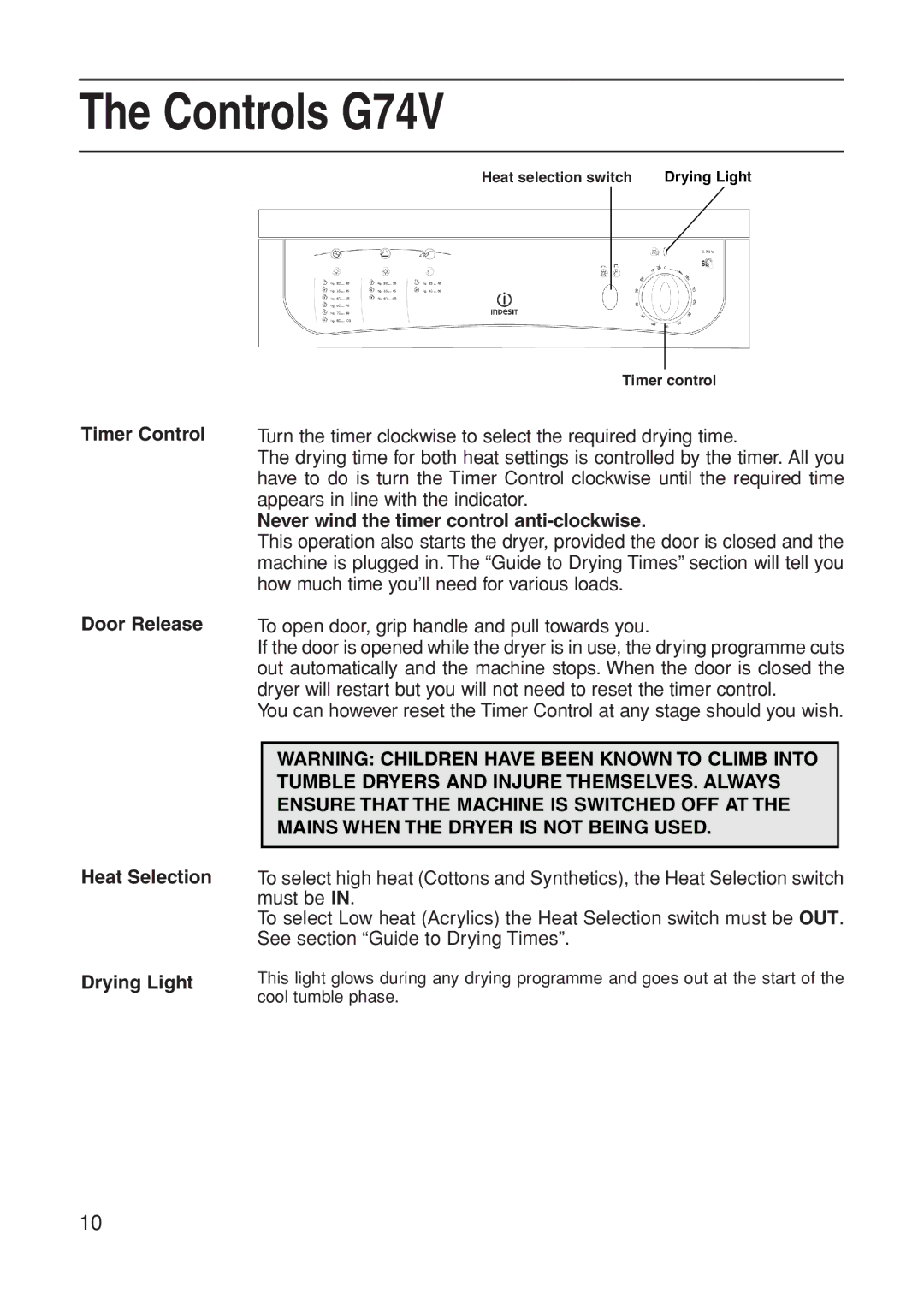The Controls G74V
Heat selection switch | Drying Light |
Timer Control
Door Release
Heat Selection
Drying Light
Timer control
Turn the timer clockwise to select the required drying time.
The drying time for both heat settings is controlled by the timer. All you have to do is turn the Timer Control clockwise until the required time appears in line with the indicator.
Never wind the timer control anti-clockwise.
This operation also starts the dryer, provided the door is closed and the machine is plugged in. The “Guide to Drying Times” section will tell you how much time you’ll need for various loads.
To open door, grip handle and pull towards you.
If the door is opened while the dryer is in use, the drying programme cuts out automatically and the machine stops. When the door is closed the dryer will restart but you will not need to reset the timer control.
You can however reset the Timer Control at any stage should you wish.
WARNING: CHILDREN HAVE BEEN KNOWN TO CLIMB INTO TUMBLE DRYERS AND INJURE THEMSELVES. ALWAYS ENSURE THAT THE MACHINE IS SWITCHED OFF AT THE MAINS WHEN THE DRYER IS NOT BEING USED.
To select high heat (Cottons and Synthetics), the Heat Selection switch must be IN.
To select Low heat (Acrylics) the Heat Selection switch must be OUT. See section “Guide to Drying Times”.
This light glows during any drying programme and goes out at the start of the cool tumble phase.
10