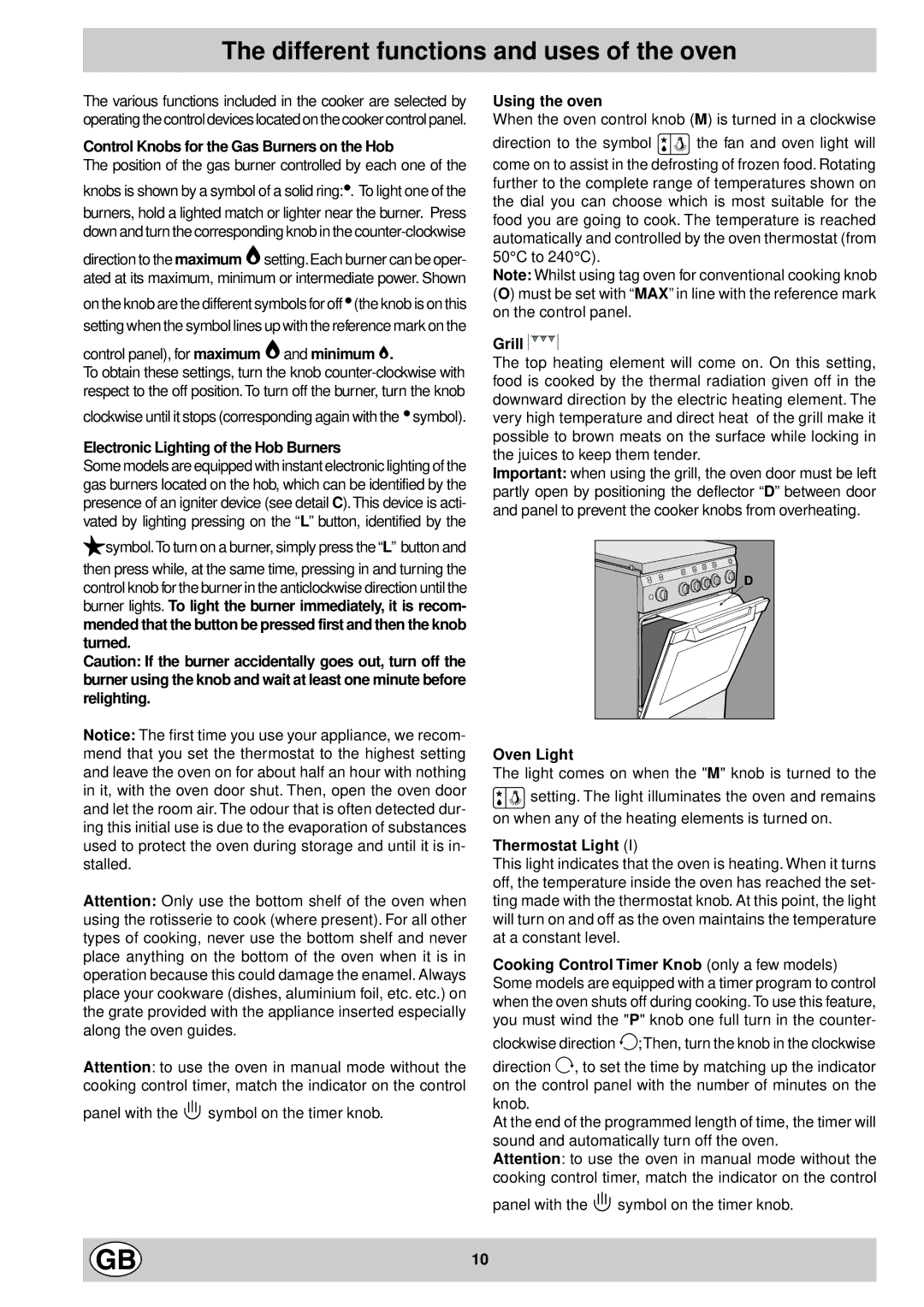The various functions included in the cooker are selected by operating the control devices located on the cooker control panel.
Control Knobs for the Gas Burners on the Hob
The position of the gas burner controlled by each one of the knobs is shown by a symbol of a solid ring:•. To light one of the burners, hold a lighted match or lighter near the burner. Press down and turn the corresponding knob in the counter-clockwise
direction to the maximum  setting.Each burner can be oper- ated at its maximum, minimum or intermediate power. Shown
setting.Each burner can be oper- ated at its maximum, minimum or intermediate power. Shown
on the knob are the different symbols for off•(the knob is on this setting when the symbol lines up with the reference mark on the
control panel), for maximum  and minimum
and minimum  .
.
To obtain these settings, turn the knob counter-clockwise with respect to the off position.To turn off the burner, turn the knob
clockwise until it stops (corresponding again with the •symbol).
Electronic Lighting of the Hob Burners
Some models are equipped with instant electronic lighting of the gas burners located on the hob, which can be identified by the presence of an igniter device (see detail C).This device is acti- vated by lighting pressing on the “L” button, identified by the
1symbol.To turn on a burner, simply press the “L” button and then press while, at the same time, pressing in and turning the control knob for the burner in the anticlockwise direction until the burner lights. To light the burner immediately, it is recom- mended that the button be pressed first and then the knob turned.
Caution: If the burner accidentally goes out, turn off the burner using the knob and wait at least one minute before relighting.
Notice: The first time you use your appliance, we recom- mend that you set the thermostat to the highest setting and leave the oven on for about half an hour with nothing in it, with the oven door shut. Then, open the oven door and let the room air. The odour that is often detected dur- ing this initial use is due to the evaporation of substances used to protect the oven during storage and until it is in- stalled.
Attention: Only use the bottom shelf of the oven when using the rotisserie to cook (where present). For all other types of cooking, never use the bottom shelf and never place anything on the bottom of the oven when it is in operation because this could damage the enamel. Always place your cookware (dishes, aluminium foil, etc. etc.) on the grate provided with the appliance inserted especially along the oven guides.
Attention: to use the oven in manual mode without the cooking control timer, match the indicator on the control
panel with the  symbol on the timer knob.
symbol on the timer knob.
Using the oven
When the oven control knob (M) is turned in a clockwise
direction to the symbol  the fan and oven light will come on to assist in the defrosting of frozen food. Rotating further to the complete range of temperatures shown on the dial you can choose which is most suitable for the food you are going to cook. The temperature is reached automatically and controlled by the oven thermostat (from 50°C to 240°C).
the fan and oven light will come on to assist in the defrosting of frozen food. Rotating further to the complete range of temperatures shown on the dial you can choose which is most suitable for the food you are going to cook. The temperature is reached automatically and controlled by the oven thermostat (from 50°C to 240°C).
Note: Whilst using tag oven for conventional cooking knob (O) must be set with “MAX” in line with the reference mark on the control panel.
Grill 
The top heating element will come on. On this setting, food is cooked by the thermal radiation given off in the downward direction by the electric heating element. The very high temperature and direct heat of the grill make it possible to brown meats on the surface while locking in the juices to keep them tender.
Important: when using the grill, the oven door must be left partly open by positioning the deflector “D” between door and panel to prevent the cooker knobs from overheating.
Oven Light
The light comes on when the "M" knob is turned to the  setting. The light illuminates the oven and remains on when any of the heating elements is turned on.
setting. The light illuminates the oven and remains on when any of the heating elements is turned on.
Thermostat Light (I)
This light indicates that the oven is heating. When it turns off, the temperature inside the oven has reached the set- ting made with the thermostat knob. At this point, the light will turn on and off as the oven maintains the temperature at a constant level.
Cooking Control Timer Knob (only a few models) Some models are equipped with a timer program to control when the oven shuts off during cooking.To use this feature, you must wind the "P" knob one full turn in the counter-
clockwise direction  ;Then, turn the knob in the clockwise
;Then, turn the knob in the clockwise
direction  , to set the time by matching up the indicator on the control panel with the number of minutes on the knob.
, to set the time by matching up the indicator on the control panel with the number of minutes on the knob.
At the end of the programmed length of time, the timer will sound and automatically turn off the oven.
Attention: to use the oven in manual mode without the cooking control timer, match the indicator on the control
panel with the  symbol on the timer knob.
symbol on the timer knob.