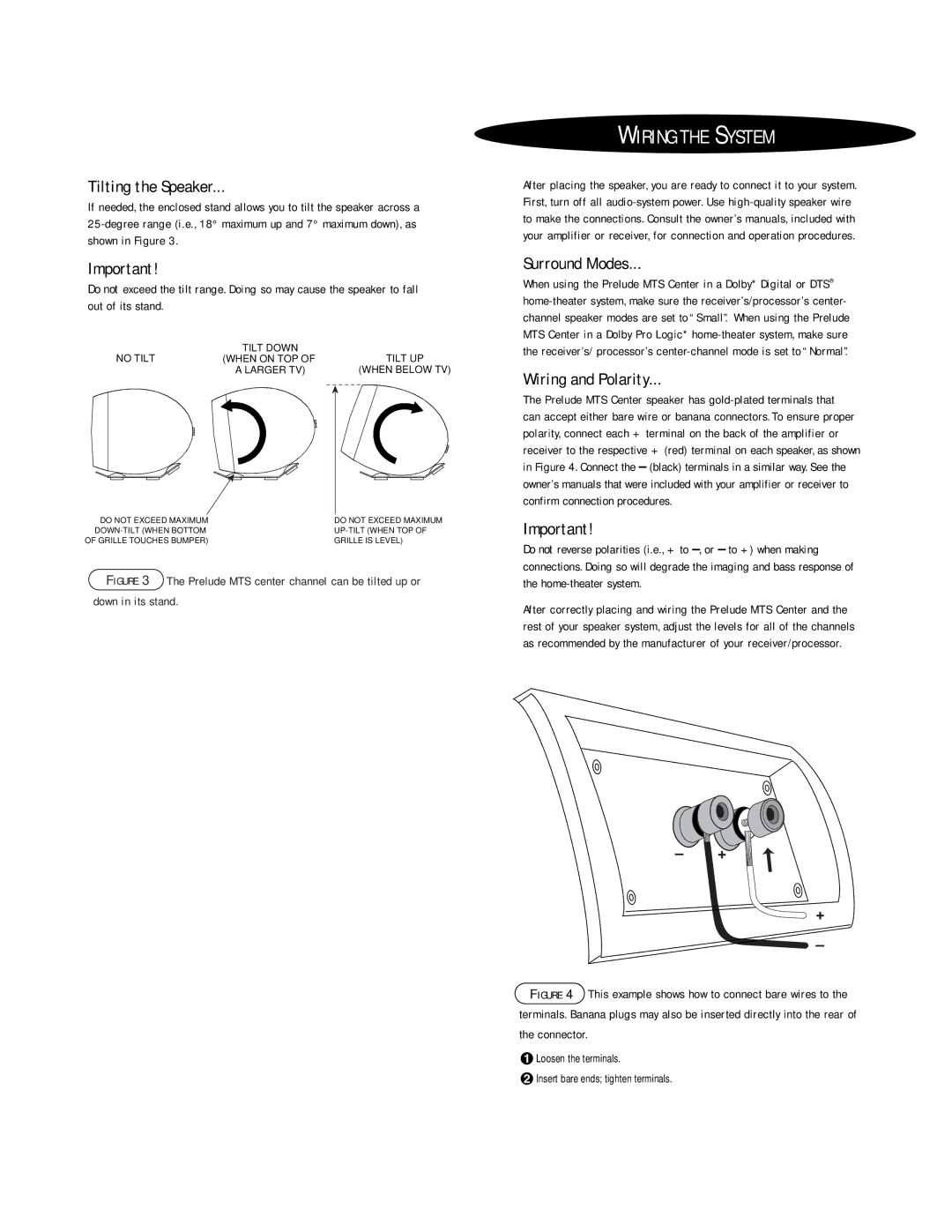Tilting the Speaker...
If needed, the enclosed stand allows you to tilt the speaker across a
Important!
Do not exceed the tilt range. Doing so may cause the speaker to fall out of its stand.
NO TILT | TILT DOWN | TILT UP |
(WHEN ON TOP OF | ||
| A LARGER TV) | (WHEN BELOW TV) |
DO NOT EXCEED MAXIMUM | DO NOT EXCEED MAXIMUM |
OF GRILLE TOUCHES BUMPER) | GRILLE IS LEVEL) |
FIGURE 3 The Prelude MTS center channel can be tilted up or down in its stand.
WIRING THE SYSTEM
After placing the speaker, you are ready to connect it to your system. First, turn off all
Surround Modes...
When using the Prelude MTS Center in a Dolby* Digital or DTS®
Wiring and Polarity...
The Prelude MTS Center speaker has
Important!
Do not reverse polarities (i.e., + to
After correctly placing and wiring the Prelude MTS Center and the rest of your speaker system, adjust the levels for all of the channels as recommended by the manufacturer of your receiver/processor.
– +
+
–
FIGURE 4 This example shows how to connect bare wires to the terminals. Banana plugs may also be inserted directly into the rear of the connector.
ÁLoosen the terminals.
ªInsert bare ends; tighten terminals.