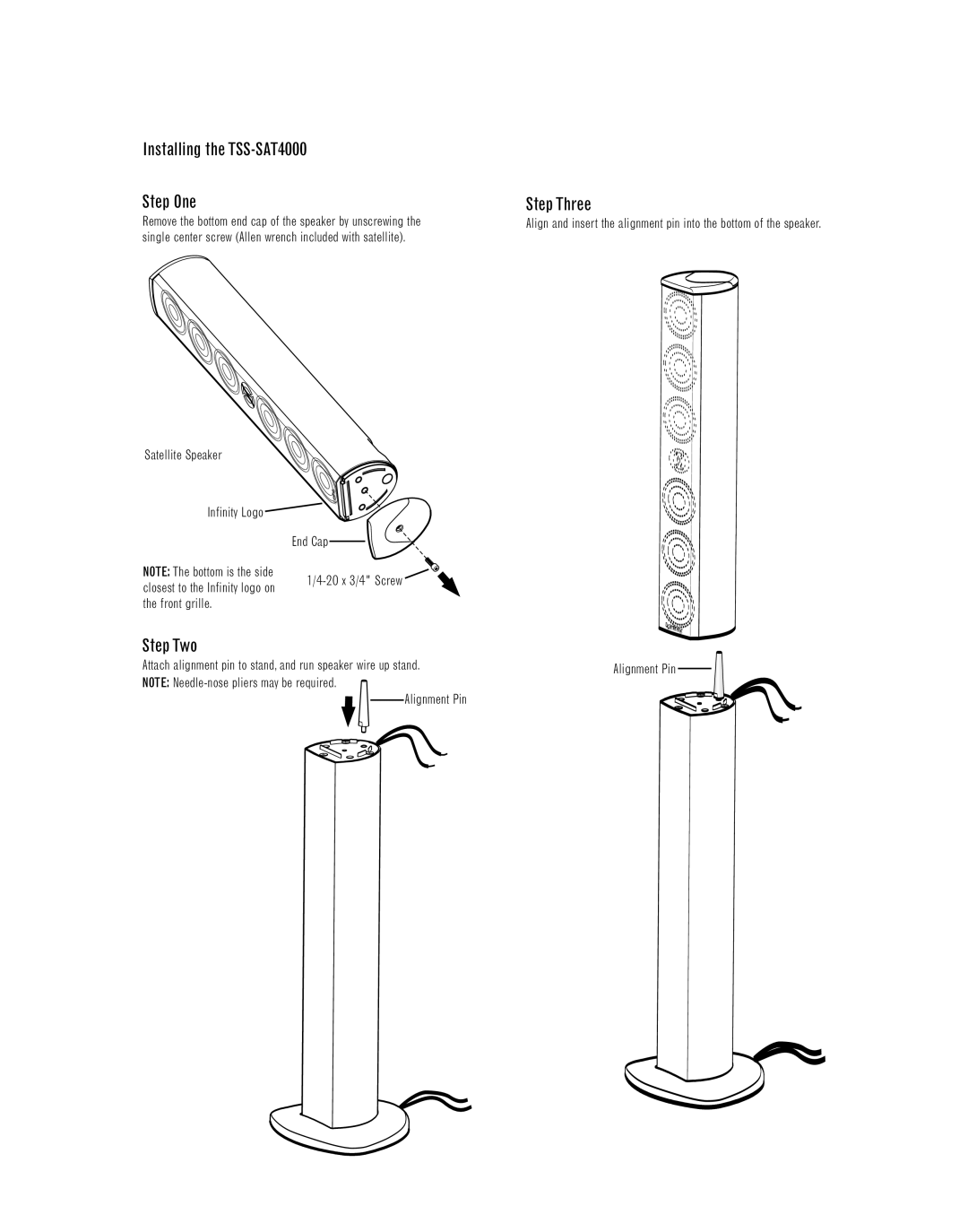TSS-STAND4000 specifications
The Infinity TSS-STAND4000 is a cutting-edge technology solution designed for modern workplaces and educational environments. This versatile stand is engineered to enhance productivity and comfort, making it an essential addition to any technology user's workspace.One of the standout features of the TSS-STAND4000 is its robust height-adjustable mechanism. This innovative design allows users to effortlessly switch between sitting and standing positions, promoting better posture and reducing the health risks associated with prolonged sitting. The height adjustment can be made with minimal effort, enabling users to customize their workspace according to their unique preferences.
Incorporating advanced materials, the Infinity TSS-STAND4000 boasts a sleek and modern design that complements any office décor. The sturdy construction ensures stability, accommodating a wide range of devices from laptops to monitors. The stand's design focuses not only on functionality but also on aesthetics, providing a professional look that enhances the overall environment.
Another key characteristic of the TSS-STAND4000 is its integrated cable management system. This feature helps maintain a clean and organized workspace by concealing cables and cords that often lead to clutter. By eliminating cable tangles, users can focus more on their tasks without distractions, creating a more efficient work environment.
The Infinity TSS-STAND4000 also emphasizes user ergonomics, supporting a variety of device orientations. Whether working on a laptop, a tablet, or a desktop monitor, the stand can accommodate different setups, ensuring comfort while minimizing strain on the neck and eyes. This adaptability makes it a perfect solution for those who use multiple devices throughout their day.
Moreover, the stand is designed with mobility in mind. It features smooth-rolling wheels, allowing users to easily reposition it for collaborative work or individual use. This flexibility is particularly beneficial in dynamic workspaces where team collaboration is essential.
In conclusion, the Infinity TSS-STAND4000 combines functionality, style, and ergonomics, making it an ideal solution for anyone seeking to enhance their workspace experience. With its adjustable height, sturdy design, integrated cable management, and mobility, the TSS-STAND4000 sets a new standard in workplace ergonomics and productivity. Embrace the future of work with this innovative stand that caters to the needs of modern users.