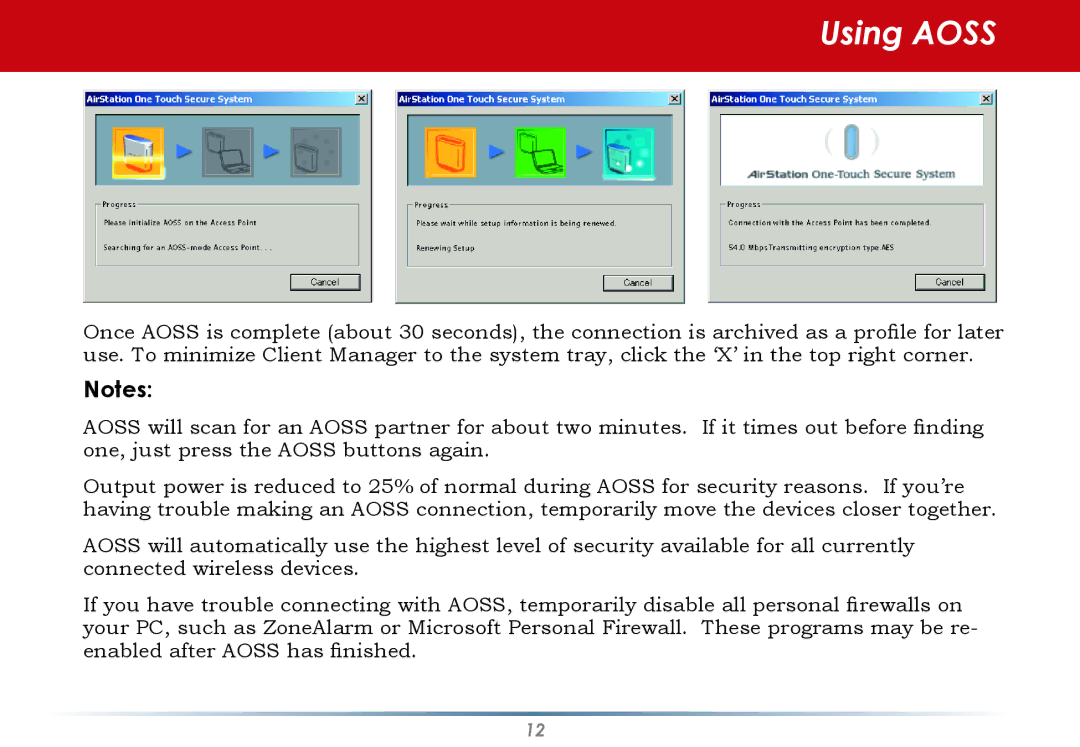WLI-U2-G300N specifications
The Infinity WLI-U2-G300N is a versatile and compact wireless USB adapter designed to enhance the connectivity of computers and other devices that require reliable internet access. This device is particularly beneficial for users looking to upgrade their existing wireless capabilities or connect to networks in areas lacking built-in wireless support.One of the standout features of the WLI-U2-G300N is its adherence to the latest wireless standards. It supports IEEE 802.11n, which allows for improved data rates and coverage compared to older standards like 802.11g and 802.11b. With a maximum speed of up to 300 Mbps, users can enjoy efficient streaming, online gaming, and fast downloads, making it ideal for bandwidth-intensive applications.
The WLI-U2-G300N is equipped with MIMO (Multiple Input Multiple Output) technology. This innovation utilizes multiple antennas to send and receive more data simultaneously, leading to a more stable connection and extended range. This is particularly advantageous in environments where signal interference might hinder performance.
Compatibility is another key characteristic of the Infinity WLI-U2-G300N. It is designed to work seamlessly with a wide range of operating systems, including Windows, macOS, and even Linux, ensuring that users can enjoy enhanced connectivity irrespective of their system preferences. The device's plug-and-play functionality simplifies installation, allowing users to connect to their wireless networks without complicated setup processes.
For enhanced security, the adapter supports advanced encryption standards, including WPA/WPA2, which helps protect users from unauthorized access and potential data breaches. This focus on security is essential for users who prioritize the protection of their personal information while browsing the internet.
The compact and lightweight design of the WLI-U2-G300N makes it an attractive choice for mobile users. Its portability allows it to be easily carried and used with laptops or desktop computers, making it an excellent accessory for users on the go or those who frequently change workspaces.
In summary, the Infinity WLI-U2-G300N is a powerful wireless USB adapter that brings high-speed connectivity, advanced technology, and ease of use to users seeking to enhance their internet experience. With robust performance features, impressive compatibility, and a focus on security, it stands out as a commendable option for anyone looking to improve their wireless connectivity solutions.