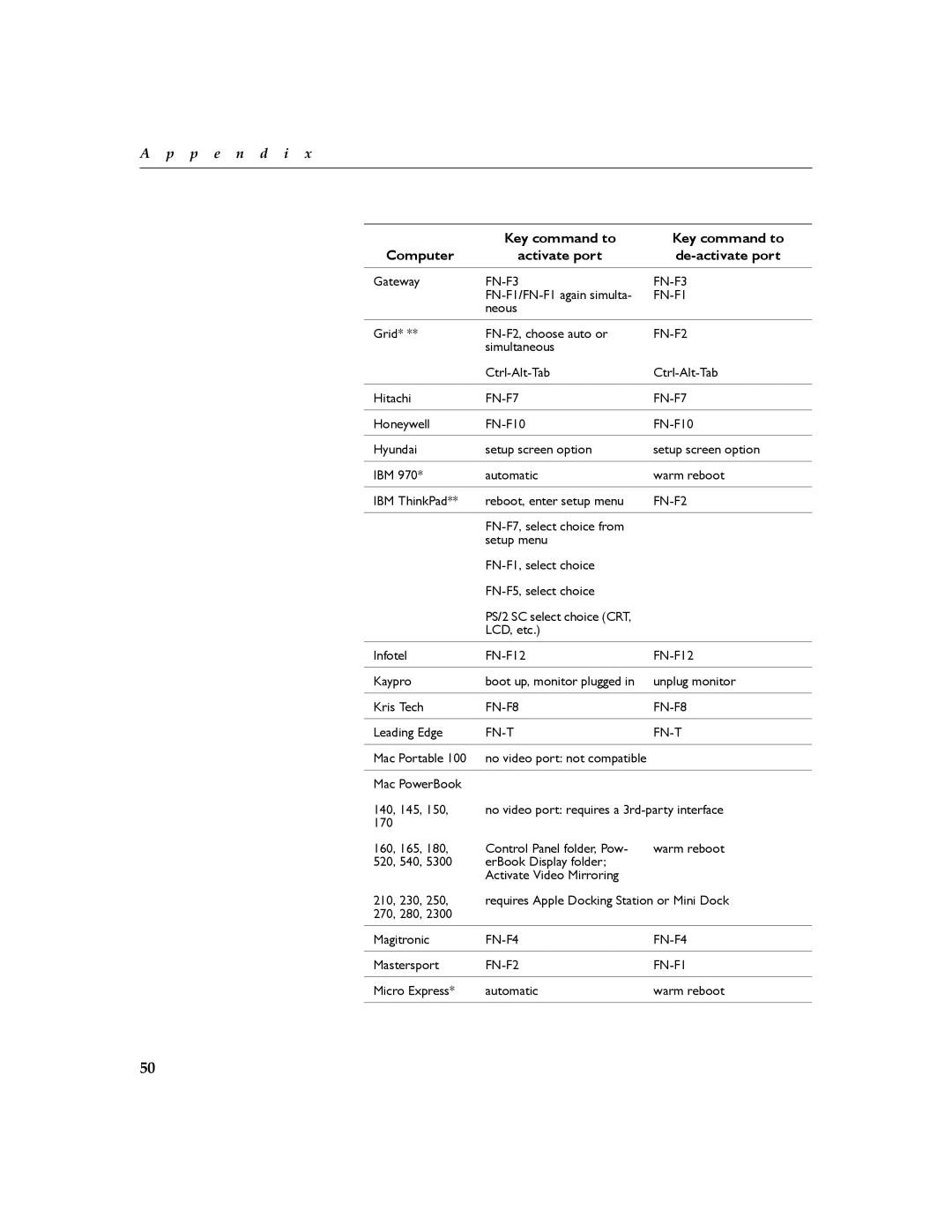630 specifications
The InFocus 630 is a versatile projector that has garnered attention for its robust features and innovative technologies. Designed primarily for business and educational environments, the InFocus 630 combines high-quality image projection with user-friendly functionality.One of the standout features of the InFocus 630 is its brightness. With a brightness rating of 3,000 lumens, it delivers clear and vivid presentations even in well-lit rooms. This makes it an ideal choice for business meetings, seminars, and classroom settings where ambient light may pose a challenge. The projector also boasts a contrast ratio of 15,000:1, ensuring that images have sharp detail and vibrant colors, which enhances the overall viewing experience.
The InFocus 630 supports a range of resolutions, including XGA (1024x768), making it compatible with various content formats. This flexibility allows users to project everything from high-resolution images to standard video formats without compromising quality. The technology behind the InFocus 630 includes DLP (Digital Light Processing), which is known for its reliability and superior color accuracy. DLP technology utilizes a digital micromirror device that helps produce stunning visuals that maintain their integrity over time.
Connectivity is another strong suit of the InFocus 630. It comes equipped with multiple ports, including HDMI, VGA, and USB, allowing for easy integration with laptops, tablets, and other multimedia devices. This wide array of connectivity options makes it convenient for users to switch between different devices during presentations. Additionally, the projector supports wireless streaming capabilities, enabling seamless connectivity without the clutter of cables.
For ease of use, the InFocus 630 incorporates an intuitive menu system and remote control, making navigation straightforward for users of all technical levels. The projector also supports keystone correction, which allows for image adjustment even when the projector is not perfectly aligned with the screen. This feature is particularly useful in dynamic presentation environments where setup may vary.
Durability and energy efficiency are also key characteristics of the InFocus 630. The projector is designed to withstand regular use in demanding settings, and it features a long-lasting lamp that provides thousands of hours of operation, reducing the frequency of replacements. Overall, the InFocus 630 stands out as a reliable and effective solution for anyone in need of a high-performance projector for various applications. Its combination of brightness, image quality, advanced technology, and user-friendly features makes it a preferred choice for professionals and educators alike.