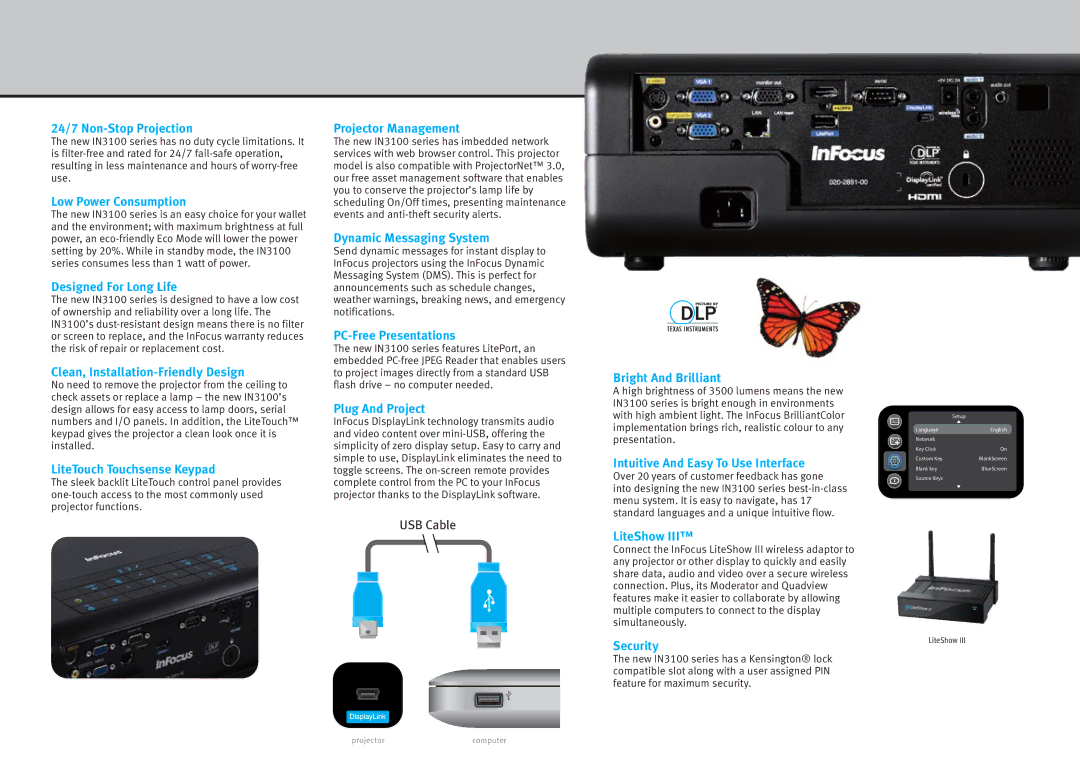IN3100(Series) specifications
The InFocus IN3100 Series is a robust line of projectors designed for versatility and high-quality presentations in a variety of settings. Catering to businesses, educational institutions, and home theater enthusiasts alike, the IN3100 Series combines advanced technologies and thoughtful design to deliver a superior visual experience.One of the standout features of the IN3100 Series is its impressive brightness level, ranging typically from 3,000 to 4,000 lumens. This ensures clear and vibrant images even in well-lit environments. With a native resolution of XGA (1024 x 768) or WXGA (1280 x 800), these projectors provide sharp detail that enhances the viewing experience, whether you are displaying presentations, videos, or images.
Color performance is another highlight of the IN3100 Series. With a high contrast ratio, users can expect deep blacks and bright whites, resulting in rich colors that truly pop. This makes it ideal for dynamic content and multimedia presentations, ensuring that every time you present, your audience remains engaged.
The technology behind the IN3100 Series incorporates DLP (Digital Light Processing) technology. This allows for compact designs while maintaining high reliability and performance. DLP projectors are known for their longevity and low maintenance needs, making them a smart investment for institutions where usage is frequent.
Connectivity options are also a strong suit of the IN3100 Series. Featuring multiple inputs, including HDMI, VGA, and USB ports, the projectors facilitate easy connections to laptops, tablets, and other devices. Wireless connectivity options further enhance flexibility, allowing for seamless streaming and presentation without the hassle of cables.
In terms of usability, the IN3100 Series is designed for straightforward operation. User-friendly controls and an intuitive interface mean that users can quickly set up and navigate settings with ease. It also incorporates eco-friendly features, including energy-saving modes that help reduce power consumption, and an extended lamp life that can last up to 10,000 hours.
Durability is another core characteristic of the IN3100 Series, built to withstand the rigors of frequent transportation and use. Its sleek and compact form makes it easy to move and setup in different locations, while its reliable construction ensures longevity in demanding environments.
In summary, the InFocus IN3100 Series projectors offer a perfect combination of brightness, color accuracy, and advanced connectivity features, making them a powerful tool for effective presentations. Whether in a classroom or a boardroom, these projectors excel in delivering high-quality visuals that captivate audiences.