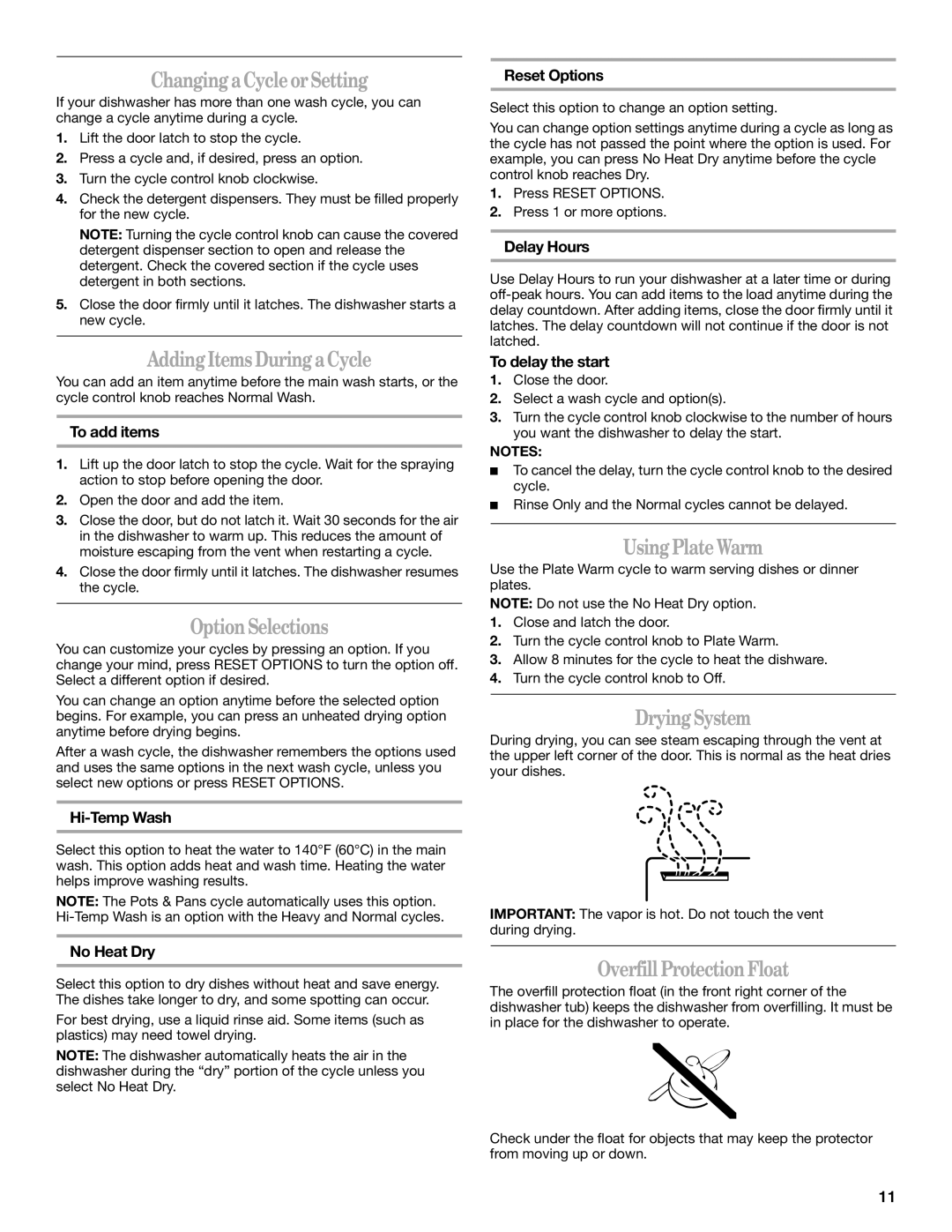IRD6750, IRD6710 specifications
Inglis has established itself as a reliable name in the home appliance market, known for its commitment to quality, functionality, and user-friendly designs. Two of its standout products are the Inglis Home Appliances IRD6710 and IRD6750 models, which come packed with innovative features and impressive technologies that cater to modern household needs.The Inglis IRD6710 is a versatile model designed for efficiency and performance. One of its key features is the advanced cooling system that ensures consistent temperatures throughout the refrigerator, preserving the freshness of food for longer periods. The unit is equipped with adjustable shelving, allowing users to customize their storage space according to their needs, whether it's accommodating large platters or keeping everyday essentials organized. The interior lighting is LED, providing bright illumination without adding extra heat, thereby maintaining the optimal storage environment.
On the other hand, the IRD6750 takes it a step further with additional features aimed at enhancing user convenience. This model includes a smart control panel that allows users to easily manage temperature settings and activate various functions such as rapid chill and energy-saving mode. Its exterior design is sleek and modern, featuring fingerprint-resistant stainless steel that not only looks great but is also easy to maintain.
Both models boast energy-efficient technologies that reduce power consumption without compromising performance. The Energy Star certification underscores Inglis’ commitment to sustainability, making these appliances a responsible choice for environmentally conscious consumers. Furthermore, the noise-reduction technology ensures that these appliances operate quietly, allowing for a peaceful home environment.
A significant characteristic shared by both the IRD6710 and IRD6750 is their durability. Built with high-quality materials, these appliances are designed to withstand the rigors of daily use while maintaining their aesthetic appeal. The user-friendly designs extend to their easy-to-clean interiors, ensuring that maintenance is simple and hassle-free.
In summary, the Inglis Home Appliances IRD6710 and IRD6750 models exemplify a blend of style, efficiency, and advanced features. With their modern designs, energy-efficient operation, and user-centric functionalities, these refrigerators are not just appliances but essential components of a contemporary kitchen. Whether you prioritize storage flexibility, temperature management, or aesthetic appeal, Inglis has created these models to cater to diverse household needs.