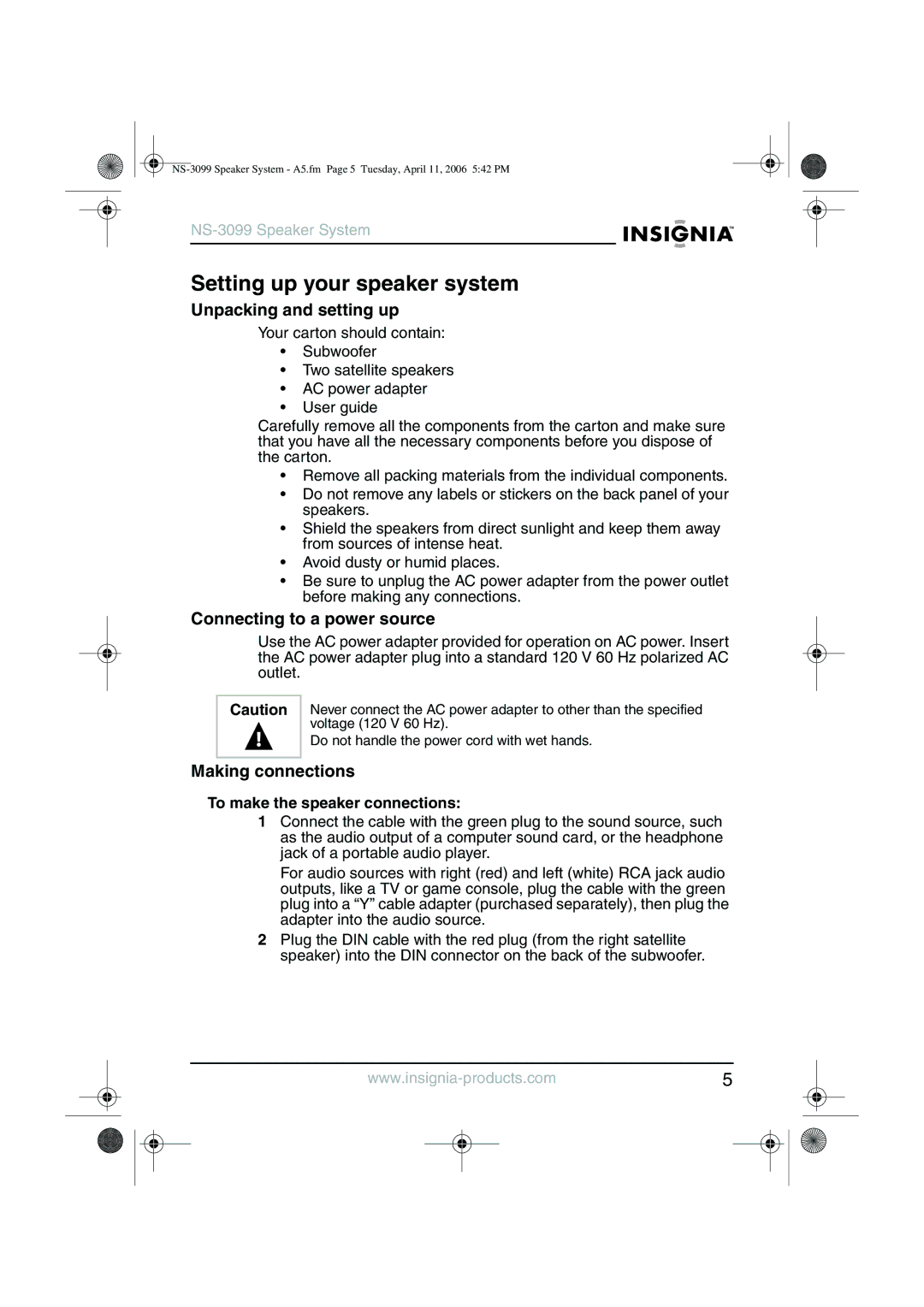NS-3099 specifications
The Insignia NS-3099 is a popular digital television designed for viewers seeking an efficient and feature-rich entertainment solution. With a sleek design and modern aesthetics, this TV not only enhances the decor of any living space but also delivers an impressive visual experience.One of the standout features of the Insignia NS-3099 is its high-definition display. Offering 1080p resolution, the TV ensures crisp and vibrant picture quality, making it ideal for watching movies, sports, or playing video games. The color accuracy and detail are commendable, providing an immersive viewing experience.
Connectivity is a significant aspect of the Insignia NS-3099. It includes multiple HDMI ports, allowing users to connect various devices such as game consoles, Blu-ray players, and streaming devices with ease. Additionally, it features USB ports for media playback, making it convenient to view photos or videos directly from a flash drive.
The NS-3099 also boasts various smart features that cater to the modern viewer. With built-in streaming applications, users can easily access popular streaming services like Netflix, Hulu, and Amazon Prime Video. This eliminates the need for external devices and consolidates entertainment options directly on the TV.
Another notable characteristic is its sound quality. Equipped with an advanced audio technology, the Insignia NS-3099 provides clear and dynamic sound. The built-in speakers deliver rich audio that enhances the overall viewing experience, ensuring that dialogues are crisp and soundtracks are engaging.
The television is user-friendly, featuring an intuitive menu system that allows easy navigation through settings and applications. The included remote control is designed for convenience, featuring dedicated buttons for quick access to streaming services.
Moreover, the Insignia NS-3099 is energy-efficient, helping users lower electricity costs without sacrificing performance. Its Energy Star certification signifies that it meets stringent energy efficiency guidelines, making it an environmentally friendly choice.
In conclusion, the Insignia NS-3099 combines stunning visuals, robust connectivity options, smart features, and quality sound in a stylish package. Whether you are a casual viewer or a dedicated cinephile, this TV is designed to meet a wide range of entertainment needs, making it an excellent choice for any household.