
Insignia
Playing music files
To play music:
1Press  (Menu). The main menu opens.
(Menu). The main menu opens.
2Use the scroll wheel to highlight Music Library, then press 
 (Play/Pause). The music library opens.
(Play/Pause). The music library opens.
3Highlight one of the following tabs across the top of the screen using the  (Previous) and
(Previous) and  (Next) buttons:
(Next) buttons:
•Play
•
•
•
•
•
•
•
•
Tip
To navigate backwards from a submenu, press  .
.
4Use the scroll wheel to highlight an item in the list. To go down to a submenu, use the  (Down) button. To return up from a submenu, use the
(Down) button. To return up from a submenu, use the  (Up) button.
(Up) button.
As an example, when in the Album menu and you select a particular album, press  (Down) to see the tracks on that album. To go back up and scroll through other items, press
(Down) to see the tracks on that album. To go back up and scroll through other items, press  (Up).
(Up).
5Select the content to play by pressing the  (Down) button on a particular track or the
(Down) button on a particular track or the 
 (Play/Pause) button to bring up the Play Option menu.
(Play/Pause) button to bring up the Play Option menu.
A
The album art appears on the left of the display. Press  (Up) to view
(Up) to view  (Up) again to see the list of songs selected for playback. Pressing
(Up) again to see the list of songs selected for playback. Pressing  (Up) toggles through the various screens.
(Up) toggles through the various screens.
When using BBDMS you may also see artist information on one of these screens. Use the scroll wheel to scroll through the information.
17 |