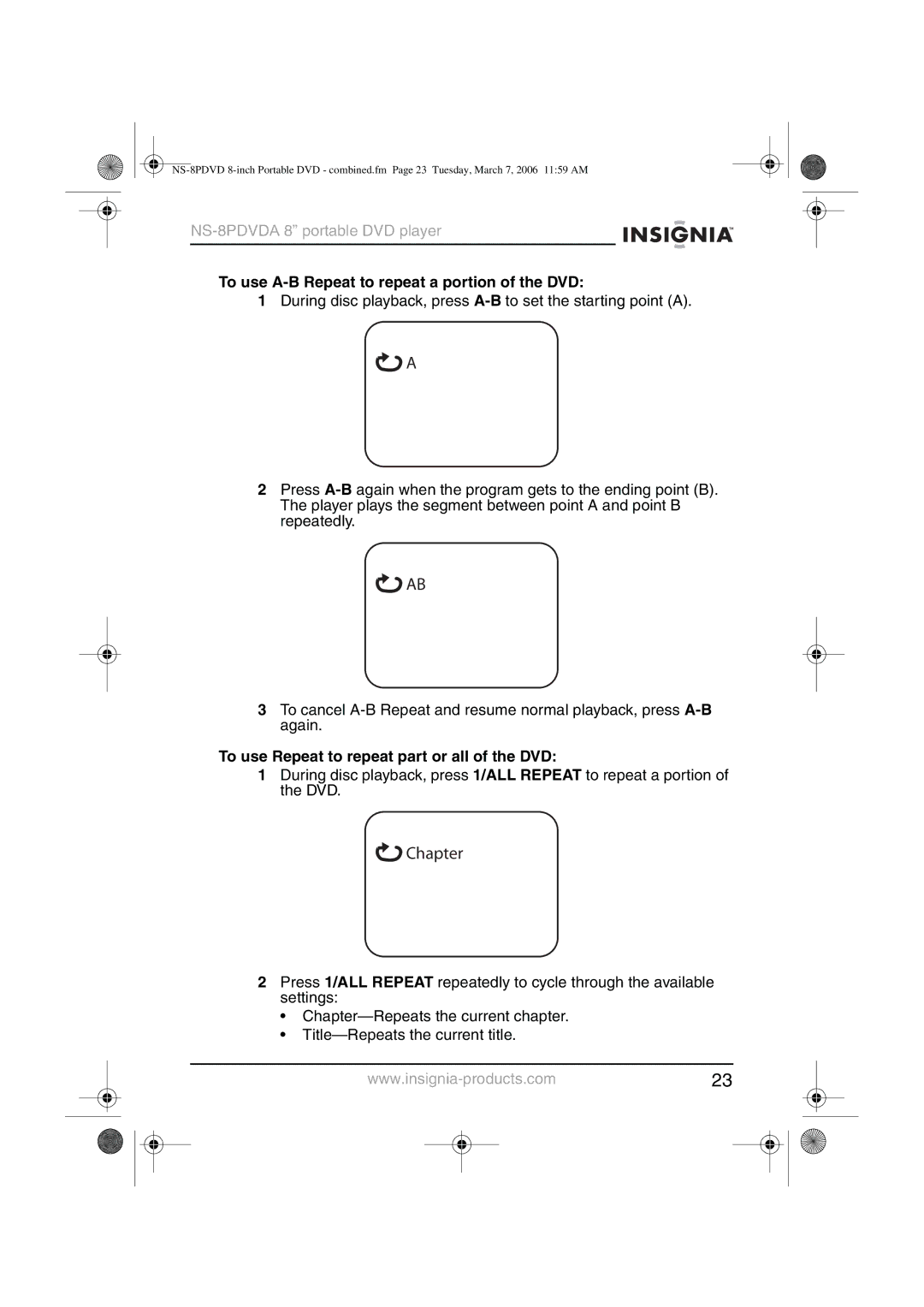NS-8PDVDA 8” portable DVD player
To use A-B Repeat to repeat a portion of the DVD:
1During disc playback, press
![]() A
A
2Press
![]() AB
AB
3To cancel
To use Repeat to repeat part or all of the DVD:
1During disc playback, press 1/ALL REPEAT to repeat a portion of the DVD.
 Chapter
Chapter
2Press 1/ALL REPEAT repeatedly to cycle through the available settings:
•
•
23 | ||||
|
|
|
|
|
|
|
|
|
|
|
|
|
|
|