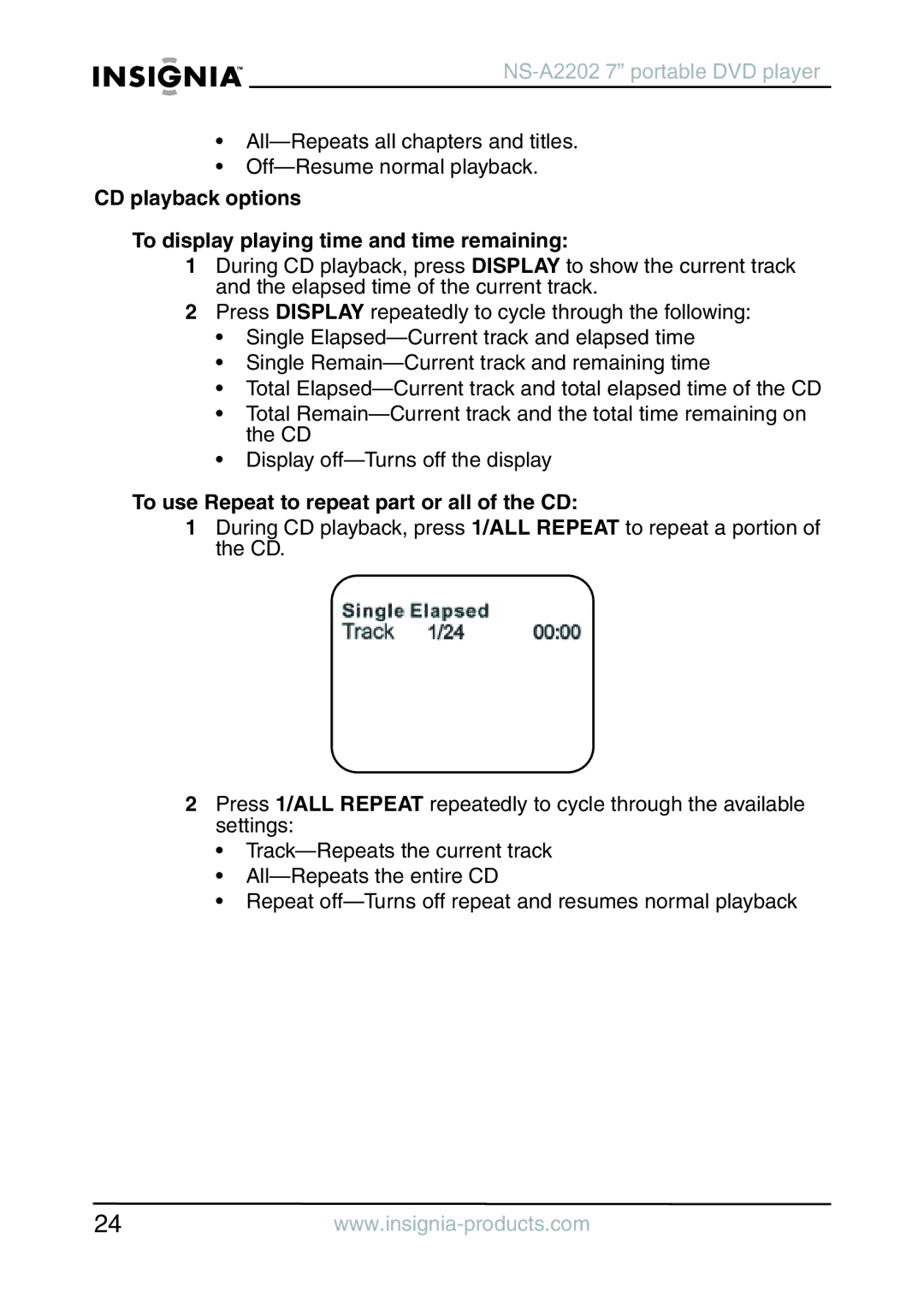NS-A2202 7” portable DVD player
•
•
CD playback options
To display playing time and time remaining:
1During CD playback, press DISPLAY to show the current track and the elapsed time of the current track.
2Press DISPLAY repeatedly to cycle through the following:
•Single
•Single
•Total
•Total
•Display
To use Repeat to repeat part or all of the CD:
1During CD playback, press 1/ALL REPEAT to repeat a portion of the CD.
2Press 1/ALL REPEAT repeatedly to cycle through the available settings:
•
•
•Repeat
24 |