






To set the date and time:
1Press  . The Options menu opens.
. The Options menu opens.
2Press  to select Clock Set, then
to select Clock Set, then
press  .
.
3Press  and
and  to adjust the selected (underlined) value.
to adjust the selected (underlined) value.
4Press  to save your changes and move to the next item to adjust.
to save your changes and move to the next item to adjust.
16







1Press  . The Options menu opens.
. The Options menu opens.
2Press  to select Clock Set, then
to select Clock Set, then
press  .
.
3Press  and
and  to adjust the selected (underlined) value.
to adjust the selected (underlined) value.
4Press  to save your changes and move to the next item to adjust.
to save your changes and move to the next item to adjust.
16