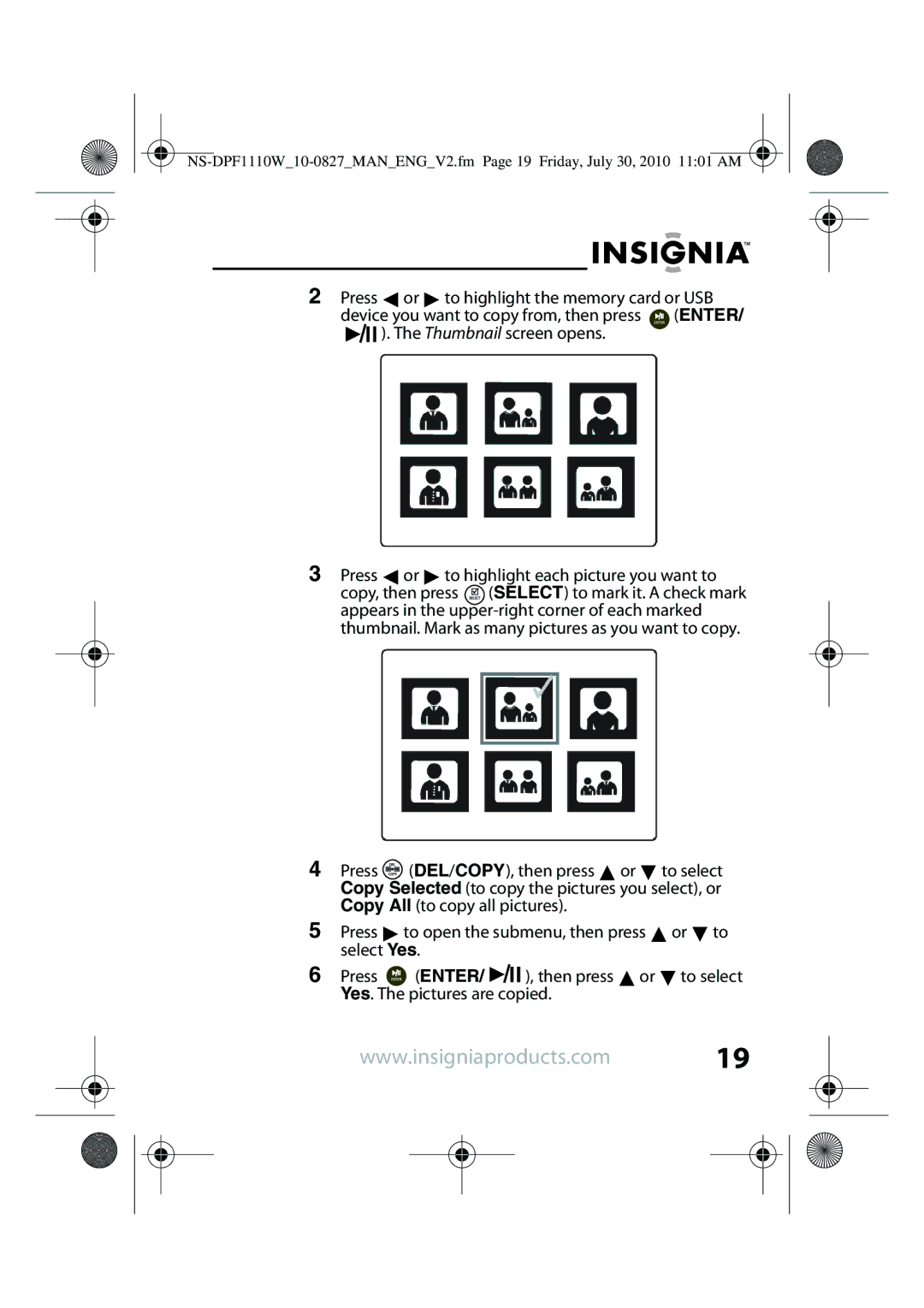NS-DPF118S, NS-DPF1110W specifications
The Insignia NS-DPF1110W and NS-DPF118S are two digital photo frames designed to showcase cherished memories in an elegant and modern way. These devices are part of Insignia's range of home electronics, combining sleek aesthetics with user-friendly technology to enhance any living space.The Insignia NS-DPF1110W features a 10-inch LCD display, offering vibrant colors and sharp image quality that brings photos to life. Its 800 x 600 resolution ensures that images are displayed with clarity, making it a perfect addition to any room. The frame supports various file formats, including JPEG and BMP, making it versatile in showing off your favorite snapshots. This model also comes equipped with an adjustable stand, allowing users to position the frame either vertically or horizontally to suit their display preferences.
In contrast, the Insignia NS-DPF118S boasts an 8-inch LCD display, which maintains the same high-resolution quality of 800 x 600 pixels. This smaller size makes it ideal for more intimate spaces, such as bedside tables or office desks. The frame also offers built-in memory, allowing users to store a selection of their favorite photos directly on the device. The intuitive remote control simplifies navigation through menus and settings, providing an easy way to customize the viewing experience.
Both models feature slideshow functionality, allowing users to enjoy continuous displays of their favorite images. This feature can be enhanced with adjustable timing settings, letting you choose how long each photo is visible before transitioning to the next. Additionally, these digital photo frames come equipped with USB ports and SD card slots, enabling users to quickly transfer and display new photos without needing a computer.
Another significant advantage of the Insignia NS-DPF1110W and NS-DPF118S is their energy-efficient design. These frames automatically enter a low-power standby mode when not in use, contributing to lower energy consumption and reducing electricity costs.
In summary, the Insignia NS-DPF1110W and NS-DPF118S digital photo frames perfectly blend advanced technology with aesthetic design. With their exceptional display quality, ease of use, and energy efficiency, they offer a modern way to relive and display your memories, making them excellent choices for anyone looking to add a personal touch to their home decor.