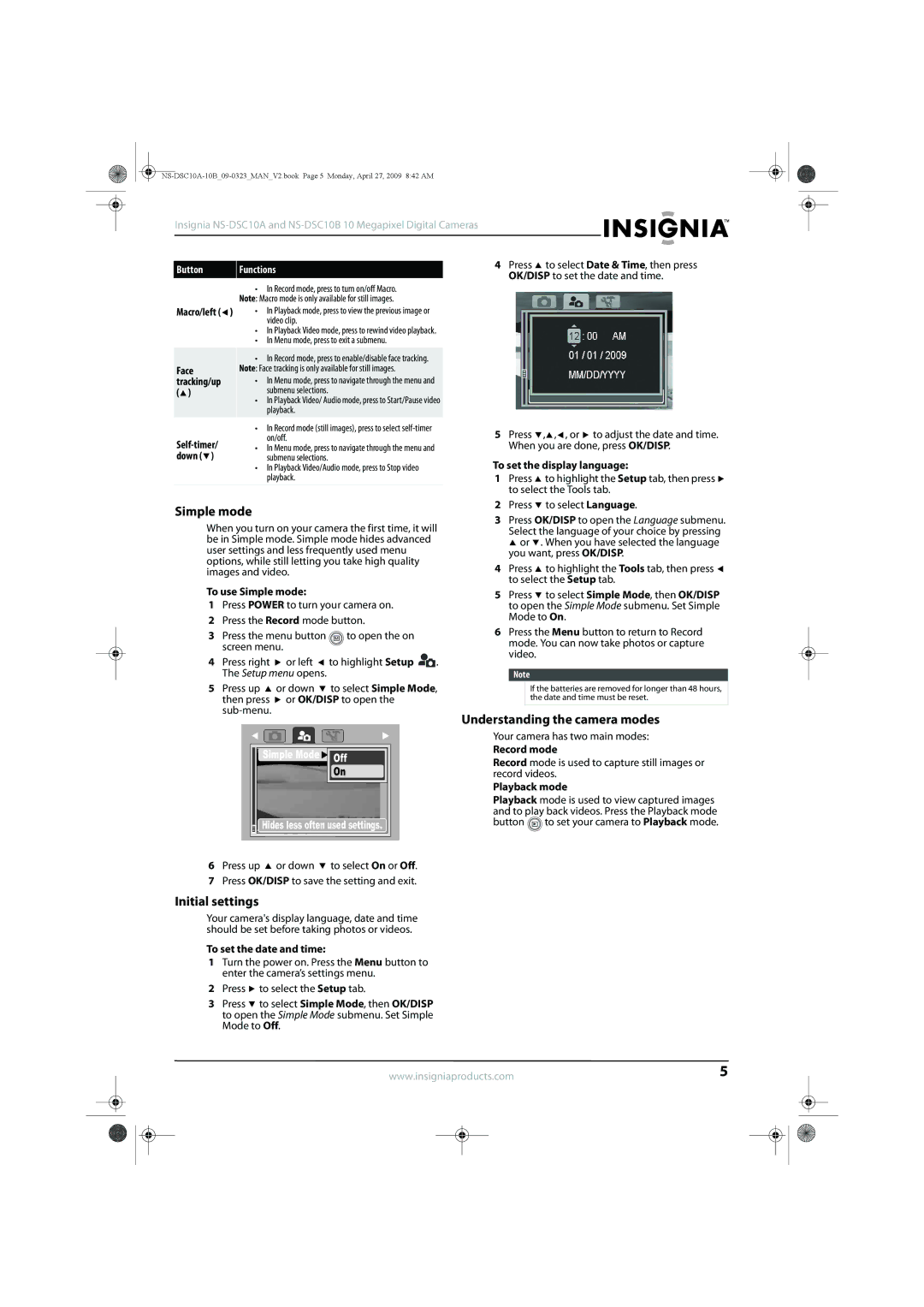NS-DSC10B, NS-DSC10A specifications
The Insignia NS-DSC10A and NS-DSC10B are compact and versatile digital security cameras designed for those who prioritize both quality and affordability in their home surveillance systems. These models are part of Insignia's growing lineup of smart home technologies, catering to individuals and families seeking peace of mind through enhanced security.One of the hallmark features of the NS-DSC10A and NS-DSC10B is their high-definition video recording capabilities. Both models support 1080p resolution, ensuring clear and detailed images that allow users to see exactly what is happening in their environment. Whether it’s monitoring the front porch or keeping an eye on your backyard, these cameras deliver crisp video quality, even in low-light conditions.
Moreover, the NS-DSC10A and NS-DSC10B are equipped with advanced motion detection technology. This feature allows the cameras to detect movement within their field of view and send real-time alerts to the user's smartphone or tablet. This ensures that homeowners are immediately informed of any unusual activity, enhancing the overall effectiveness of the security system.
Connectivity is another strong point for both models. They seamlessly integrate with Wi-Fi networks, allowing for remote access through a user-friendly mobile application. This app provides users with the ability to stream live video footage, view recorded clips, and configure camera settings from anywhere with an internet connection. User convenience is further elevated with cloud storage options, enabling users to save and retrieve important footage easily.
Built for durability and versatility, the NS-DSC10A and NS-DSC10B feature weather-resistant designs, making them suitable for both indoor and outdoor use. Their compact size ensures they can fit discreetly in various locations around your home, while the sleek aesthetics blend well with any decor.
The ease of installation is another highlight of these models. With no complicated wiring required, users can quickly set up the cameras in a matter of minutes. This hassle-free installation process makes them accessible to a wide range of customers, regardless of their technical expertise.
In conclusion, the Insignia NS-DSC10A and NS-DSC10B stand out as reliable digital security cameras that combine high-definition video quality, smart motion detection, intuitive mobile access, and durable construction. These features make them an attractive choice for those looking to enhance their home security without breaking the bank. With easy installation and remote monitoring capabilities, these cameras provide users with the confidence and assurance they seek in a modern security system.