Recording video clips
1 Turn the power on.2Press the SCN button todisplay the mode screen, then select the MOVIE mode.3Center your subject in the focusarea
todisplay the mode screen, then select the MOVIE mode.3Center your subject in the focusarea . Available recording time is displayed
. Available recording time is displayed .
.4 Press the shutter button to start recording. Use the zoom button
to start recording. Use the zoom button to adjust image size.
to adjust image size.
Note: Sound is not recorded while zoom button is pressed. Digital zoom cannot be used in Movie mode.
5Press the shutter button againto stop recording.
againto stop recording.Note: The camera will automatically stop recording when memory capacity has been reached.
Playing back images
1Turn the power on and set the camera to PLAYBACK mode.The
 to see the previous image or
to see the previous image or to see the next image.
to see the next image.Note: Hold the or
or buttons down to scroll through images quickly.
buttons down to scroll through images quickly.
There are two ways to download files from the camera’s interal memory or memory card to to a computer:
•Insert the memory card into a card reader - OR -•Connect the camera to a computer using the supplied USB cable7