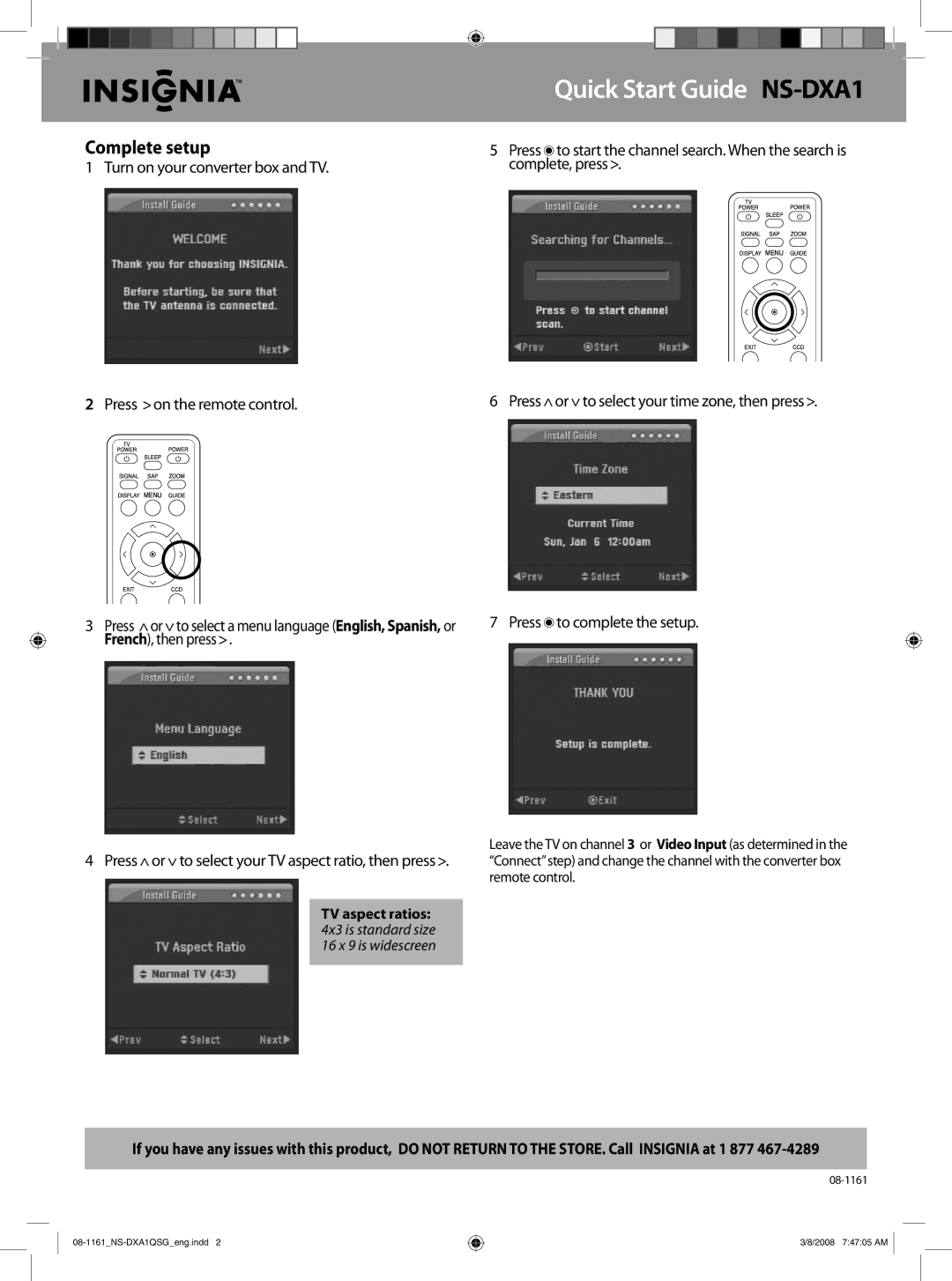Complete setup
1 Turn on your converter box and TV.
Quick Start Guide NS-DXA1
5Press ![]() to start the channel search. When the search is complete, press
to start the channel search. When the search is complete, press ![]() .
.
TV
POWER POWER
SLEEP
SIGNAL SAP ZOOM
DISPLAY MENU GUIDE
EXITCCD
2Press ![]() on the remote control.
on the remote control.
TV
POWER POWER
SLEEP
SIGNAL SAP ZOOM
DISPLAY MENU GUIDE
EXITCCD
3Press ![]() or
or ![]() to select a menu language (English, Spanish, or French), then press
to select a menu language (English, Spanish, or French), then press ![]() .
.
4 Press ![]() or
or ![]() to select your TV aspect ratio, then press
to select your TV aspect ratio, then press ![]() .
.
TV aspect ratios: 4x3 is standard size 16 x 9 is widescreen
6 Press ![]() or
or ![]() to select your time zone, then press
to select your time zone, then press ![]() .
.
7 Press ![]() to complete the setup.
to complete the setup.
Leave the TV on channel 3 or Video Input (as determined in the “Connect” step) and change the channel with the converter box remote control.
If you have any issues with this product, DO NOT RETURN TO THE STORE. Call INSIGNIA at 1 877
3/8/2008 7:47:05 AM