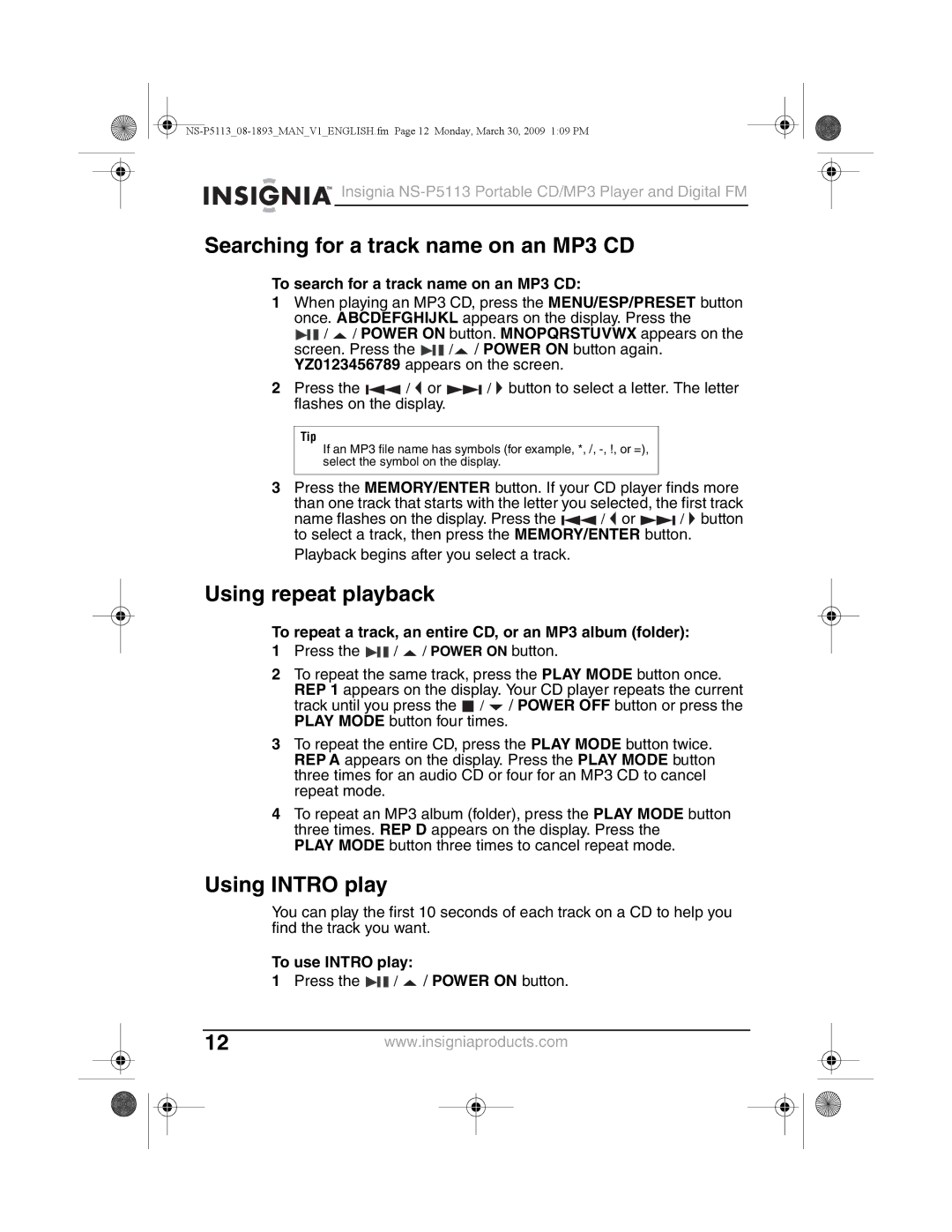Insignia NS-P5113 Portable CD/MP3 Player and Digital FM
Searching for a track name on an MP3 CD
To search for a track name on an MP3 CD:
1When playing an MP3 CD, press the MENU/ESP/PRESET button once. ABCDEFGHIJKL appears on the display. Press the

 /
/  / POWER ON button. MNOPQRSTUVWX appears on the
/ POWER ON button. MNOPQRSTUVWX appears on the
screen. Press the ![]()
![]() /
/ ![]() / POWER ON button again. YZ0123456789 appears on the screen.
/ POWER ON button again. YZ0123456789 appears on the screen.
2Press the ![]() /
/ ![]() or
or ![]() /
/ ![]() button to select a letter. The letter flashes on the display.
button to select a letter. The letter flashes on the display.
Tip
If an MP3 file name has symbols (for example, *, /,
3Press the MEMORY/ENTER button. If your CD player finds more than one track that starts with the letter you selected, the first track
name flashes on the display. Press the ![]() /
/ ![]() or
or ![]() /
/ ![]() button to select a track, then press the MEMORY/ENTER button.
button to select a track, then press the MEMORY/ENTER button.
Playback begins after you select a track.
Using repeat playback
To repeat a track, an entire CD, or an MP3 album (folder):
1 Press the |
|
|
| / / POWER ON button. |
|
|
2To repeat the same track, press the PLAY MODE button once. REP 1 appears on the display. Your CD player repeats the current
track until you press the ![]() /
/ ![]() / POWER OFF button or press the PLAY MODE button four times.
/ POWER OFF button or press the PLAY MODE button four times.
3To repeat the entire CD, press the PLAY MODE button twice. REP A appears on the display. Press the PLAY MODE button three times for an audio CD or four for an MP3 CD to cancel repeat mode.
4To repeat an MP3 album (folder), press the PLAY MODE button three times. REP D appears on the display. Press the
PLAY MODE button three times to cancel repeat mode.
Using INTRO play
You can play the first 10 seconds of each track on a CD to help you find the track you want.
To use INTRO play:
|
|
| 1 Press the |
|
|
| / / POWER ON button. |
|
| ||||
|
|
|
|
|
| ||||||||
|
|
|
|
|
|
|
|
|
|
|
|
|
|
|
| 12 |
|
| www.insigniaproducts.com |
|
| ||||||
|
|
|
|
|
|
|
|
|
|
|
|
|
|
|
|
|
|
|
|
|
|
|
|
|
|
|
|
|
|
|
|
|
|
|
|
|
|
|
|
|
|