Insignia
•Do not remove any labels or stickers on the back panel of your player.
•Place your player in the location you want. Your player is designed to be used on a level, stable, flat surface, such as a table, desk, shelf, or stand convenient to a power outlet, out of direct sunlight, and away from sources of excess heat, dust, moisture, or vibration.
•Unwind the AC power cord and extend the cord to its full length, then plug it into the back of your player.
Power source
Use the polarized AC line cord provided for operation on AC power. Insert the AC cord plug into a standard 120 V 60 Hz polarized AC outlet.
If you cause a static discharge when touching your player and your player fails to function, unplug your player from the AC outlet and plug it back in. Your player should return to normal operation.
Warnings
•The system uses a polarized AC plug with one wide blade and one narrow blade. The plug will only fit into matching polarized power outlets.
This is a safety feature to reduce the possibility of electric shock. If the plug will not fit in your power outlets, you probably have outdated,
•Never connect the AC cord plug to other than the specified voltage (120 V 60 Hz). Use the attached power cord only.
Component video cables
Composite (CVBS) video cable (yellow)
|
| CVBS |
|
| Back of player |
HDMI OUT | VIDEO OUT | OPTICAL OUT PUT |
Note: Connect only ONE of the video cables to your TV to avoid picture interference.
HDMI cable
Audio cable L/R
Coaxial digital audio cable
Optical audio | Amplifier/Receiver |
|
|
| |
cable | L | C |
|
Speakers
S L 
 R
R
 S W
S W
 S R
S R
Video connection
Caution
Do not plug in the AC power plug until you have finished making the system connections.
To connect to your TV with a video cable:
•Connect one of the VIDEO OUT jacks (HDMI, component,
Audio connection
To connect to your TV with audio source:
•Connect the left and right AUDIO OUT jacks on the back of your player to the audio left and right in jacks on the TV using the supplied audio cables.
To connect a
1Connect one of your player’s DIGITAL AUDIO OUT jacks (coaxial or optical) to the corresponding in jack on your amplifier. Use an optional digital (coaxial) audio cable or digital optical cable.
9 |